
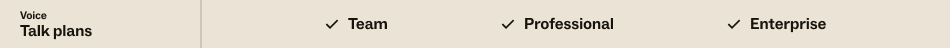
While on a call, you can put the customer on hold or mute your microphone so that you can consult with another agent or track down other information.
To put a customer on hold (Team, Professional, and Enterprise)
- In the Talk console, click the pause button (
 ).
).
While on hold, the customer hears the on-hold music and you hear a beep every 15 seconds. Click the pause button again to take the customer off hold.
To mute your microphone (all plans)
- In the Talk console, click the microphone button (
 ). Click the button again to unmute your microphone.
). Click the button again to unmute your microphone.
