
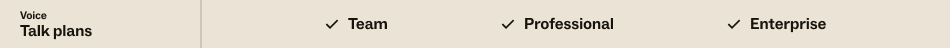
You can transfer Talk calls to a group, another agent, or an external number. When you transfer a call to a group, the call is added to the queue for that group until an agent from the group answers it. When you transfer a call directly to an agent, you can consult with the other agent before handing off the call.
Note: You cannot transfer calls with Talk Legacy plans. To transfer calls, upgrade to a Talk Team plan or higher.
With all types of transfers, the call's existing ticket opens automatically when the next agent takes the call.
Note: To transfer calls, at least one phone number must have outbound calling enabled. This setting is enabled by default.
To transfer a call
- After you answer a call or make an outbound call, the associated ticket automatically opens. Click the transfer button from the ticket or the call console. The customer is placed on hold and hears the hold greeting.
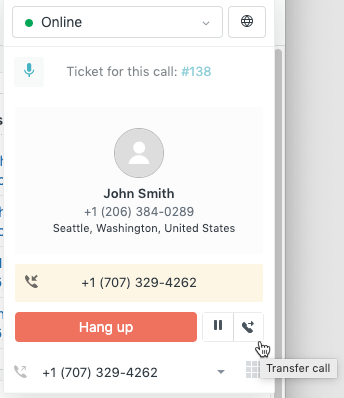
- Start typing the agent, group, or end user's name or phone number. The search will automatically suggest five results to choose from. If the agent or group you're looking for does not appear within the list of suggestions, type out the full agent or group name. To force an exact string match when searching the full name, enclose the name in quotes ("").
- Click the agent or group's name to transfer a call. The list displays the state for each agent.

-
If transferring to another agent: You'll first be connected to the agent while the caller remains on hold. When you've finished consulting with the agent, click Transfer.

If transferring to an external number: You'll need to dial the number, including the country code. When the receiver is picking up, the Transfer option appears. You can then introduce your caller to the receiver, and click Transfer.
Note: If an agent tries to transfer the call to an external number from a number that does not have outbound calling enabled, the call transfer will be initiated from the phone number selected in the outbound caller ID of the agent transferring the call as shown in their call console. - The message The call has been transferred successfully appears in the window. At this point, the related ticket is also assigned to the other agent and a note is made in the ticket to indicate that the call was transferred. Click Close.

Note: When you transfer a call, call charges continue to be applied to both the incoming call and the outgoing call.