Question
Why are my reports cut off or missing at the bottom of my exported or scheduled Explore dashboard PDFs and images?
Answer
When editing and customizing dashboard tabs, you can manually move or reposition your reports and other dashboard widgets below the currently set dashboard tab size height.
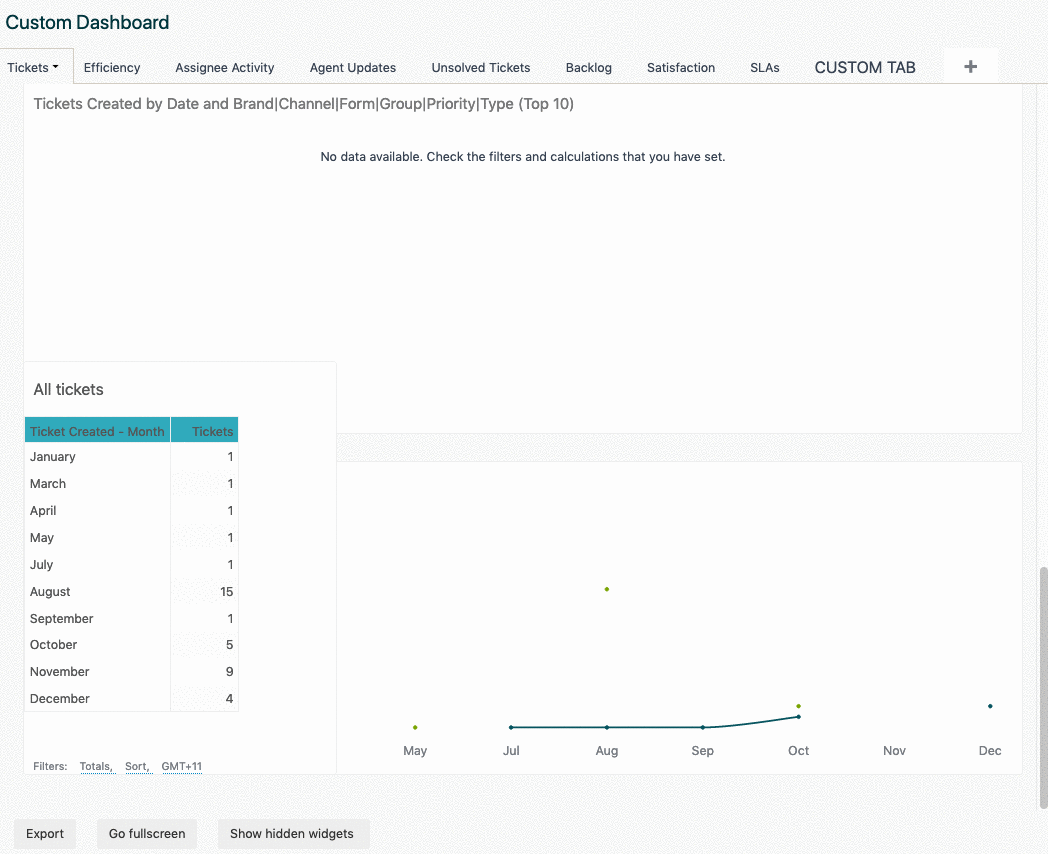
When an object is not placed within the dashboard tab area, exported or scheduled dashboard PDFs and images will not include the objects positioned outside of the tab area as determined by the current tab height.
Ensure that all the dashboard objects are positioned within the tab height area or adjust and update the tab size height size to support all the objects.
To update the dashboard tab height
- In your Explore dashboard tab, click the Tab options menu from the Dashboard menu.

- Click on the Tab height (
 ) icon.
) icon. - Specify a new tab size height value (numeric value is represented in vertical pixels). The dashboard tab size height will adjust upon a new value being entered.

- Check to validate that the updated dashboard size height now supports all your required dashboard objects. If not then update again as per the steps above, if required.
- Test the manual export or schedule dashboard again to confirm all the dashboard tab content is included in the PDF or image.
For more information, see the articles: Customizing dashboards, and Scheduling dashboard deliveries.