Issue symptoms
When installing the Ticket Sync package in Admin Center on the Salesforce ticket sync setup page, a red exclamation mark appears after clicking Install. I want to know if the installation was successful.
Resolution steps
To check whether your ticket sync fields were successfully created, navigate to Setup > Object Manager > Case > Fields & Relationships, and use the quick find feature to search for the word Zendesk. For example:
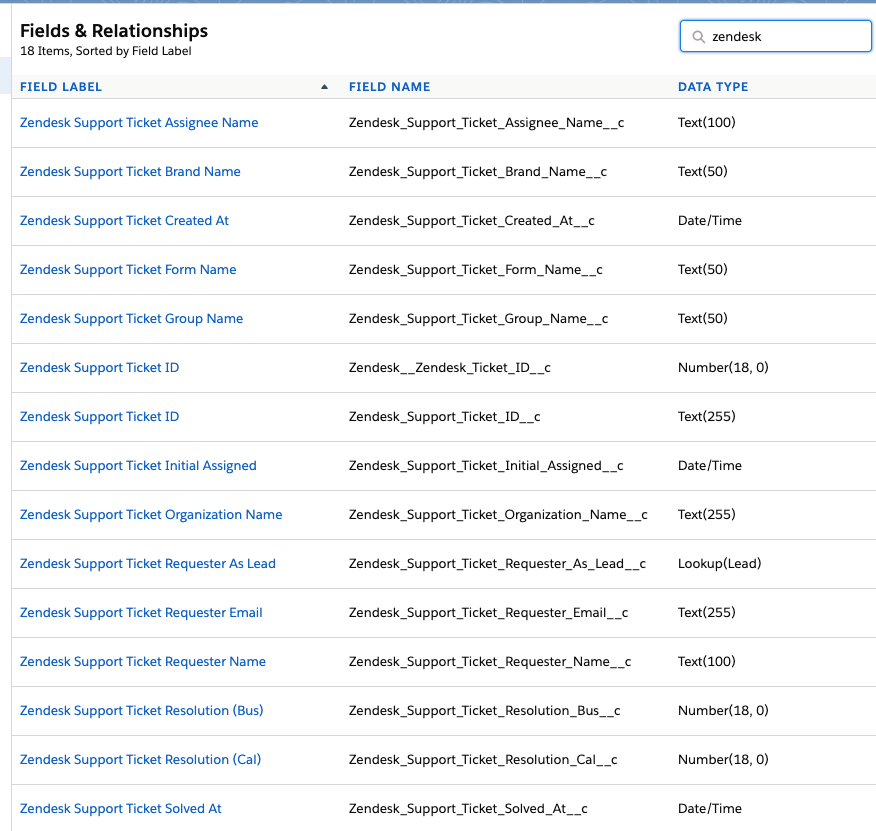
If the installation is successful, you will see the field here. If you continue to run into issues, contact Zendesk Customer Support.
For more information, see the article: Setting up the Zendesk for Salesforce integration.