![]()
In Sell, you can create person contacts and company contacts. Person contacts are not required to be associated with a company contact. However, when you do associate a person contact with a company contact (and therefore classify them as an employee of that company) you create a relationship that allows you to view and manage all related activity in Sell.
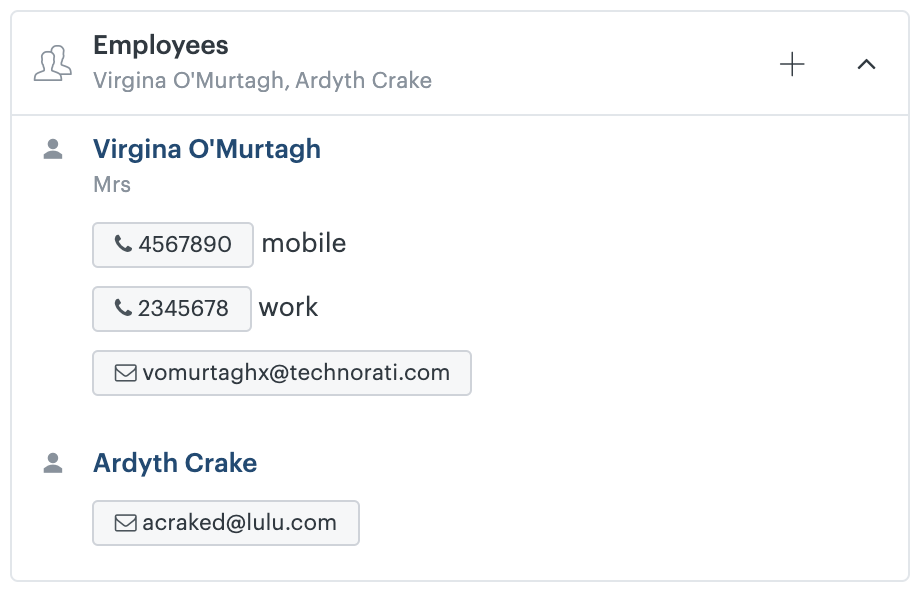
Any employee notes, tasks, appointments, emails, text messages, or calls are also associated with the company they are assigned to, and all of these activities are also included in the company’s history. This provides you with an overview of all the activities across a company in a single place (the company’s contact card).
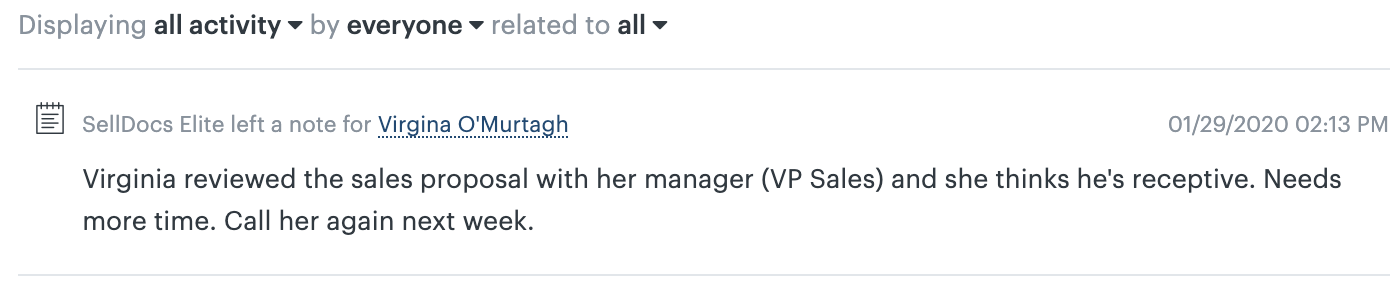
This is also true for any deals that are associated with the employee. They are also displayed in the Deals panel on the company's card.

The steps for assigning a person contact to a company are described in Assigning leads and contacts to a company.