Issue symptoms
When I access Explore I get this error message:
It looks like you don't have permission to access Explore. Contact your Zendesk Administrator for details.
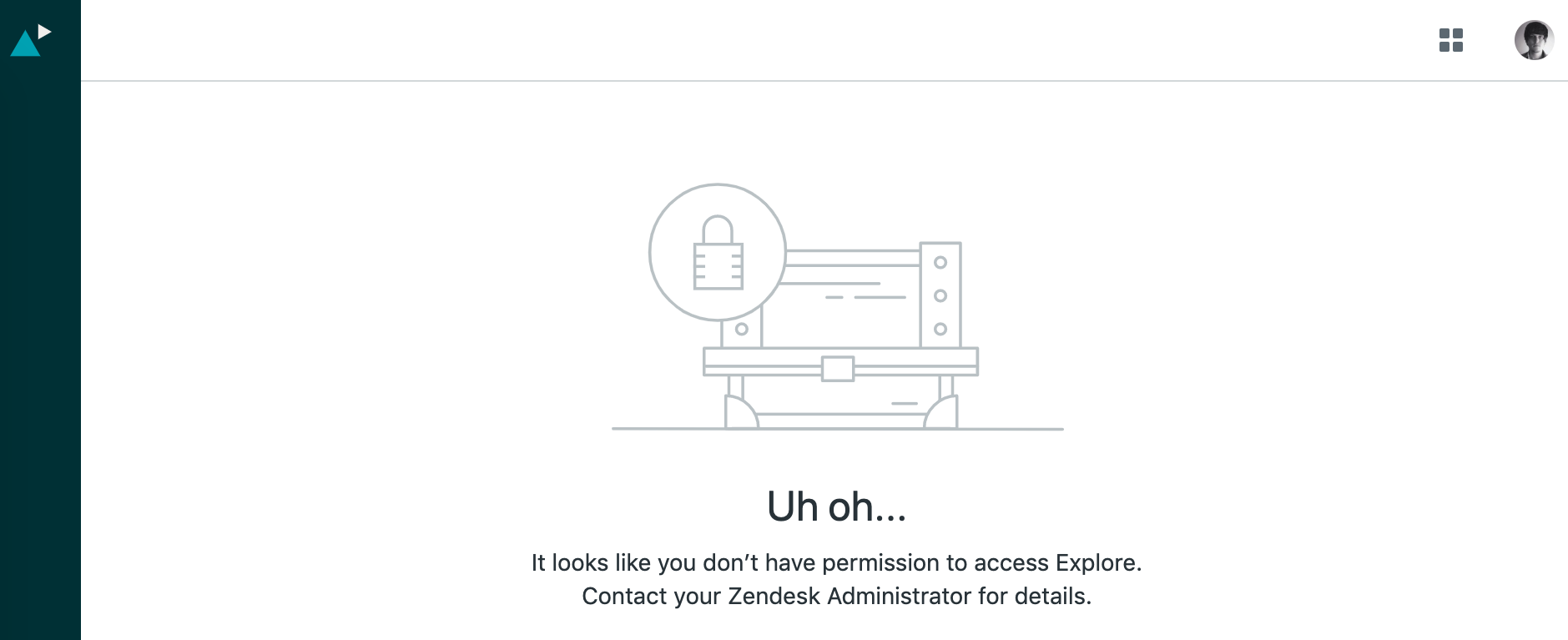
Resolution steps
This message means that Explore is not enabled in your user profile or your role if you are on Enterprise.
Explore access is disabled by default, even if you are an admin or the account owner. If your Zendesk Support role is agent, reach out to your Support admin to enable Explore. If you are an admin, see the article: Giving agents access to Explore.
If you can access Explore but there are no dashboards available, see the article: Why aren't there any dashboards available in Zendesk Explore?
For similar issues, see this article: Error: The Dashboard does not exist or is not public.