Question
How do I manually install the Chat widget in my Shopify store?
Answer
Follow the steps below to install the Zendesk Chat widget manually in your Shopify store.
- Sign in to your Shopify store then access Edit code in the Themes section.
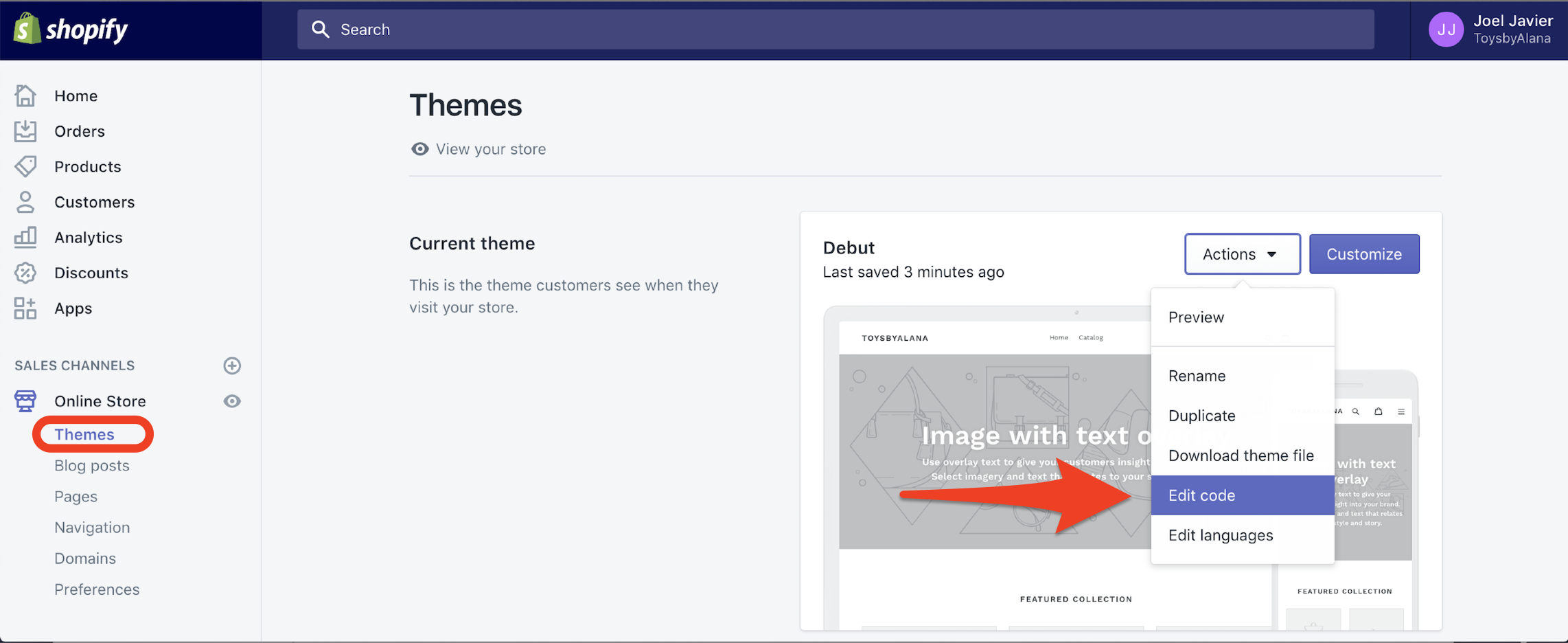
- Locate
</body>tag within theme.liquid then add your account's Zendesk Chat widget code above it.
- Click Save and reload your browser to see the Chat widget installed on your site. To find your Zendesk Chat widget code, see this article: Configuring and deploying live chat.