
You can use the Loss Reasons by Owner report to review how many lost deals each team member has and what the loss reasons are (see Creating and using deal loss reasons). For example, for each rep you can see the number and percentage of deals lost for a specific loss reason (a rep lost one of three deals to the competition; therefore, they’re currently losing 33% of those deals). You can use this report to analyze the performance of individual team members or compare everyone’s performance.
To view the Loss Reasons by Owner report
- From the Reports page, select Advanced Sales Insights > Loss Reasons by Owner.
The graph view of this report lists team members with closed deals and shows how they performed in different loss categories. Hovering over each loss reason bubble shows you the number and percentage of deals that were lost and the total sales volume that represents.

When you switch to the table view of this report, you’ll see the same data in a table format.
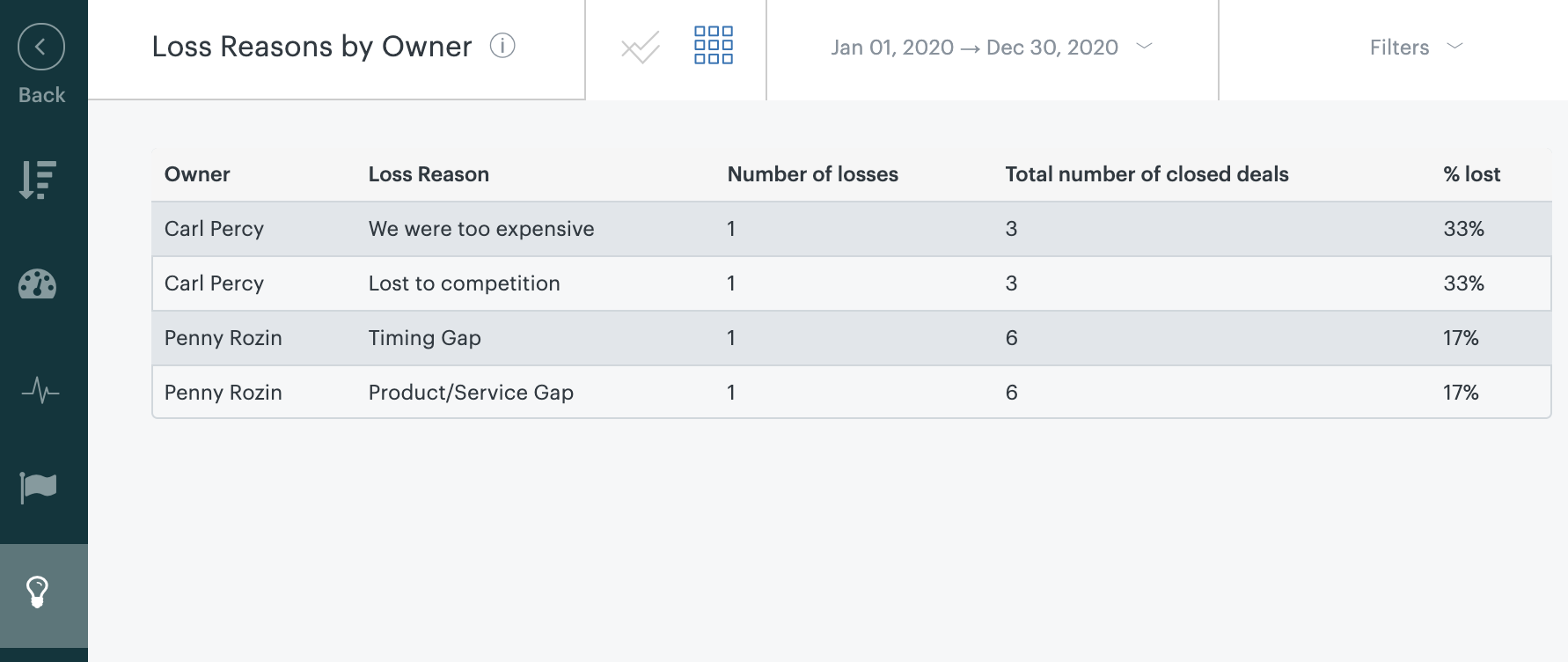
You can define a different time period and also add the ownership filter to view only one team member or compare specific team members, for example. You can also filter by tags.