Verified AI summary ◀▼
Create and manage time off reasons to define the types of leave agents can take, like personal or sick time. You can add new reasons, edit existing ones, or delete them as needed. This flexibility helps tailor time off categories to fit your organization's needs, ensuring agents have clear options when requesting leave. Use the settings to adjust your organization's time off structure.
Time off reasons are part of your Workforce Management (WFM) organization’s structure and define the types of time agents can take off. This includes both planned and unplanned time off, such as personal time or sick time.
By default, two time off reasons are already created:
- Paid leave: Planned absences for personal time off.
- Sick leave: Unplanned absences due to personal illness or health-related issues.
However, admins and team member with permission can create new time off reasons and edit or delete existing ones.
The article contains the following sections:
Creating time off reasons
You can create additional time off reasons for your organization.
To create a time off reason
- In Workforce management, click
 Settings in the navigation bar, then select Organization structure.
Settings in the navigation bar, then select Organization structure. - Click Time off reasons, then click the plus sign (+) icon.
- Enter a name for the time off reason.
- From the Category menu, select Planned or Unplanned.
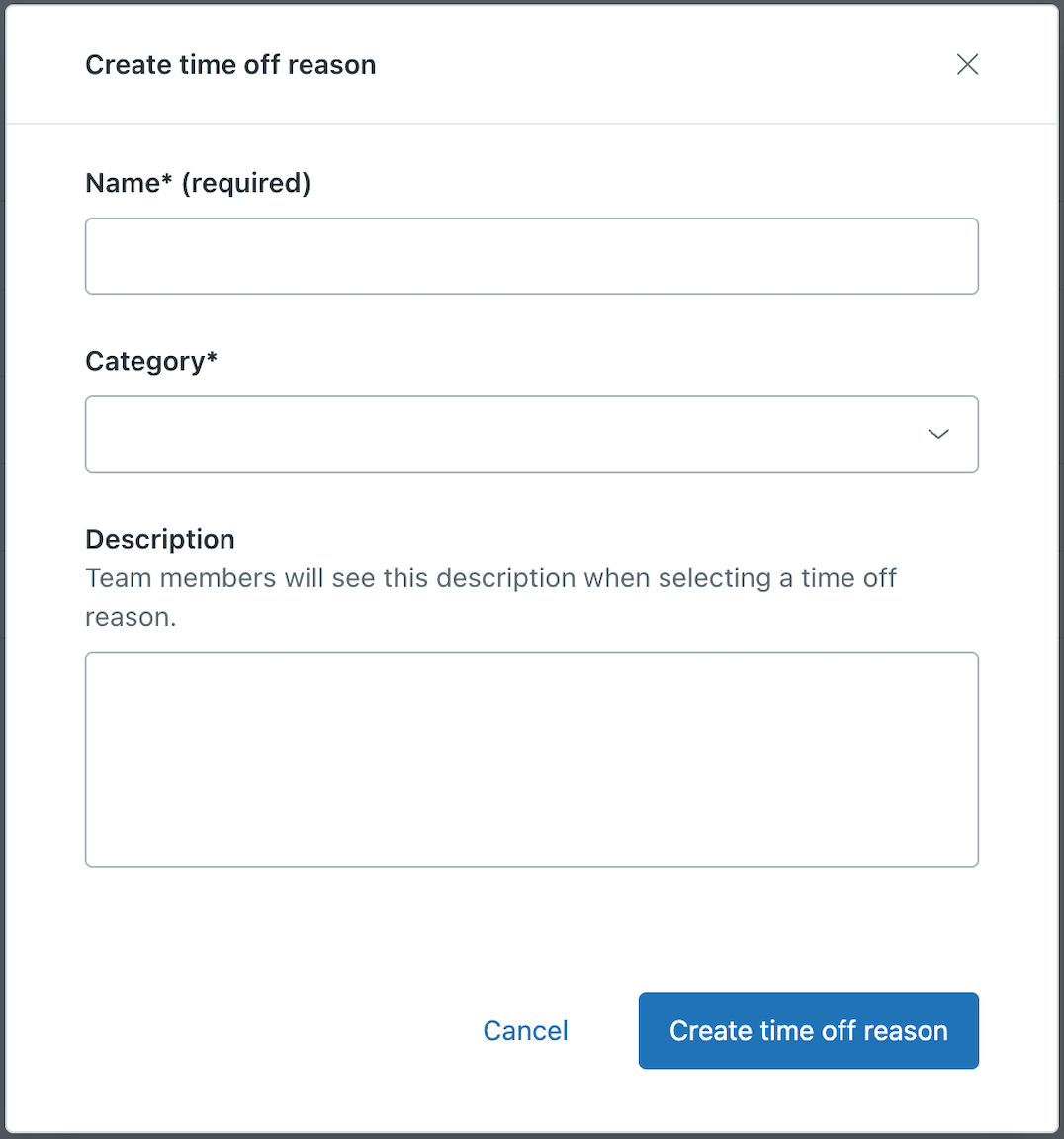
- Enter a description. This is the text that agents see when they request this time off reason.
- Click Create time off reason.
Editing time off reasons
You can edit your organization’s time off reasons.
To edit a time off reason
- In Workforce management, click
 Settings in the navigation bar, then select Organization structure.
Settings in the navigation bar, then select Organization structure. - Click Time off reasons.
- Hover over a time off reason, then click Edit.
- Make your changes and click Save.
Deleting time off reasons
You can also delete your organization's time off reasons. This action can't be undone.
To delete a time off reason
- In Workforce management, click
 Settings in the navigation bar, then select Organization structure.
Settings in the navigation bar, then select Organization structure. - Click Time off reasons.
- Hover over a time off reason, then click the trash can icon.
- Click Delete time off reason.