The BotQA dashboard helps you understand important metrics about your AI agent’s performance, including how often:
- Bot conversations were escalated to human agents
- The bot got stuck in a loop
- The bot’s communication efficiency was marked lower compared to an average agent’s
- The bot exhibited a negative sentiment
This article contains the following topics:
Related articles:
Accessing the BotQA dashboard
You can access the BotQA dashboard from the list of dashboards in Zendesk QA.
To access the BotQA dashboard
- In Quality assurance, click Dashboards
 in the sidebar.
in the sidebar. - From the list of dashboards, select BotQA.
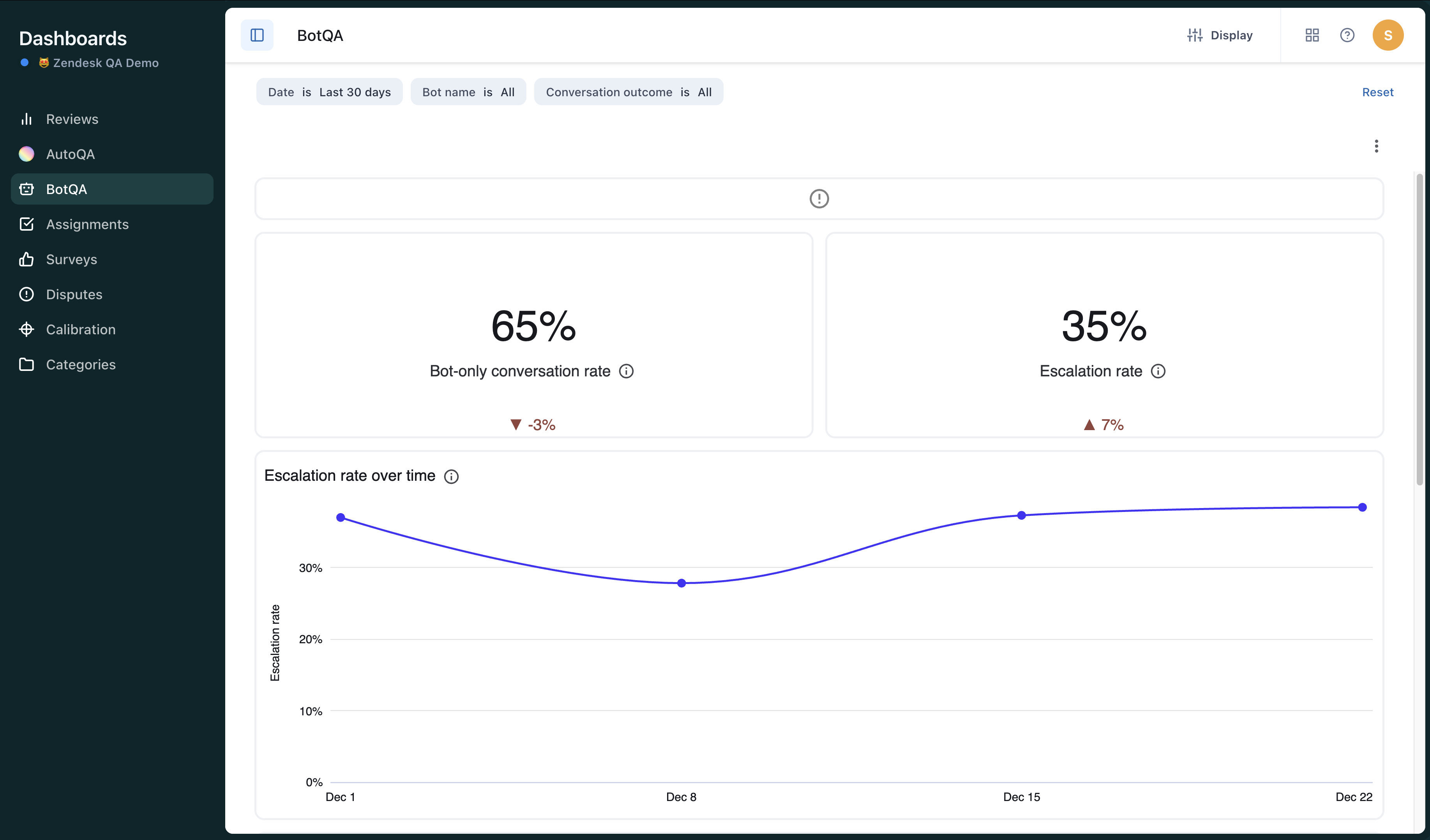
Filtering the BotQA dashboard
Dashboard filters allow you to narrow the data based on time period, specific bots, and conversation outcome. See About dashboards in Zendesk QA.
To filter the BotQA dashboard
-
In the BotQA dashboard, select from
the following filters:
- Date Filter: Select the relative or exact dates for the bot conversations you want to see data for. By default, the dashboard returns data for the last month.
- Bot Name: Select a specific bot or bots you want to see data for. By default, the dashboard returns data for all bots.
-
Conversation Outcome: Select either of the following options to toggle them on. By default, neither is selected.
- bot-only: The customer interacted only with a bot, not an agent.
-
escalated: The customer asked to speak to a human agent.
Understanding the BotQA dashboard
The BotQA dashboard contains the following reports:
-
Bot-only conversation rate: Percentage of conversations without human agent
involvement.

-
Escalation rate: Percentage of conversations where the customer asked to talk to
a human agent.

-
Escalation rate over time: Percentage of conversations where the customer asked
to talk to a human agent by week of conversation creation date.

-
Breakdown by conversation outcome: Comparison of the count of conversations
without human agent involvement (bot-only conversations) and the count of conversations
where the customer asked to talk to a human agent (escalated conversations).

-
Bot looping rate: Percentage of conversations where the bot gave the same answer
multiple times in a row.

-
Bot low communication efficiency rate: Percentage of conversations where the bot
handled the conversation less efficiently than an average agent.

-
Bot negative sentiment rate: Percentage of conversations where the bot expressed
dissatisfaction or frustration.
