Verified AI summary ◀▼
Update a user's details in Amazon Connect to manage their role and capabilities. You can change their name, phone type, routing profile, or security profile. This process is done individually through the User Management section. For bulk updates, refer to the Amazon Connect documentation.
You can update a user's name, phone type, routing profile, or security profile in Amazon Connect. The user's details determine their role and capabilities in Amazon Connect.
This article describes how to edit users individually. To edit users in bulk, see the Amazon Connect documentation.
To update a user's details
- In the Amazon Connect Dashboard, select Users > User management.
- Select the user you want to edit, then click Edit.
- Update user details, as needed, including name, phone type, routing profile, or security
profile.
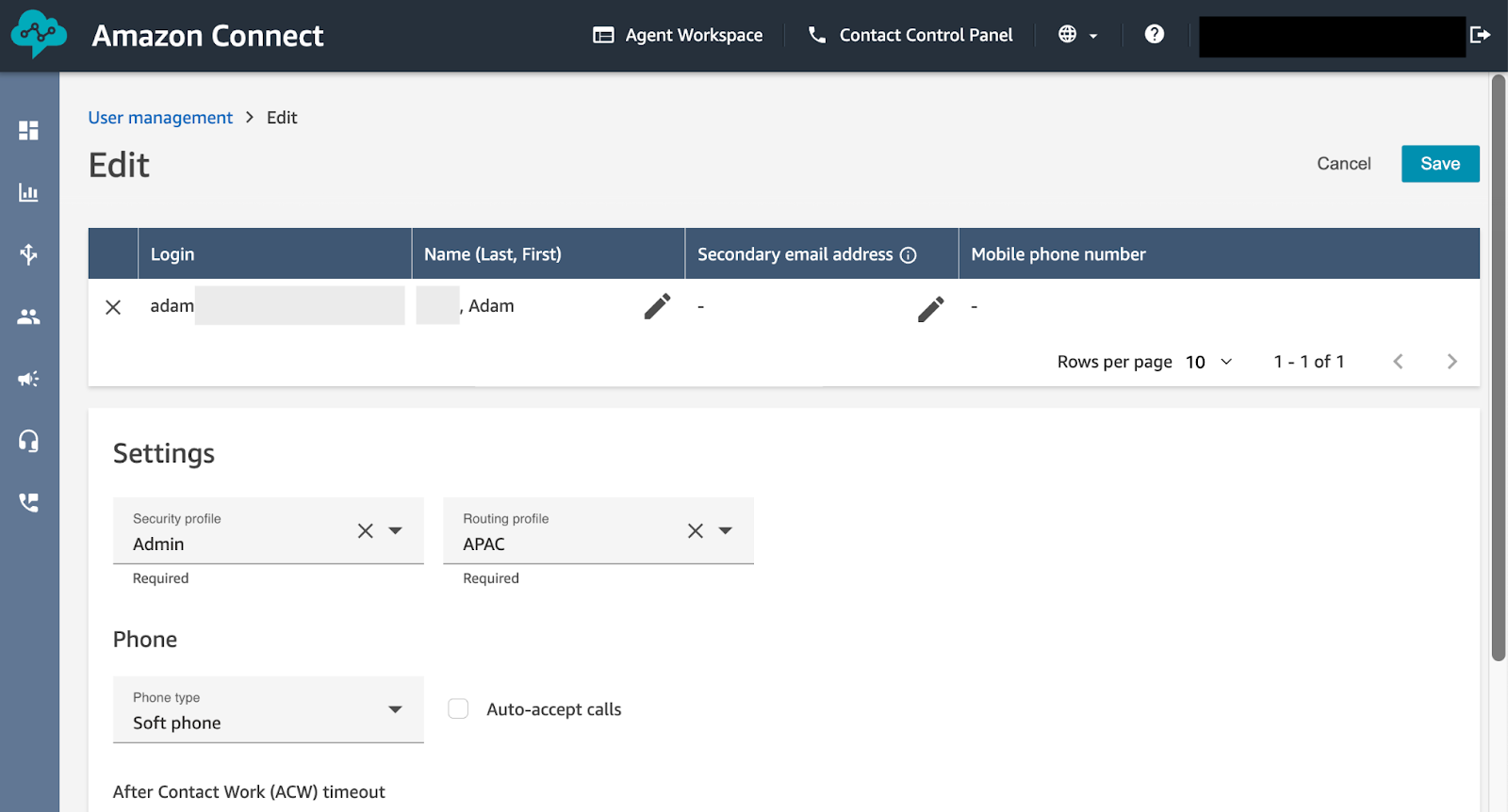
- Click Save.