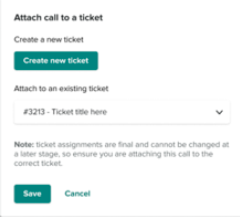Verified AI summary ◀▼
When automatic ticket creation is off, you can manually link inbound or outbound calls to existing tickets or create new ones. This flexibility lets you decide the best action based on the call's context. If automatic ticket creation is enabled, calls will continue to generate tickets without manual input. Adjust your Contact Center settings to manage ticket associations effectively.
Agents can decide whether to link an outbound or inbound call to the currently visible Zendesk ticket or create a new ticket if automatic ticket creation is turned off. This empowers agents to manage ticket associations accurately based on the specific call context.
When tickets are not automatically created on behalf of agents, the agent can either:
- Link the call to any Zendesk tickets that they currently have open.
- Create a new Zendesk ticket for the call.
This helps you to choose the best course of action for each interaction, depending on whether the existing ticket is relevant to the call.
- You will see this choice only when your Contact Center settings are set to not automatically generate tickets, and if you don’t have any contact attributes set up in the Contact Flow that turn on automated ticket creation.
- If automatic ticket creation is turned on, calls will continue to create tickets automatically as usual, without requiring manual selection.
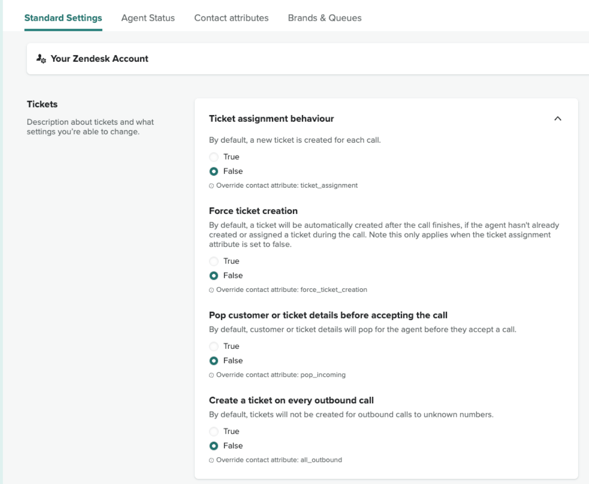
Associating a call to a ticket
You can associate a call with an existing or new Zendesk ticket.
To associate a call to a ticket
- While on a call, click Attach to a ticket.
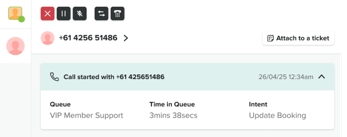
- Take one of the following actions:
- To link to a new ticket, click the Create new ticket button.
- To link to an existing ticket, select a ticket from the Attach to an existing ticket dropdown list. This list only displays tickets that are active or open in the agents' Zendesk instance.