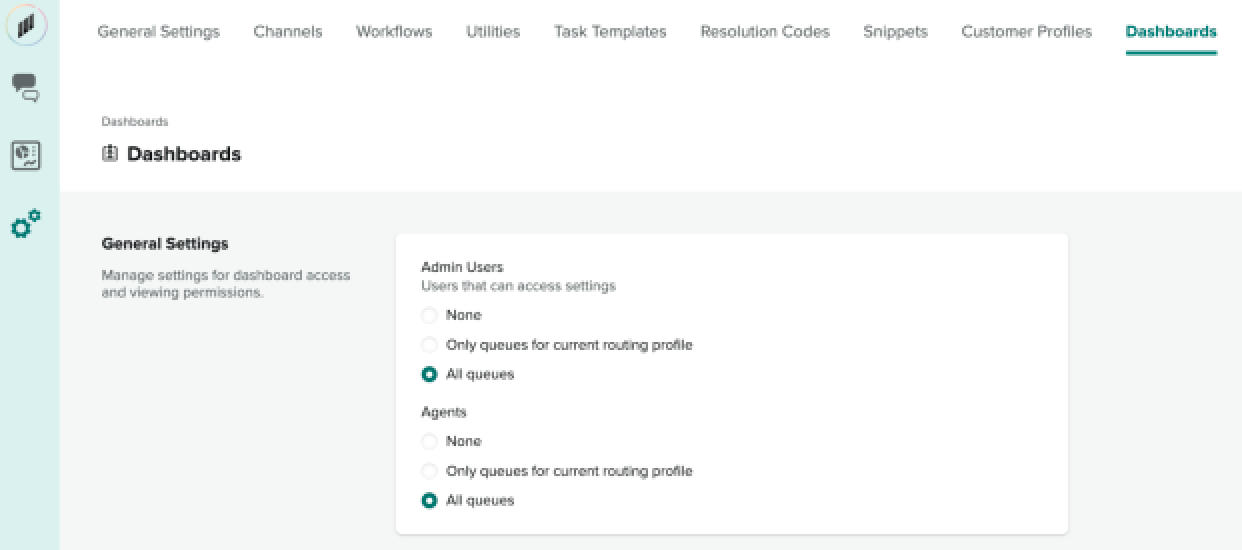Verified AI summary ◀▼
Explore Contact Center settings to customize your operations. As an admin, you can adjust general settings, manage communication channels, and configure workflows for specific needs. Enhance agent tasks with utilities, organize resolution codes, and streamline responses using snippets. Control customer profiles and dashboard access to optimize support and monitoring. These settings help tailor the contact center to your team's requirements.
Zendesk for Contact Center offers a variety of settings to adjust its operations based on your preferences. To access and modify these settings, users must have admin access granted through a specific Cognito group. This article provides an overview of these settings to guide admins.
This article contains the following topics:
General settings
Contact Center’s primary configuration can be found in this section. It displays information about your Amazon Connect instance, Cognito authentication details, channels and connection. It’s also the place to activate or deactivate features such as Wisdom Knowledge Base, voice ID, and resolution code dashboards.
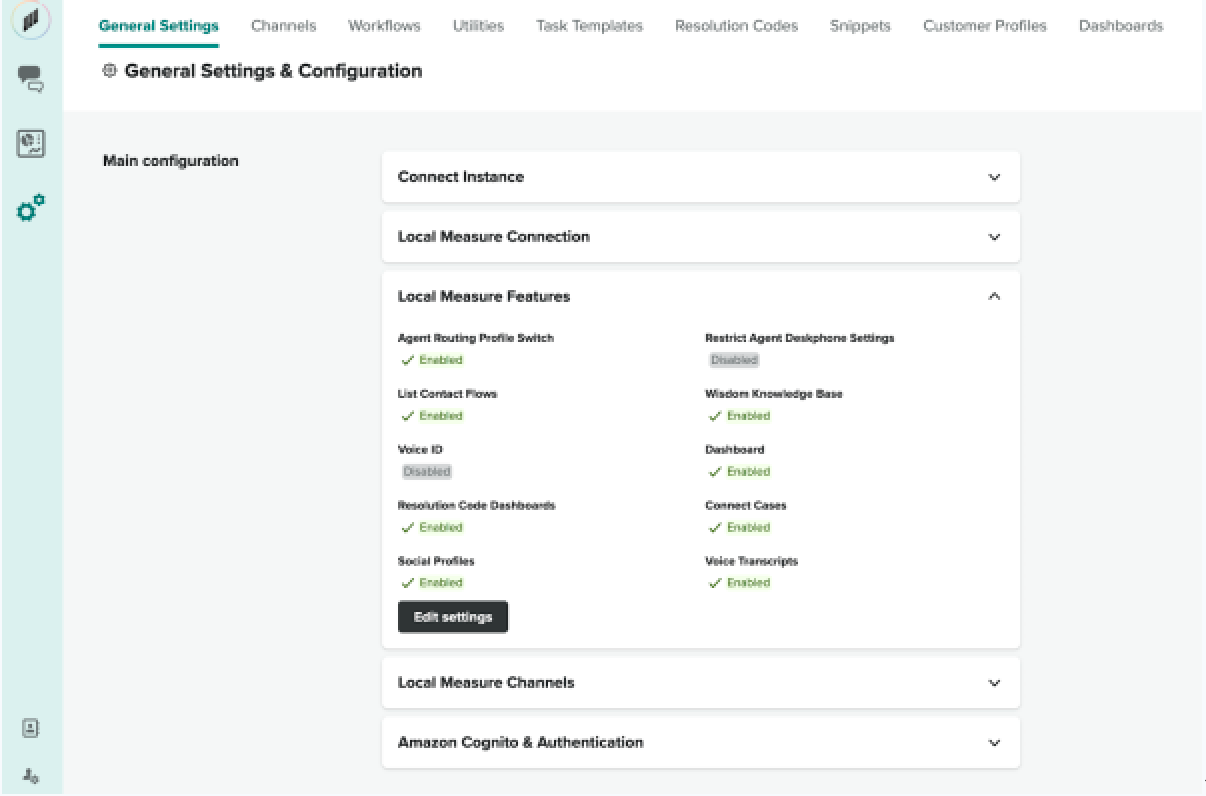
Further down in the general settings tab, you'll find the color theming option, to customize interface colors and add logos for both the sidebar and sign in screen.
Channel settings
This section focuses on channel settings and any social accounts connected to your Contact Center instance.
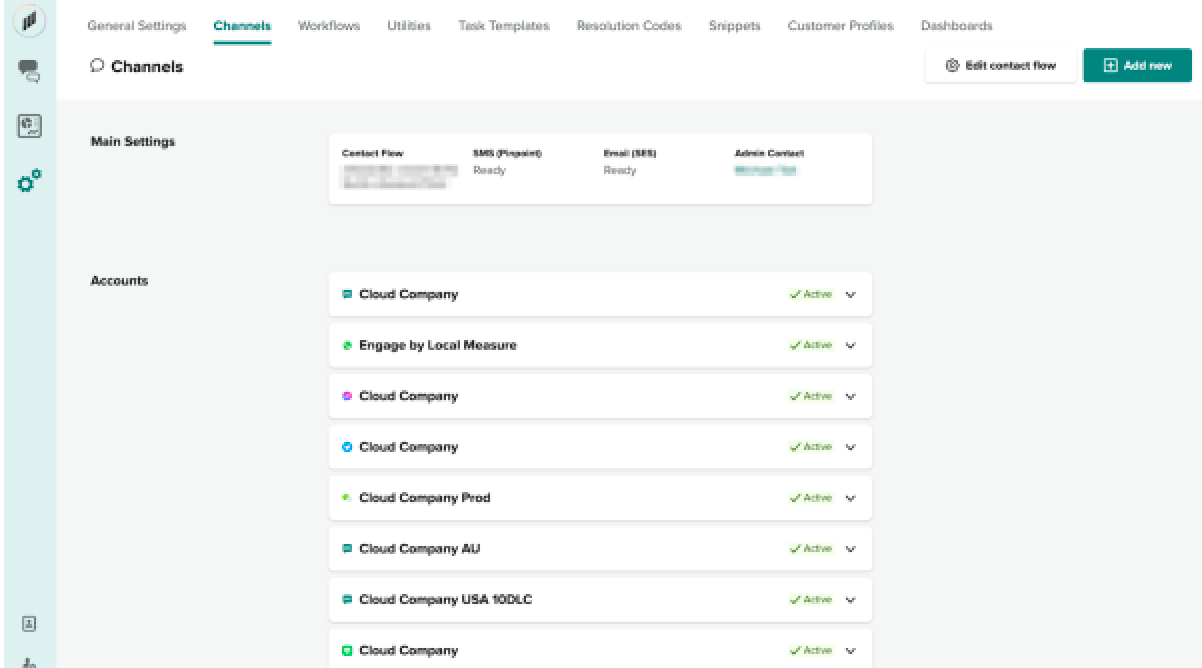
Workflow settings
Workflows include a default workflow and custom workflows.
The default workflow defines foundational settings for all queues. In contrast, custom workflows allow administrators to modify these settings for specific situations. With workflows, a wide range of actions can be configured including auto-accepting incoming contacts, profile creation, automatic messaging, voice transcripts, interface extensions and after call work (ACW).
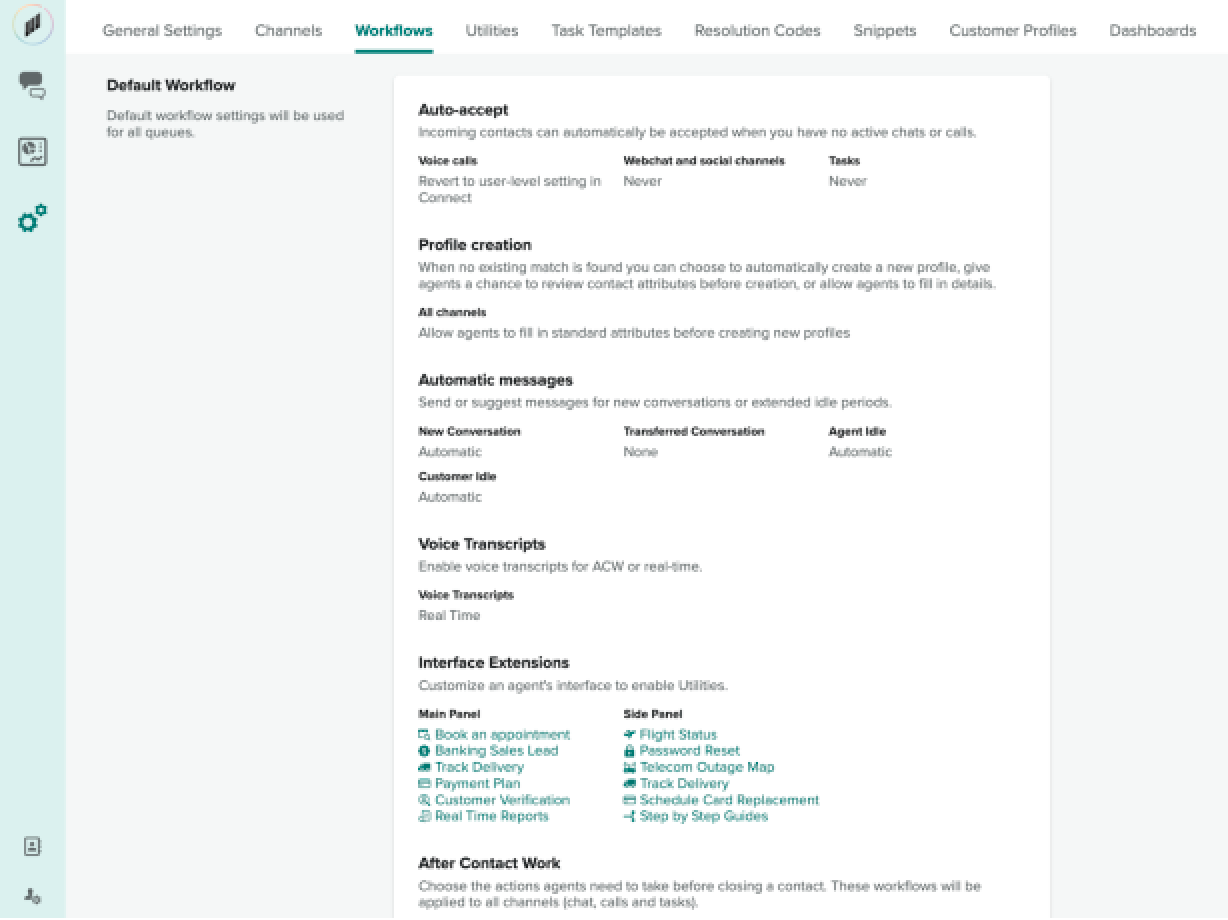
Utilities settings
Utilities enhance Contact Center by offering agents actionable tasks or dynamic content. They can range from embedding an external webpage within Contact Center to using a task template, like integrating with JIRA to create new tickets.
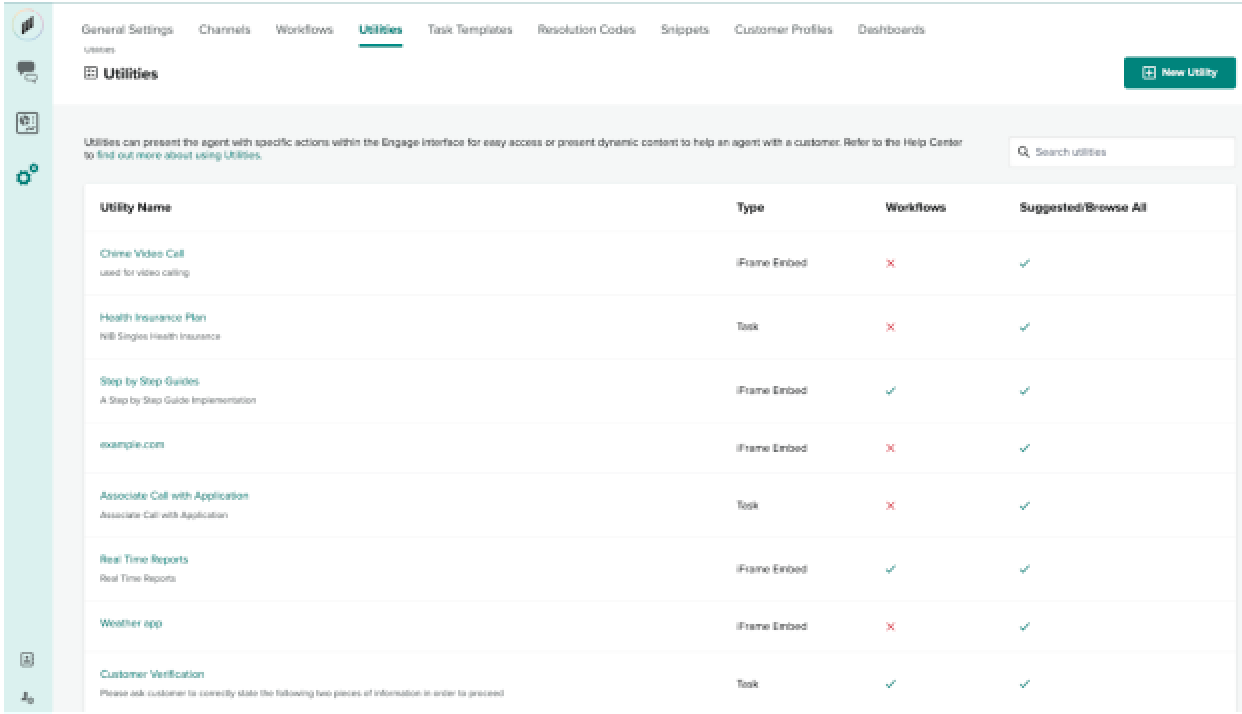
Resolution code settings
Resolution codes clarify the outcome of a client's service request. Admins can add new resolution codes manually or upload them in bulk. The feature also allows codes to be organized into folders for better management.
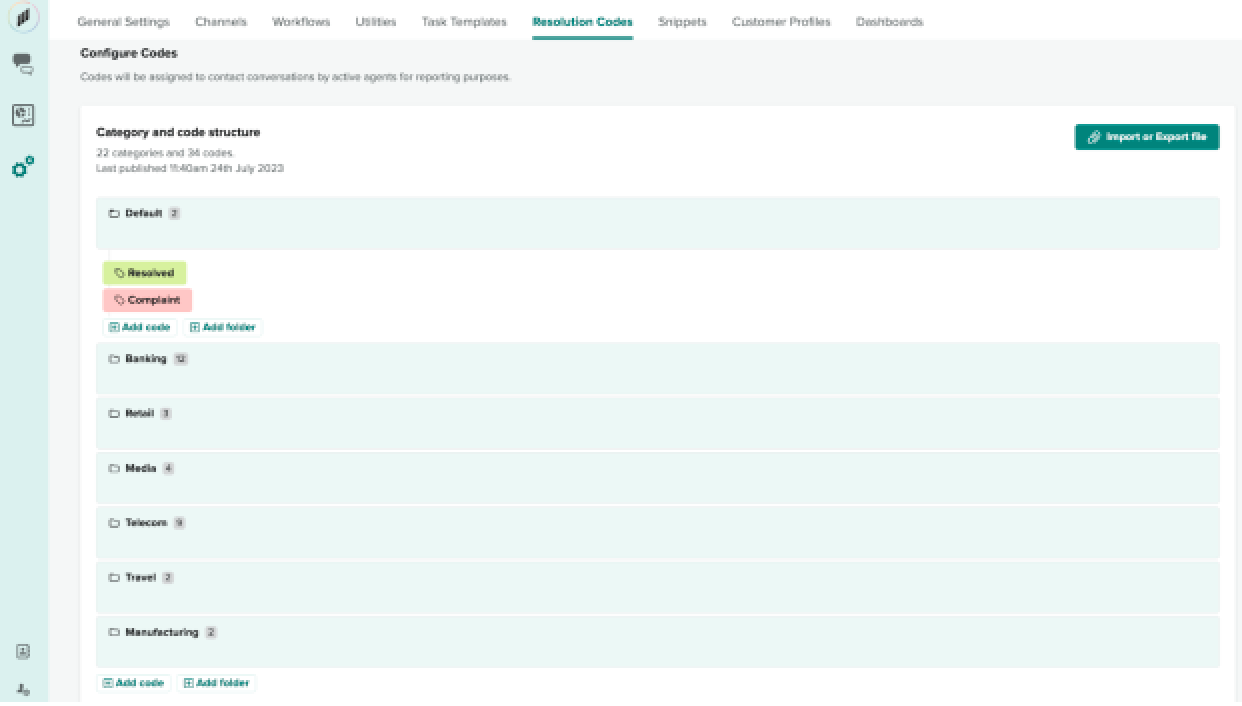
Snippets settings
Snippets help agents communicate more efficiently and save time by using preset responses. Within this section, admins can manage snippets, assign them to specific content types, and restrict them to particular queues.
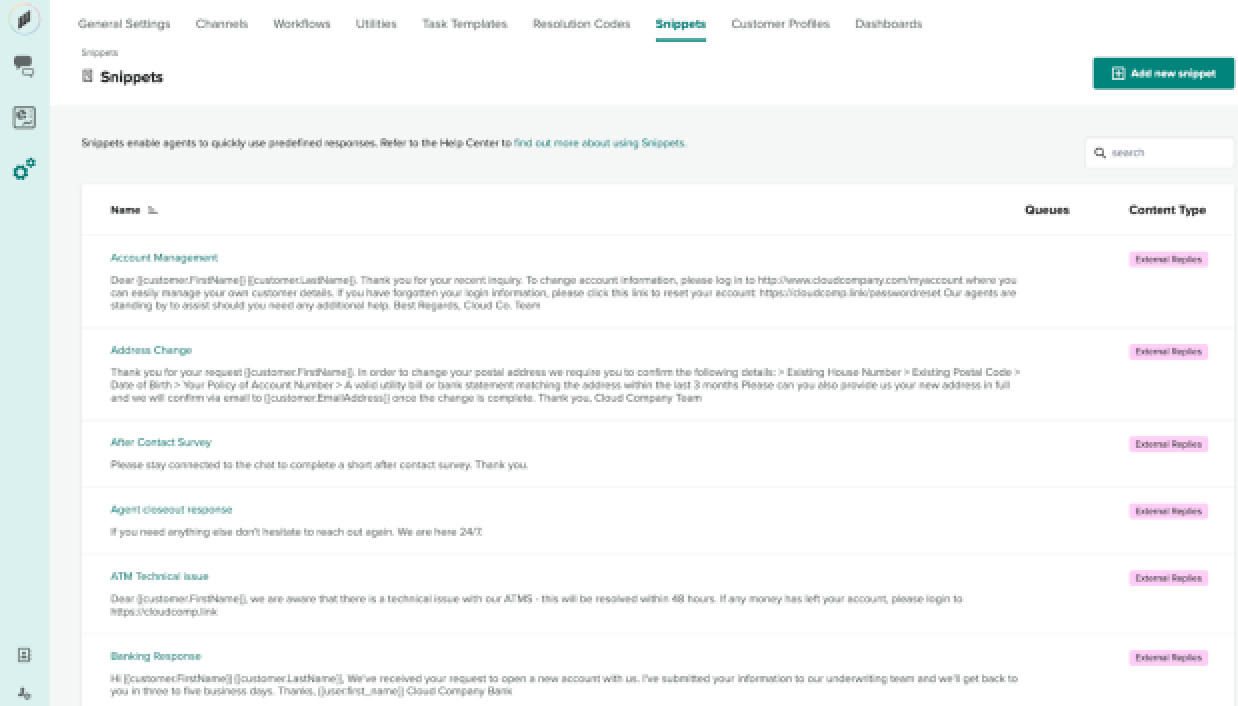
Customer profiles settings
This section contains two parts, matching rules and customer search. Matching rules determine the attributes used to identify existing customer profiles. If multiple profiles match, agents select the most appropriate profile. Under customer search, permissions related to profile searches can be adjusted.
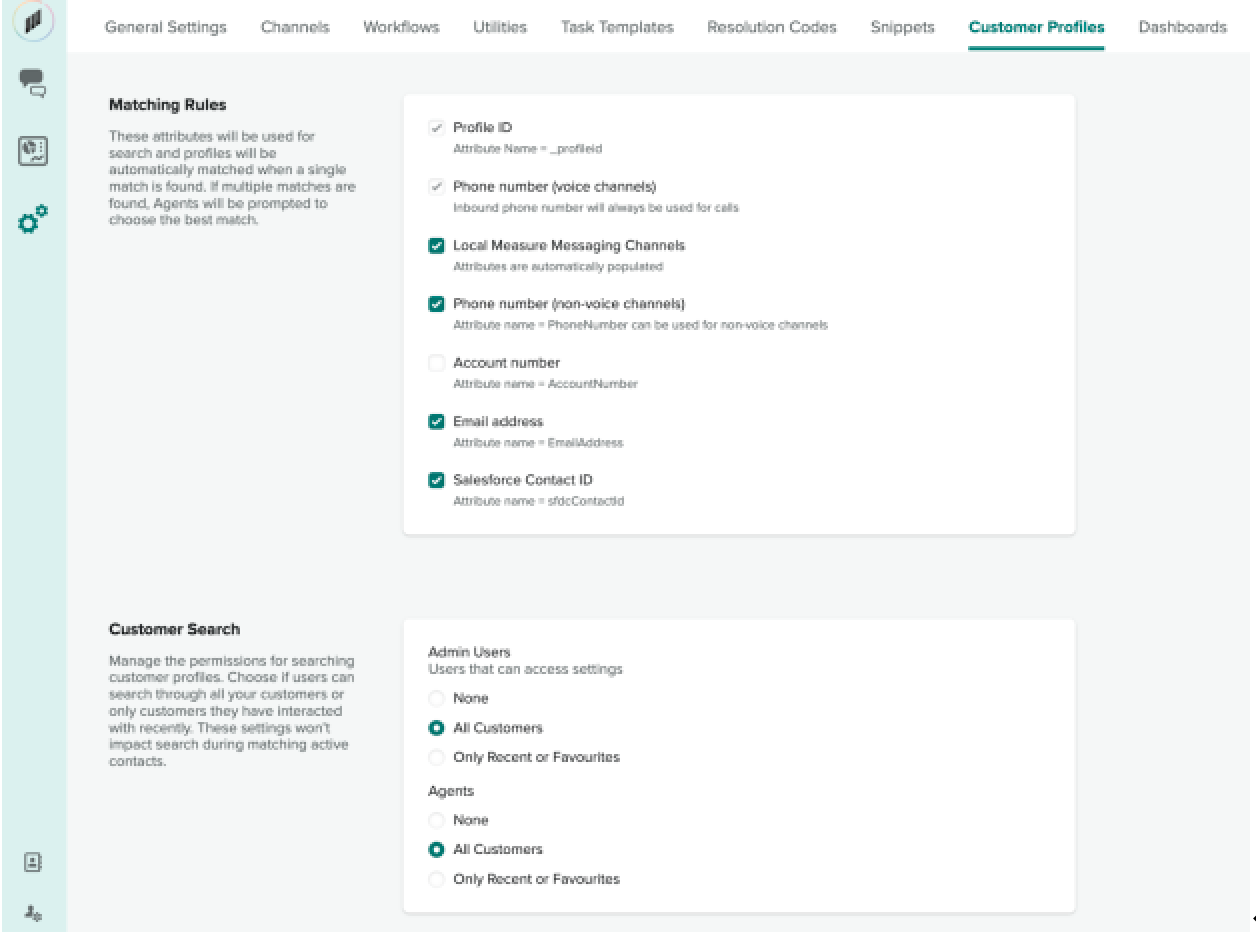
Dashboard settings
Dashboards are essential for monitoring and managing your contact center. Here, settings related to dashboard access and viewing rights can be adjusted.