Verified AI summary ◀▼
Get real-time insights into your contact center with performance dashboards. The Realtime snapshot dashboard provides current metrics, while the Recent performance dashboard reviews the last 24 hours. Customize metrics and filters to track key data like queue times, agent activity, and customer interactions. Use these tools to monitor and optimize your contact center's performance effectively.
Get real-time insights into your contact center activity with the realtime snapshot dashboard. Customize metrics and filters to suit your needs and monitor performance.
Navigate your performance with Zendesk for Contact Center's two featured dashboards. The Realtime snapshot keeps you informed on present metrics as they unfold, while the Recent performance dashboard offers a retrospective look at the previous 24 hours. Both dashboards are customizable to suit your specific monitoring needs.
This article contains the following topics:
Realtime snapshot dashboard
The realtime snapshot dashboard displays real time or near-real-time metrics about activity taking place in your contact center.
The dashboard can be filtered by channels and queue.
Users can customize the queue summary table by adding and removing metrics from the view.
Only queues with data are displayed in the queue summary table.
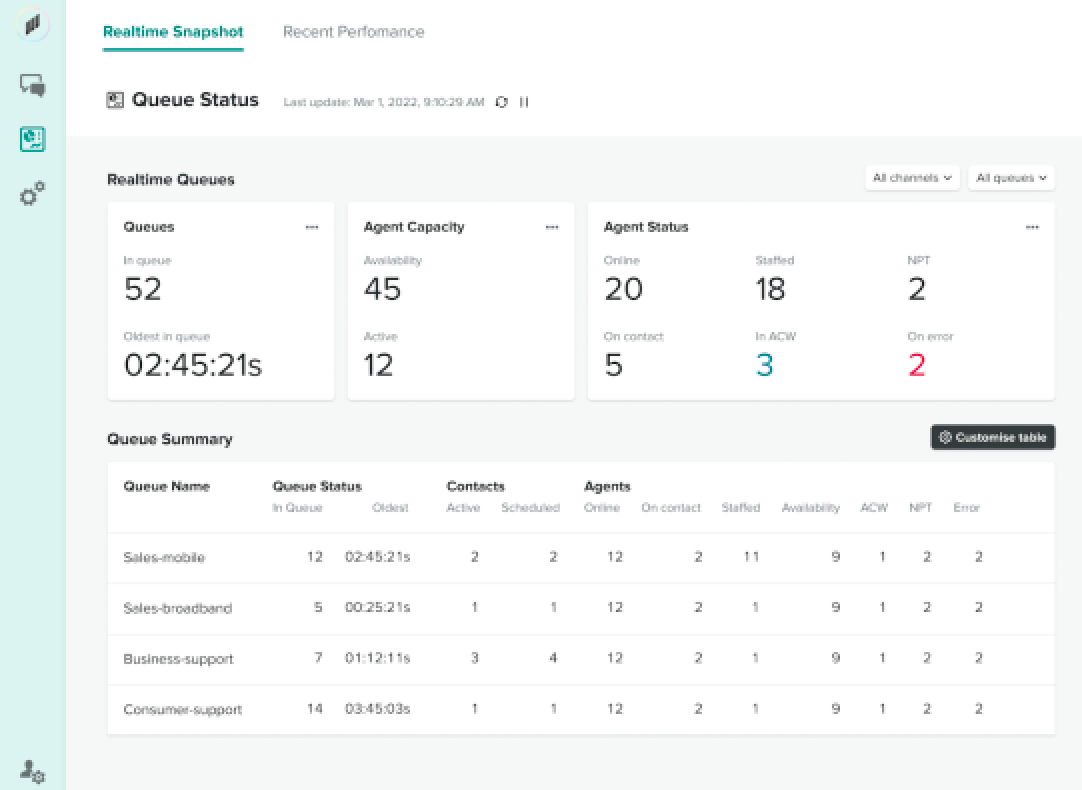
Recent performance dashboard
The recent performance dashboard provides an overview of the activity that has taken place in your contact center, over the last 24 hours.
The dashboard can be filtered by time range, channel, or queue.
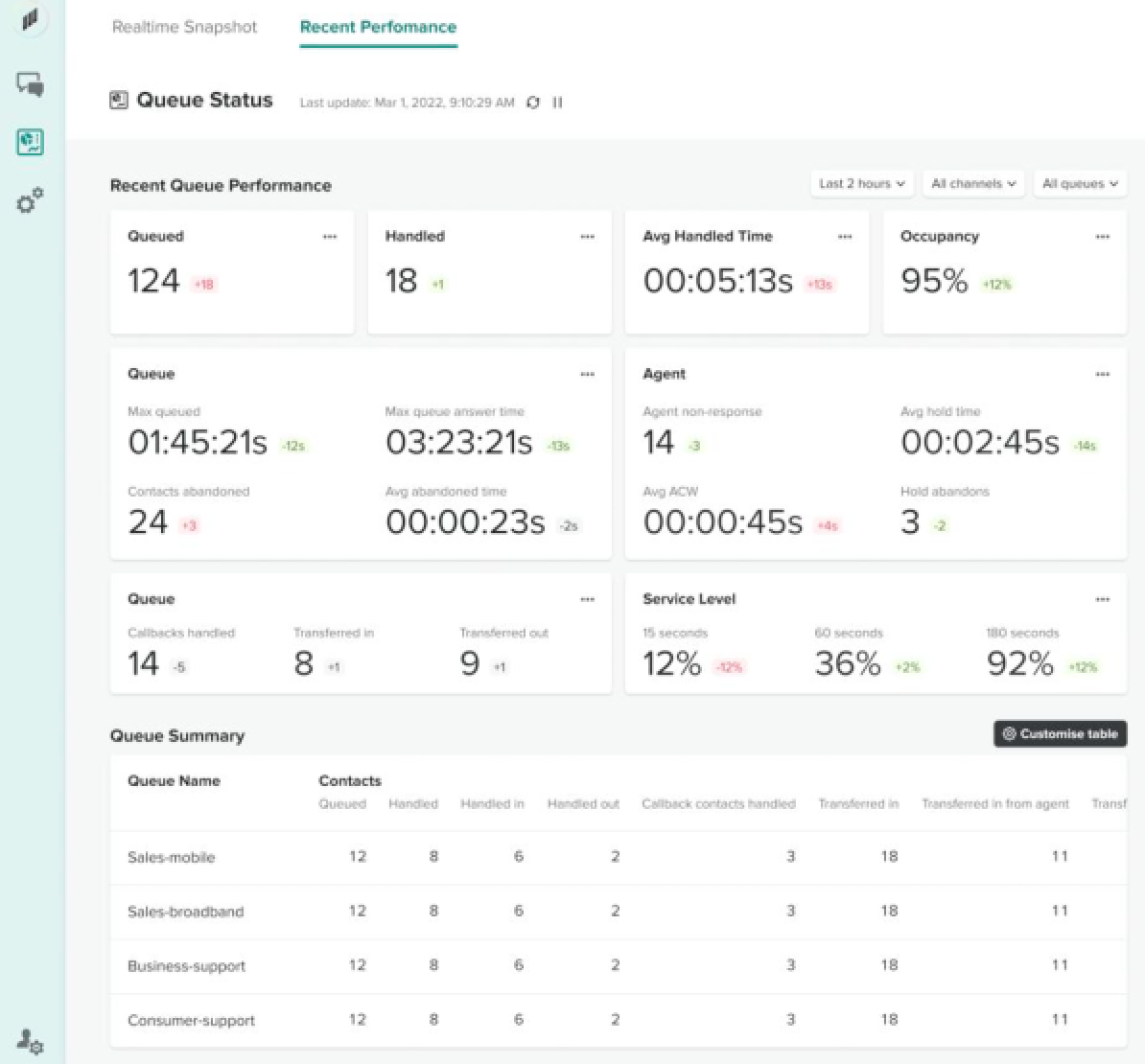
The dashboard displays the following metrics:
- Change compared to previous period: This is indicated by a green, red or neutral gray arrow next to the metric. It shows the change compared to the previous period.
- Queued: Count of contacts added to the queue during the specified time range.
- Handled: Count of contacts added to the queue that were answered by an agent.
- Handled in: Count of incoming contacts that were handled by an agent, including inbound contacts and transferred contacts.
- Handled out: Count of outbound contacts that were handled by an agent. This includes contacts that were initiated by an agent using Contact Center.
- AHT (Average Handle Time): The average time, from start to finish, that a contact was connected with an agent (average handle time). It includes talk time, hold time, and After Contact Work (ACW) time.
- Occupancy: Percentage of time that an agent was active on contacts.
- Max queued: The longest time that a contact spent waiting in the queue. This includes all contacts added to the queue, even if they were not connected with an agent, such as abandoned contacts.
- Max queue answer time: The longest time that a contact was in the queue before being answered by an agent.
- Contacts abandoned: Count of contacts disconnected by the customer while in the queue during the specified time range. Contacts queued for call-back are not counted as abandoned.
- Average abandoned time: Average time, in seconds, that abandoned contacts were in the queue before being abandoned.
- Agent non-responsive: Count of contacts routed to an agent but not answered by the agent, including contacts abandoned by the customer.
- Average hold time: Average time that customers spent on hold while connected to an agent.
- Average ACW: Average amount of time that an agent spent doing After Contact Work (ACW) for contacts.
- Hold abandons: Count of contacts that disconnected while the customer was on hold.
- Callbacks handled: Count of contacts handled by an agent that were queued callbacks
- Transferred in: Count of contacts transferred into the queue during the specified time range.
- Transferred out: Count of contacts transferred out of the queue to another queue during a customer queue flow.
- Service level: Percentage of contacts removed from the queue after being added to it. A contact is removed from a queue when an agent answers the contact, the customer abandons the contact, or the customer requests a call back.