Verified AI summary ◀▼
Share real-time monitoring dashboards with team members or groups to keep everyone informed. Simply click "Share," enter the users or groups, and send an email invitation. Recipients will see data based on their permissions. This feature helps you collaborate and ensures your team has access to the latest insights.
You can share any of the real-time dashboards with individual users or groups of users that have been added in Zendesk. Users you've shared dashboards with will receive an email invitation to view the dashboard.
Note: Dashboard recipients might see different data in the reports based on their
Zendesk permissions.
To share a real-time monitoring dashboard
- In any of the real-time monitoring dashboards, click Share.
- On the Invite people page, enter the team members or groups who you want to share this dashboard with. You can also select to send them an email invitation to view the dashboard.
- When you’ve finished selecting people and groups, click Invite people.
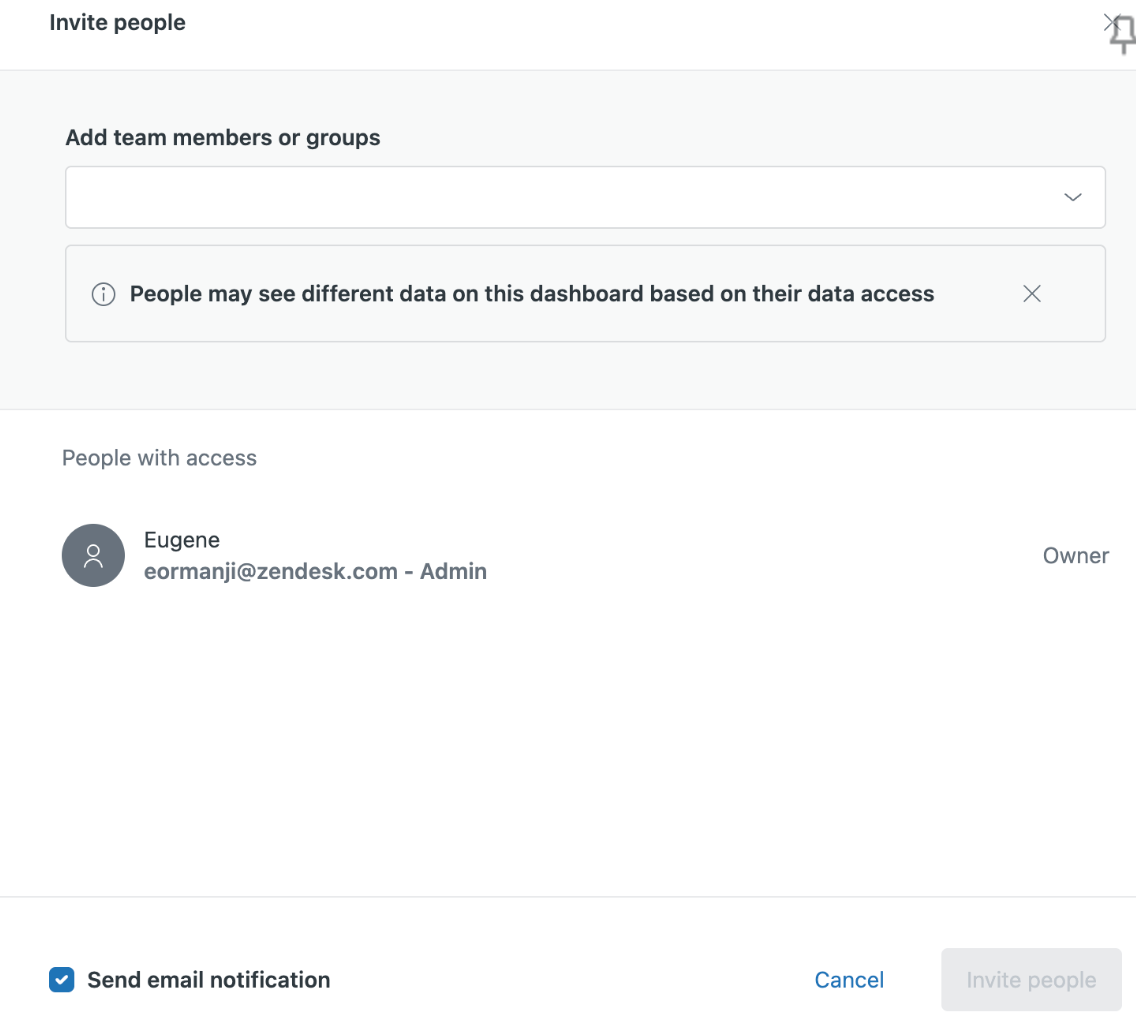
The selected people and groups are displayed in the People with access list and can now view the dashboard you shared.