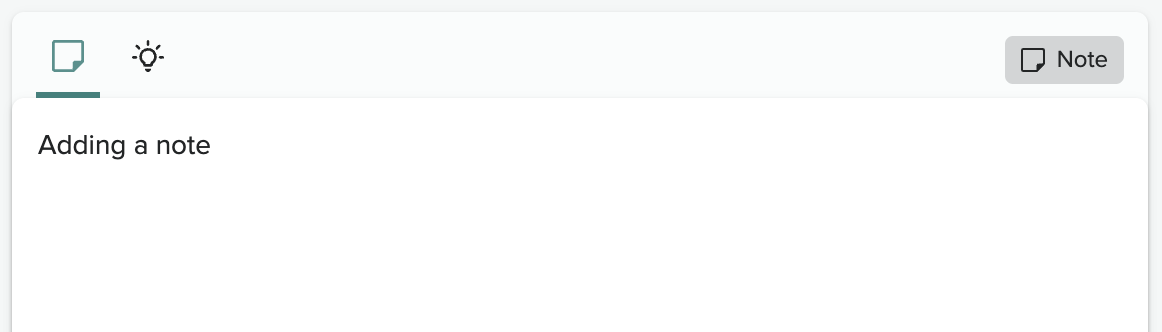Verified AI summary ◀▼
Enhance your contact management by adding notes to customer profiles during or after calls. Notes are displayed chronologically, helping you track interactions effectively. You can include emojis and snippets to enrich your notes. Depending on your settings, adding notes might be required before closing a contact. This feature streamlines communication and ensures all relevant details are captured for future reference.
Agents can add notes to contacts while on a call, after a call ends, or before transferring a call. Depending on your account settings, notes might be mandatory or optional before you close the contact. Notes appears on the customer profile in chronological order.
- Click Add a note at the bottom of the conversation box, then enter your
note.
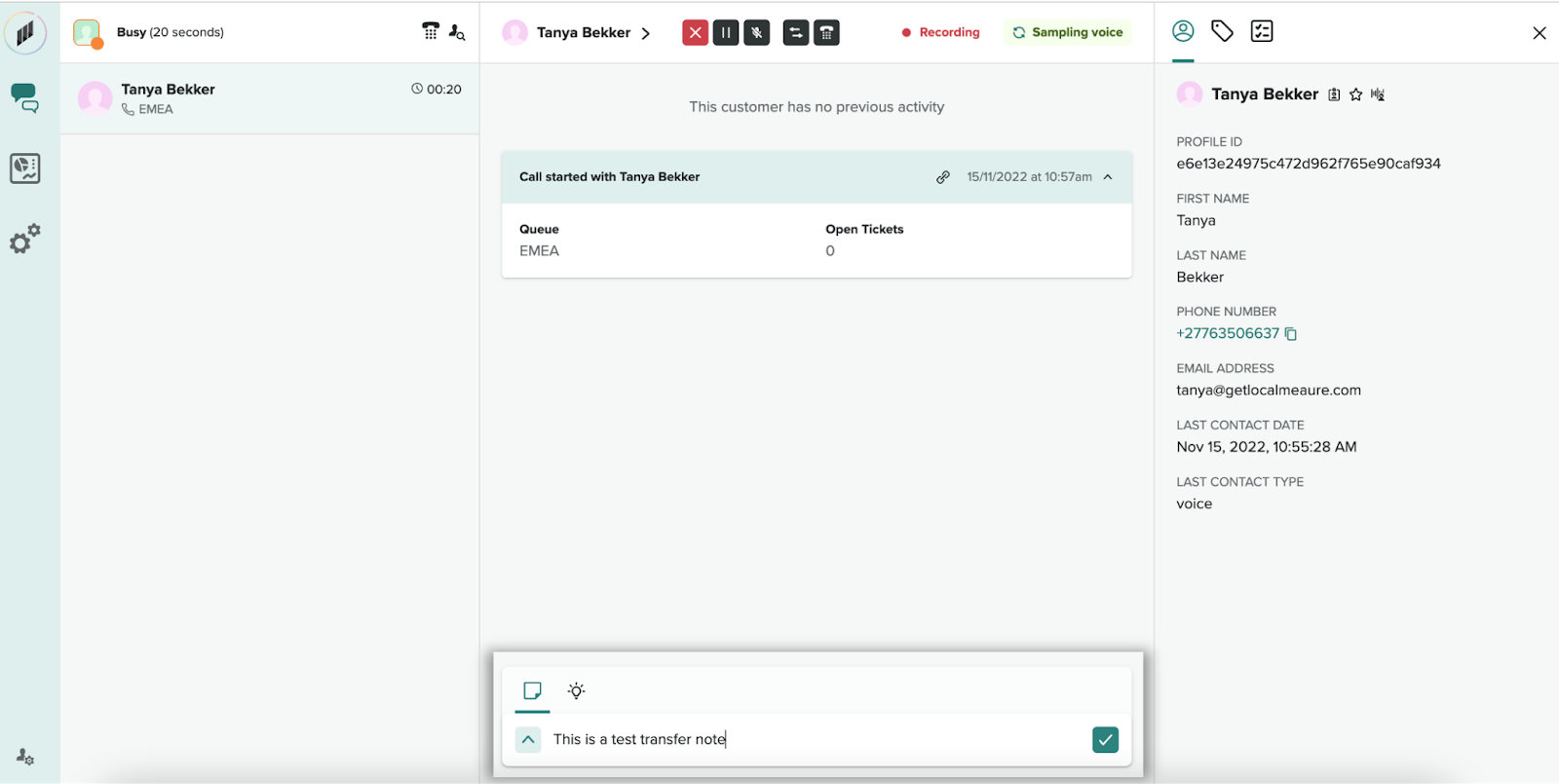
- Click the green arrow for additional note settings.
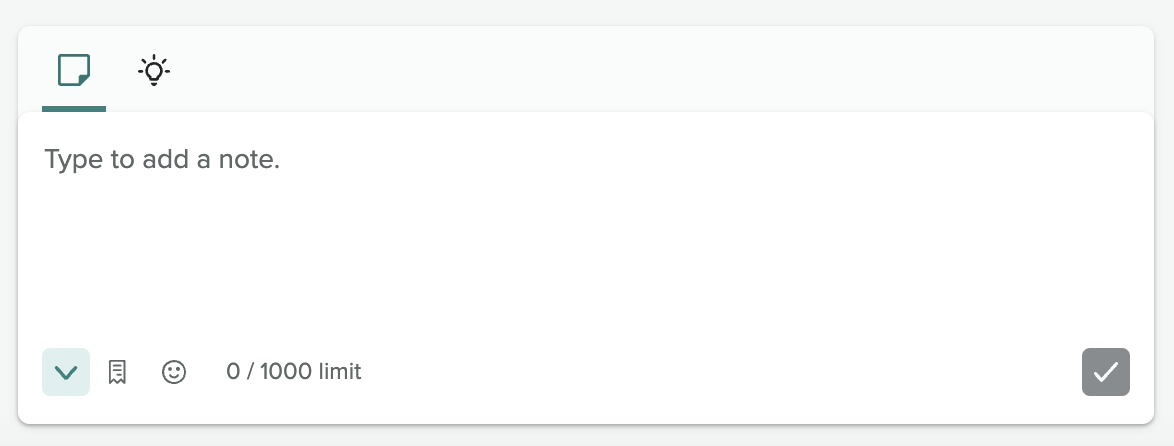
- Click the emoji tab to add emojis.
Each emoji counts as two characters in the1000 character limit.
- Click the page icon to open the snippets tab and add snippets.
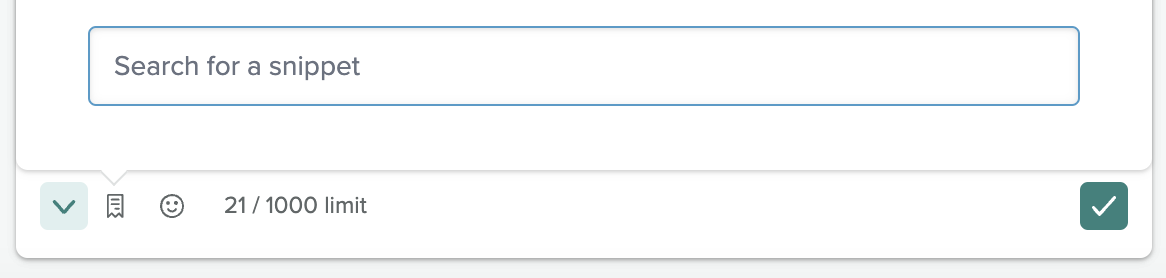
- When you finish your note, click the green tick.
A note icon appears at the top right-hand side of the notes section.