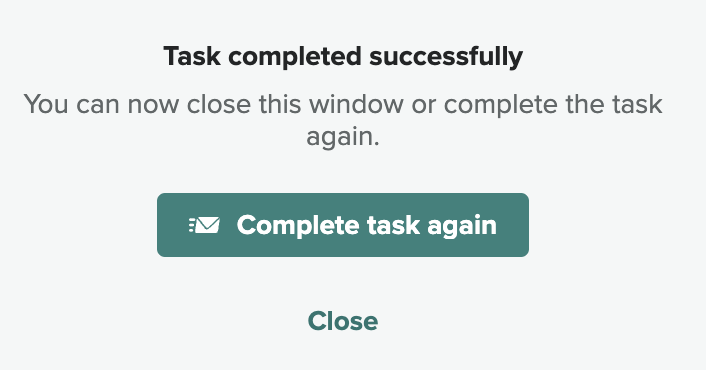Verified AI summary ◀▼
Task templates in Contact Center help you create forms for agents to send outbound messages or perform actions with auto-populated customer details. You can also integrate with systems like JIRA to create tickets. Use the side panel to select tasks, fill in required fields, and complete them. This streamlines your workflow and enhances your ability to manage customer interactions effectively.
Tasks (a type of utility) are set up to create simple forms for agents to use in the side panel to send outbound messages or to perform other actions, with customer details auto-populated.
You can also use a task temple to integrate with systems, such as integrating with JIRA to create a JIRA ticket from Contact Center.
- While in a conversation, click the list icon on the right.
- Click the Suggested actions tab to browse suggested tasks, or enter a keyword in the search to show all matching tasks.
- Select a task, then complete the fields before the task can be carried out.
The required fields depend on the tasks set up and the channels in use. In this example, an agent has to provide an email recipient, subject line, and body to carry out the email task.
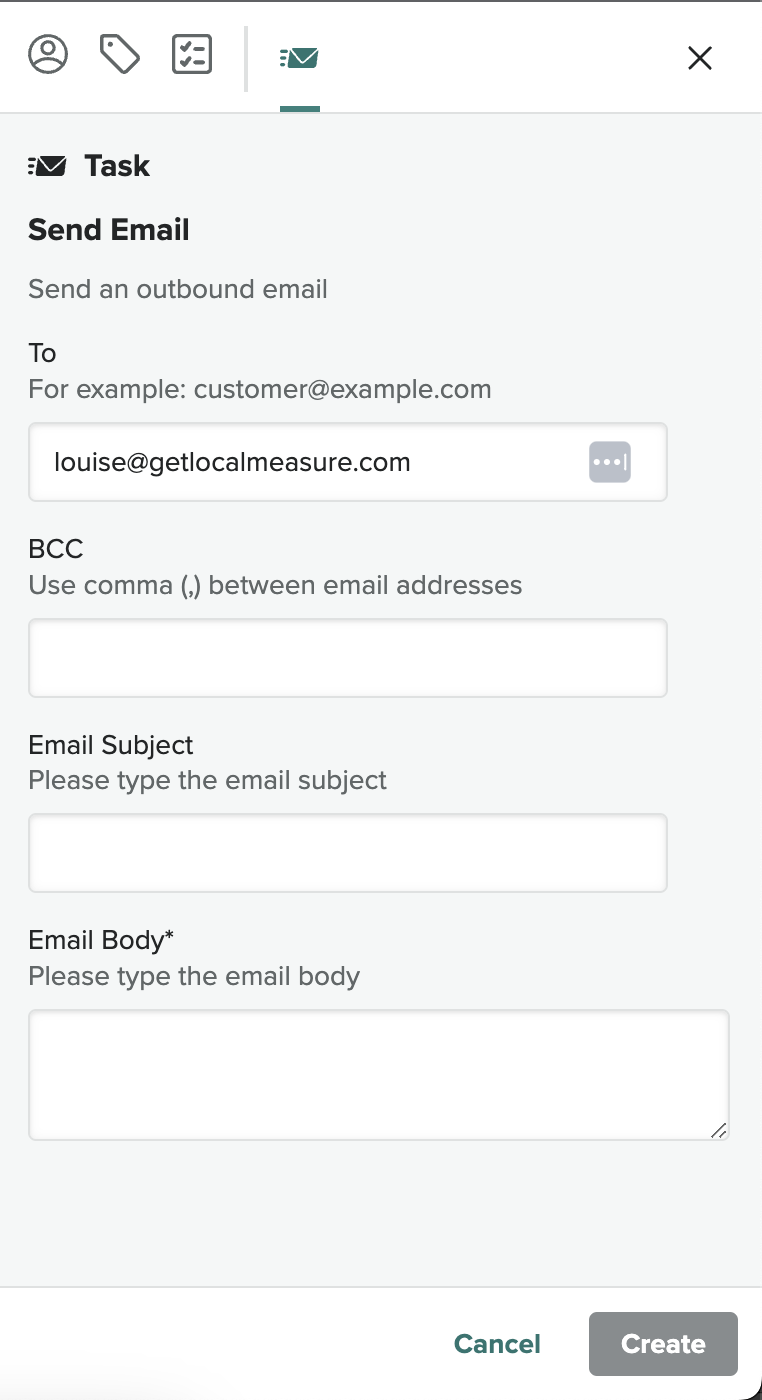
- Click Create to complete the task.
- After completing the task, click Complete task or Close to exit
the task.