Request for Native "0 Out" Phone Flow in Admin Center Talk Voice Lines
2025년 4월 08일에 게시됨
Overview
I’d like to propose a feature for Zendesk Talk that provides a native zero‑out option—similar to traditional PBX/VoIP systems—so that callers can press 0 after voicemail and be routed directly to a fallback team or operator. This would remove the need to build and maintain complex multi‑option menus, streamline setup, and reduce hold times for customers, agents, and administrators.
Problem Statement
At present, configuring a simple “press 0” fallback requires navigating multiple Admin Center workflows (greetings, IVR menu, line settings, overflow, testing). This complexity increases the chance of misconfigurations and degrades the caller experience.
Recent Impact / Business Impact
Our clients have reported frustration with the current IVR flow, where pressing 0 triggers a multi‑step menu rather than a direct transfer. Negative CSAT comments noted that the extra prompts feel like “unnecessary hoops.” Even after greeting, menu selection, and voicemail, callers must press 0 again to reach another team. This convoluted path drives up support ticket volume and adds administrative overhead for frequent IVR adjustments. Several clients suggested that enabling the 0 option after voicemail would address this issue directly.
Current Workarounds
In our enterprise setup, delivering a “0‑out” fallback means creating and managing a separate IVR menu and Talk line configuration for each of our 30–300 consultant or team numbers. Each configuration entails:
- Uploading and enabling multiple greetings (IVR, wait, voicemail).
- Defining menu options for keys 1, 2, and 0 in a unique IVR menu.
- Disabling default voicemail, enabling IVR, attaching the menu, and setting overflow on each Talk line.
- Performing end‑to‑end testing to verify every keypress and route.
This approach is time‑consuming, does not scale efficiently, and is difficult to maintain consistently with larger sets.
Ideal Solution
Introduce a simple "Enable 0 Out fallback" toggle in the Talk Line settings. When enabled, callers who press 0—ideally after voicemail—would be routed directly to a preconfigured fallback team or operator. This one‑click option would eliminate the need for IVR menus and scripting, greatly simplifying configuration and improving the caller experience.
Comparison: Basic Zero Out Phone Flow vs. Current IVR Configuration
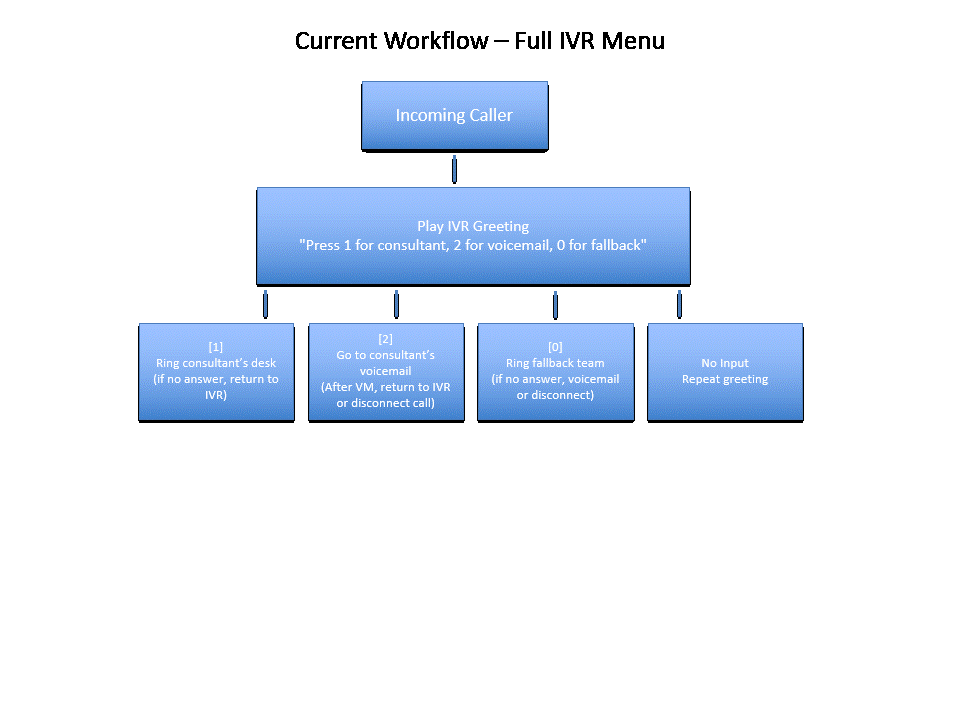
- Caller Experience:
- Basic Zero Out Phone Flow: Caller dials consultant’s number; if unavailable, hears voicemail; presses 0 to reach fallback team.
- Current IVR Configuration: Caller dials number; navigates multi‑option IVR; presses 0 among options, then follows additional prompts.
- Key Press Timing:
- Basic Zero Out Phone Flow: 0 available after voicemail—quick bypass.
- Current IVR Configuration: 0 option presented upfront—adds an extra interaction layer.
- Configuration Complexity:
- Basic Zero Out Phone Flow: Single‑toggle activation in Talk Line settings.
- Current IVR Configuration: Requires multiple Admin Center workflows for each line (greetings, IVR menu, line settings, overflow, testing).
- Fallback & Failover:
- Basic Zero Out Phone Flow: Direct routing to alternate team or operator with minimal delay.
- Current IVR Configuration: Multi‑tiered IVR fallback dependent on several routing rules—potential transfer delays or prone to mis-configuration due to manual intervention.
- Operational Impact:
- Basic Zero Out Phone Flow: Reduces errors, maintenance, and training overhead; scales easily.
- Current IVR Configuration: Increases admin burden and misconfiguration risk; negatively impacts CSAT.
Conclusion
A native “0 Out” Phone Flow toggle in Zendesk Talk would greatly simplify call‑flow management, reduce administrative effort, and deliver a more direct, intuitive experience for callers and agents. We welcome feedback and are happy to provide further details or test results as needed.
3
댓글 3개
공식
Rohan Gupta
Thanks for the feedback, we will add the functionality to the backlog and it will be assessed with other items for future prioritisation.
0
공식
Rohan Gupta
Thanks for the feedback, we will add the functionality to the backlog and it will be assessed with other items for future prioritisation.
0
Sydney Neubauer
+1 definitely a feature we are looking for as well - it is a lot of work to have an option to have calls go to another number at anytime.
ie. ‘Remain on the call and listen to funky music. Press 1 for VM, press 0 to route to someone else if this is taking too long’.
There should be more config options rather than resort to IVR which is only present at beginning of call and you are locked into your decision. Just like callback - if you could config the option so that it is not just a callback, you can have a different number to route your call to if your assigned person/number is not available (failover does not work as we can have long queue times (system wide setting) and it is only offered at end and control is out of the callers hands)
2
Shawna James
Thank you for taking the time to provide us with your feedback. This has been logged for our PM team to review. For others who may be interested in this feature request, please add your support by upvoting this post and/or adding your use case to the comments below. Thank you again!
0
로그인하세요.