| Suite | Professional, Enterprise, or Enterprise Plus |
| Support with | Talk Professional or Enterprise |
通过Zendesk Talk面板,您可以查看当前队列活动、当天整个帐户的活动,以及各专员活动的详情。按号码和专员组筛选,或比较两个指标的图表,以获得更多见解。
本文章介绍了 Talk 面板。如果您使用的是 Team 服务模式,请参阅 使用 Talk Team 面板分析通话活动。
授予 Talk 用户角色访问面板的权限
任何具有 Talk 管理员或团队主管用户角色的用户都可查看面板并编辑其他专员的状态。有权访问面板的专员可查看该面板,但无法更改专员状态。但是,如果 Talk 专员也是Support管理员,他们可以查看其他专员的面板并编辑状态。请参阅授予专员 Talk 访问权限。
Enterprise 客户可通过 创建具有查看 Talk 面板权限的自定义用户角色 并协助专员,控制专员对面板的访问权限。但是,要与面板互动,他们仍然需要具有管理员或 Talk 团队主管用户角色,或者是有权管理渠道和扩展的自定义用户角色。
访问 Talk 面板
管理员和有权限的专员可以查看 Talk 面板。
- 在管理中心,单击侧栏中的渠道 (
 ),然后选择 Talk 和电邮 > Talk。
),然后选择 Talk 和电邮 > Talk。 - 单击 面板 标签。
- 选择您要查看其数据的号码。
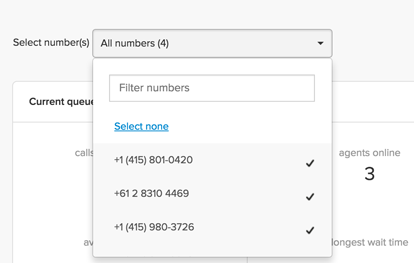
查看当前队列活动
在 当前队列活动 部分,您可以实时查看通话队列的详情。有关每个指标的详情,请参阅 Zendesk Talk面板指标参考。

查看帐户通话数据概览
概览 部分显示了关于您当天从午夜到午夜的帐户通话活动的其他指标。时区基于您的Zendesk Support帐户设置。有关每个指标的详情,请参阅 Zendesk Talk面板指标参考。
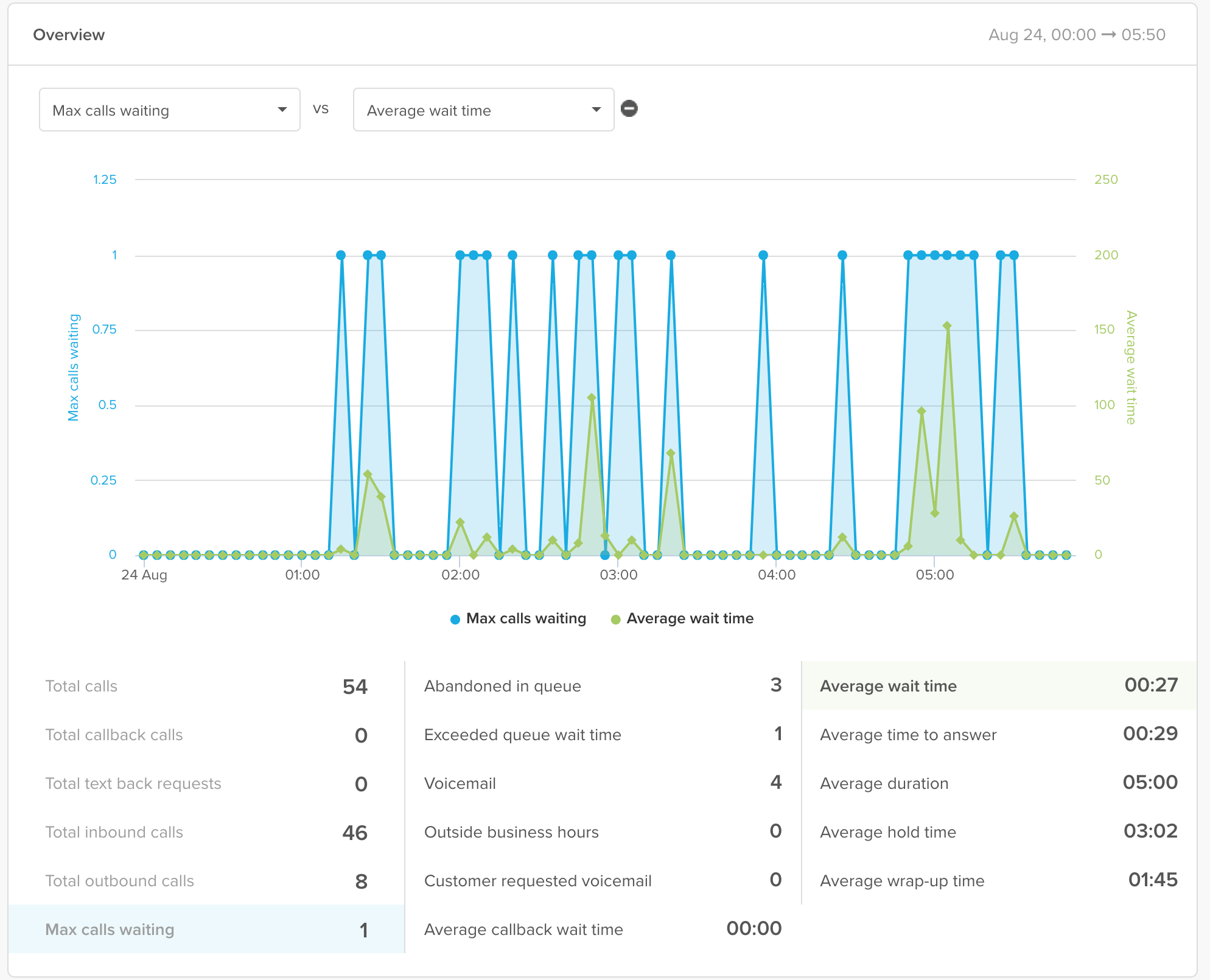
- 从图表上方的下拉菜单中选择两个指标进行比较。

- 单击 - 符号移除第二个指标。

- 将鼠标悬停在部分图表上可查看特定时间增量的详情。

查看专员活动
专员活动 部分显示了通话活动概要以及每个专员的当前空闲状态。如果您已选择一个号码,“”部分将列出该号码转接到的每个组中的所有专员。有关此部分中指标的详情,请参阅 Zendesk Talk面板指标参考。
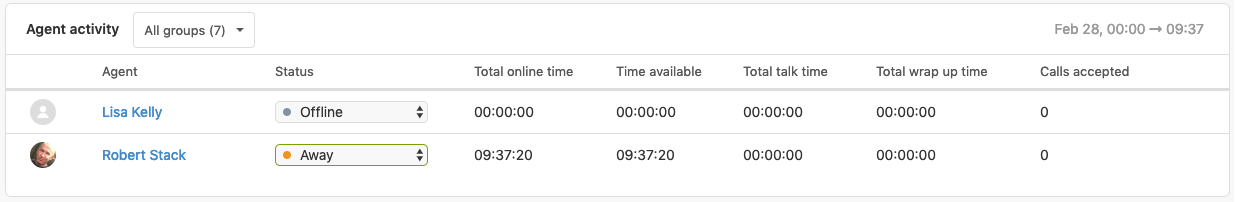
- 在下拉菜单中缩小组的范围。

- 更改专员姓名旁的空闲状态。如果您已 启用全方位渠道路由,则此选项不可用。

-
单击 更多 以查看关于专员的更多详情。

翻译免责声明:本文章使用自动翻译软件翻译,以便您了解基本内容。 我们已采取合理措施提供准确翻译,但不保证翻译准确性
如对翻译准确性有任何疑问,请以文章的英语版本为准。

7 条评论
Neil
The Talk dashboard cannot be configured in such a way, your next best choice would be to use Explore. You can create a report for the agents and give them viewing access.
0
Juliana Sisalem
Hi,
is it possible to set up a dashboard for the agents, where they only see their own call activity and their coworkers' activity is hidden?
0
Dainne Kiara Lucena-Laxamana
Hi Wendi Mills,
It would be under Inbound calls for in which the callback feature was used. It would also have it's own metric in Explore which you can check out here: Explore recipe: Reporting on successful and unsuccessful callbacks
0
Wendi Mills
Are call back included in the Incoming and Call Answered metrics?
0
Allison Ramsey-Henry
I need to be about to view a list of the calls that make up a given statistic. For example, if there were 3 abandoned calls how do I find out what 3 calls those were (what number called in)?
0
Sara
Hello! I want to be able to see the information in real-time per agent.
- Amount of calls in queue total and per agent.
- Status and time spent in this status
- Previous Status and time spent in this status
- Total amount of declined and missed by agent calls this day when Active
How can I modify the dashboard to be able to see this data?
7
Julien MCC
Hello. When will there be a historization of these data to be able to consult them in Explore?
6
登录再写评论。