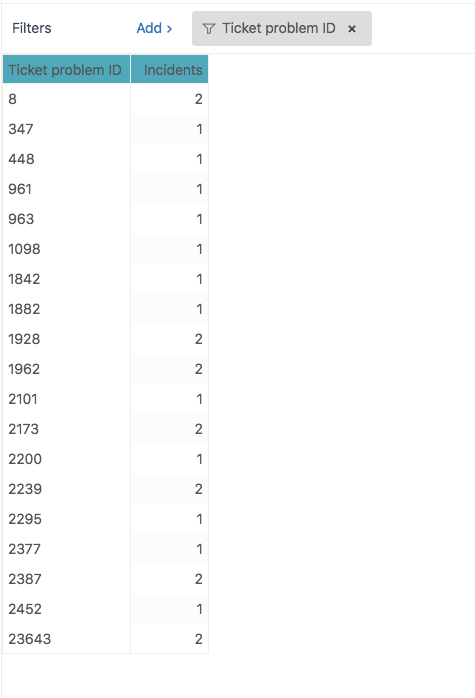This recipe will show you how to create a report measuring the number of incidents by problem tickets.
What you'll need
Skill level: Easy
Time Required: 10 minutes
- Zendesk Explore Professional or Enterprise
- Editor or Admin permissions (see Giving agents access to Explore)
- Problem and incident ticket data in Zendesk Support
Creating the report
- In Explore, click the reports (
 ) icon.
) icon. - In the Reports library, click New report.
- On the Select a dataset page, click Support > Support - Tickets, then click Start report. The report builder opens.
- In the Metrics panel, click Add.
- From the list of metrics, choose Tickets > Incidents, then click Apply.
- In the Rows panel, click Add.
- From the list of attributes, choose Ticket > Ticket problem ID, then click Apply.
- Now, add a filter to exclude incidents that are not connected to problem tickets. In the Rows panel, click the Ticket problem ID attribute and click the Excluded tab. Select Null to exclude any null values, then click Apply.
The report is complete. See the screenshot below for an example of how it will look.