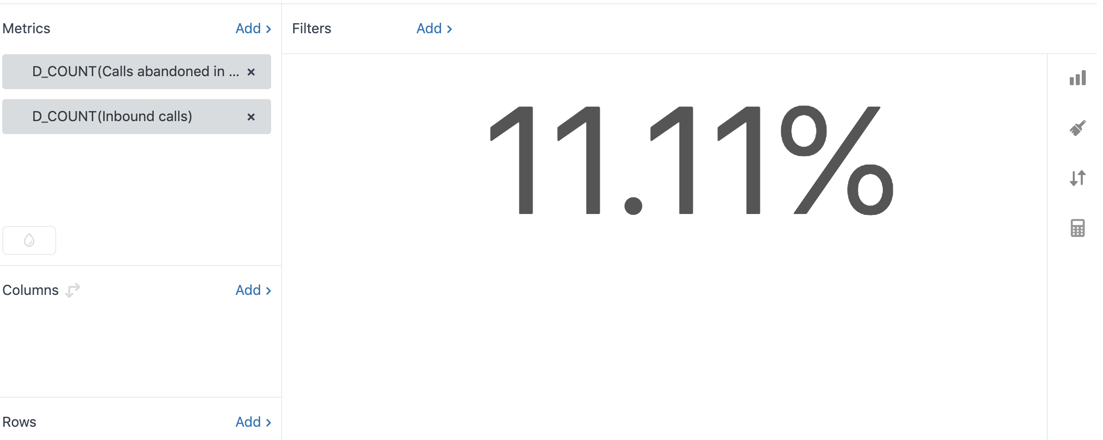In this recipe, you'll learn how to create a report that shows the percentage of inbound calls that were abandoned during a time frame you specify.
What you'll need
Skill level: Intermediate
Time required: 10 minutes
- Zendesk Explore Professional or Enterprise
- Editor or Admin permissions (see Giving agents access to Explore)
- Call data in Zendesk Talk
How to create the report in Explore
- In Explore, click the reports (
 ) icon.
) icon. - In the Reports library, click New report.
- On the Select a dataset page, click Talk > Talk - Calls, then click Start report.
The report Builder opens. - In the Calculations menu (
 ), click Standard calculated metric.
), click Standard calculated metric.
-
On the Standard calculated metric page, enter or paste the following formula:
IF ([Call direction]="Inbound"
AND [Call completion status]="Abandoned in queue")
AND (VALUE(Call duration (sec))>0
AND VALUE(Call duration (sec))<=20)
THEN [Call ID] ENDIF - Name the calculated metric "Calls abandoned in queue within 20 sec" and save it. The metric returns the [Call ID] for: Inbound calls that were Abandoned in queue with a Call talk time that is 20 sec or less.
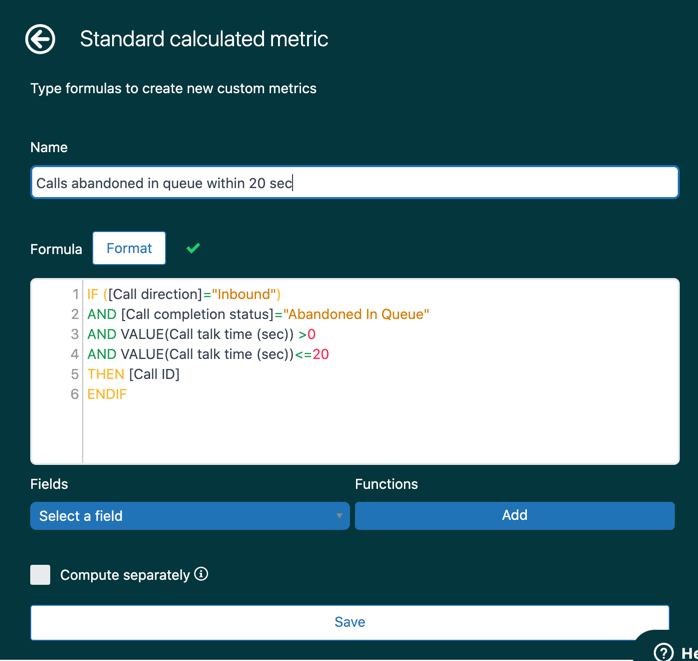 Tip: If you're working in a language other than English, read this article to help you enter Explore formulas in your language.
Tip: If you're working in a language other than English, read this article to help you enter Explore formulas in your language. - In the Metrics panel, click Add, and then choose "Calls abandoned in queue within 20 sec". Make sure to select the D_COUNT aggregator and then click Apply.
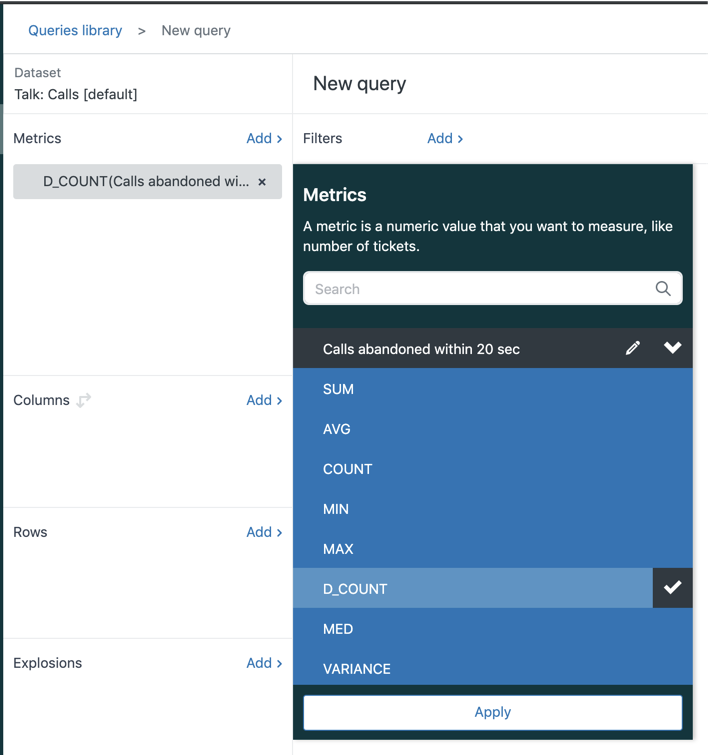
- In the Metrics panel, click Add, and then choose the default metric "Inbound Calls".
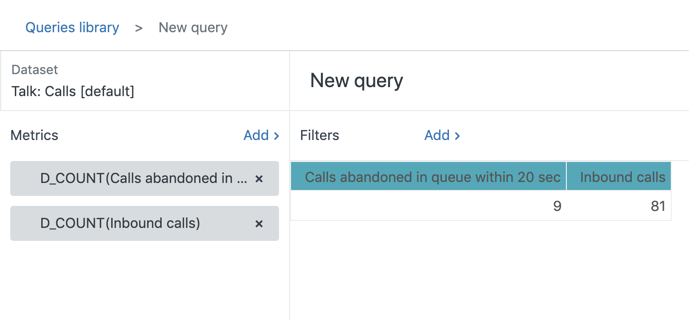
- In the Result manipulation panel, click Result metric calculation, then click Add new metric.
- Name the metric Percentage of abandoned calls in queue within 20 sec and using the Insert metric drop down menu, select both metrics from step 5 and 6 to obtain the following one:
D_COUNT(Calls abandoned in queue within 20 sec)/D_COUNT(Inbound calls)
-
Check the box Clear used metrics, and then click Apply.
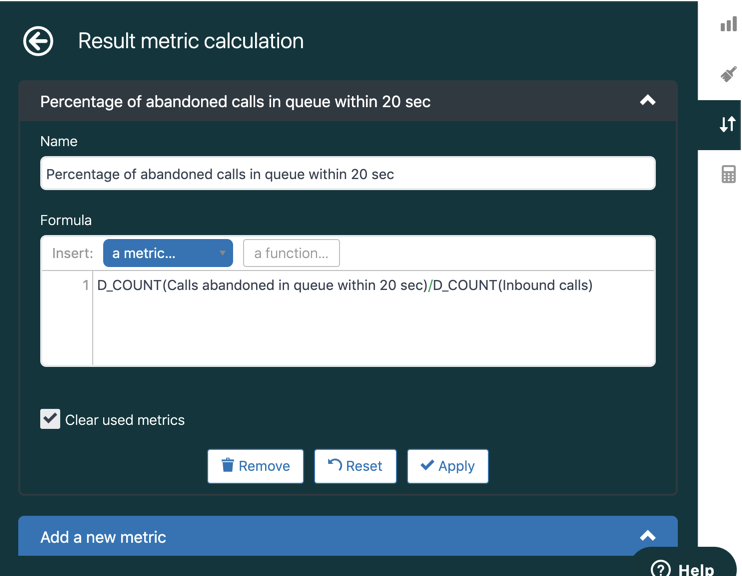
-
In the Chart configuration menu, click Display format and select % for the metric created in Percentage of abandoned calls in queue within 20 sec.
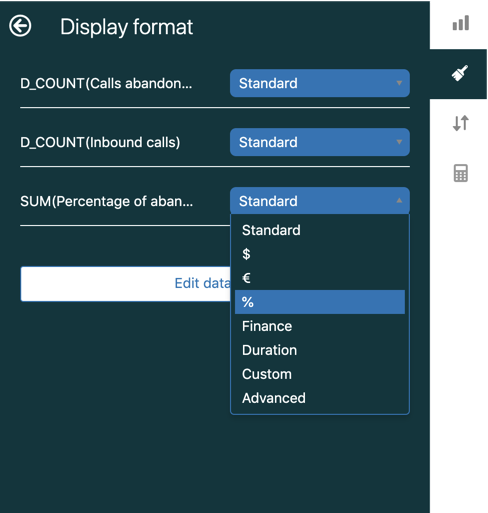
-
Make sure the visualization type is either Auto or KPI, then save the report.