
You can see the smart lists you’ve created for your leads, contacts, and deals in the Working Center, which you can access on the Leads, Contacts, and Deals pages.
Related articles:
To access the Working Center
- On the Sell sidebar, click Leads, Contacts, or Deals.
- In the top left of the page, click Working Center (
 ) to open the menu.
) to open the menu.

In the Working Center you can view your working list and all your smart lists, as well as the associated leads, contacts, and deals that you have access to (this depends on which Working Center you have open).
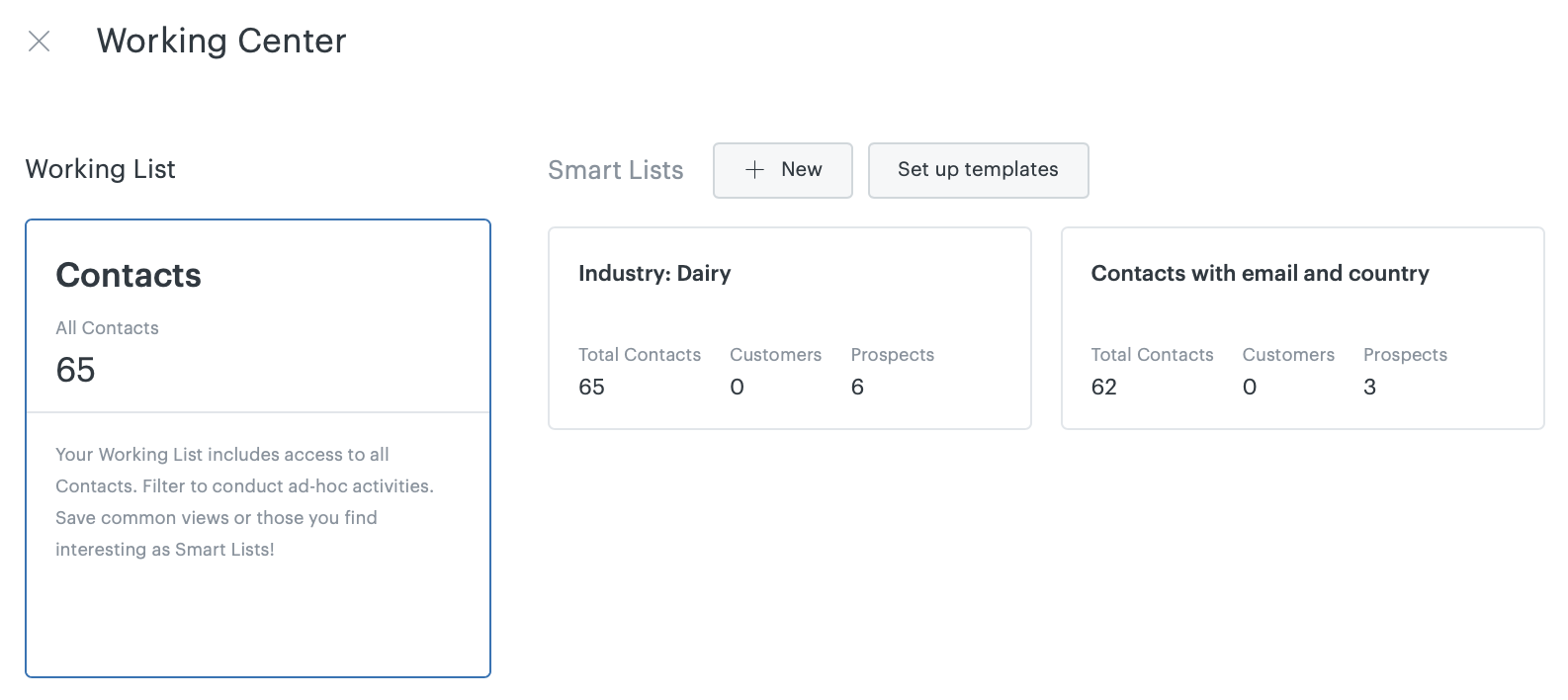
You can also create new smart lists (see Creating and using smart lists) and also define smart list templates (see Creating and using smart list templates).
The Working Center displays up to six of your smart lists. If you have more than six, you can scroll through to view the rest. Alternatively, you can search directly for smart lists by name, and you can also sort them by most recent or alphabetically.

When you select a list in the Working Center, the list opens and closes the Working Center.