Question
Why am I receiving emails that say Zendesk sign-in detected from a new device?
Answer
This email is sent when Zendesk detects a change in IP address. As IP addresses are not static, this message can be triggered even if you do not change physical locations.
To disable this email notification:
- Click your profile image on the upper-right side of the page, then click the View Profile Page option.
- In your user profile, click Security Settings > Email notifications > Toggle off.
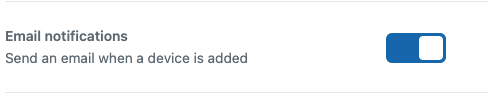
For more information, see the article: Checking devices and applications that accessed your account.
The time zone used on this email notification is the time zone of your account. For more information, see the article: Configuring Zendesk Support for your locale and language.