Verified AI summary ◀▼
Admins can manage the enhance writing generative AI feature, which improves agent comments, help center, and macro content by expanding, simplifying, or adjusting tone. You can control access for different groups, and the feature is on by default. This tool is available in the Agent Workspace and Admin Center, supporting various languages. Learn more about its benefits and usage limits.
The enhance writing generative AI feature automatically improves the content of agent comments, help center content, and macro content in different ways:
- Expand: Rephrases agent comments, help center content, or macro content with additional language.
- Simplify: Rephrases agent comments, help center content, or macro content to be more concise and focus on the main idea.
- Make more friendly: Changes the tone of an agent comment, selected help center content, or macro content so that it sounds more conversational.
- Make more formal: Changes the tone of an agent comment or selected help center or macro content so that it sounds more professional.
- Write a custom prompt: Changes the content of an agent comment based on the custom instructions entered to enhance or adjust text.
Related articles:
- Enhancing ticket comments using generative AI
- Enhancing macro content using generative AI
- Using generative AI to expand and enhance help center content
Admins can turn the enhance writing feature off or on and select which groups have access. By default, this feature is turned on and works on any channel within the Agent Workspace. When this feature is turned on, generative AI writing tools are available in the composer in the Agent Workspace, in the composer for shared and personal macros in Admin Center, and for help center content in Knowledge admin.
You can find information about supported languages for the enhance writing tools in the Zendesk language support article.
-
In Admin Center, click
 AI in the sidebar, then select Agent copilot > Writing tools.
AI in the sidebar, then select Agent copilot > Writing tools.
-
Select Enhance writing.
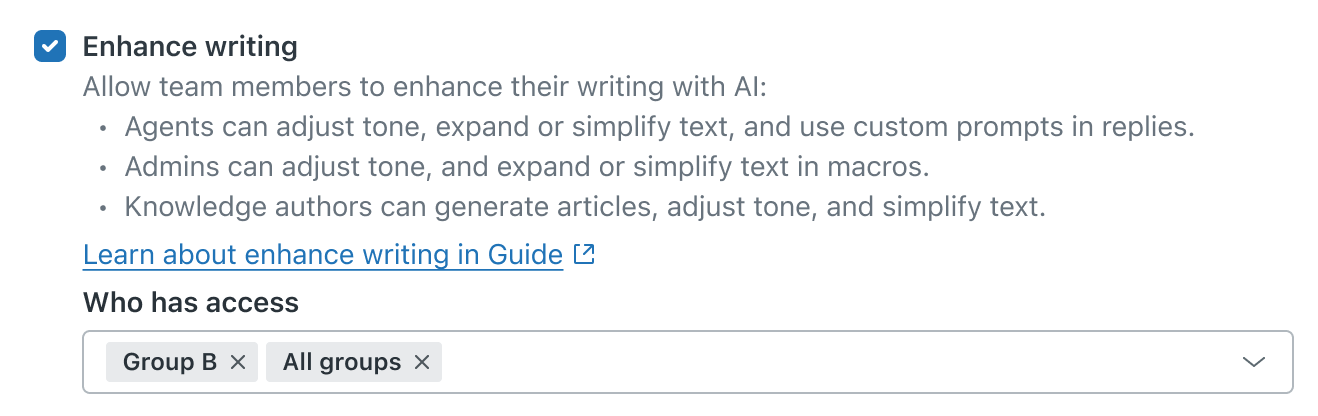
- In the Who has access field, search for and select the groups that should be able to use the enhanced writing feature. By default, all groups have access.
- Click Save.