Verified AI summary ◀▼
Quick answers in Agent Workspace provide AI-generated responses to agents' searches in the context panel's knowledge section. This feature is enabled by default but can be toggled on or off by support admins. Quick answers help streamline the support process by offering immediate responses to common queries, enhancing the efficiency of handling customer inquiries without navigating through detailed search results.
Quick answers for Agent Workspace provides AI-generated answers to the searches that agents perform within the knowledge section of the context panel.
By default, this feature is turned on. Support admins can turn off and turn on quick answers as needed. You can find information about supported languages for quick answers in the Zendesk language support article.
Turning on quick answers for Agent Workspace
When turned on, quick answers for Agent Workspace evaluates the question or phrase that agents enter in the search box in the Knowledge section of the context panel and generates an answer.
-
In Admin Center, click
 Workspaces in the sidebar, then select Agent tools > Context panel.
Workspaces in the sidebar, then select Agent tools > Context panel.The configuration settings for the context panel appear.
- In the Knowledge section, under the Quick answers header,
select Show a quick answer before search results to turn on quick
answers for Agent Workspace
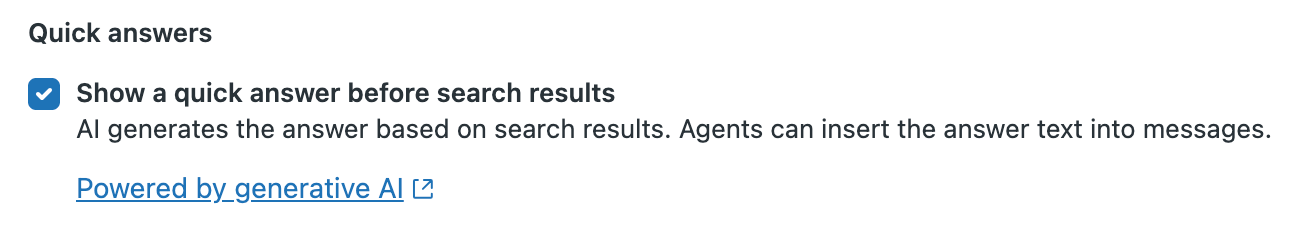
- Click Save.
Turning off quick answers for Agent Workspace
You can turn off quick answers if you don't want to display a quick answer in Agent Workspace based on search results.
-
In Admin Center, click
 Workspaces in the sidebar, then select Agent tools > Context panel.
Workspaces in the sidebar, then select Agent tools > Context panel.The configuration settings for the context panel appear.
- In the Knowledge section, under the Quick answers header,
deselect Show a quick answer before search results to turn off quick
answers for Agent Workspace
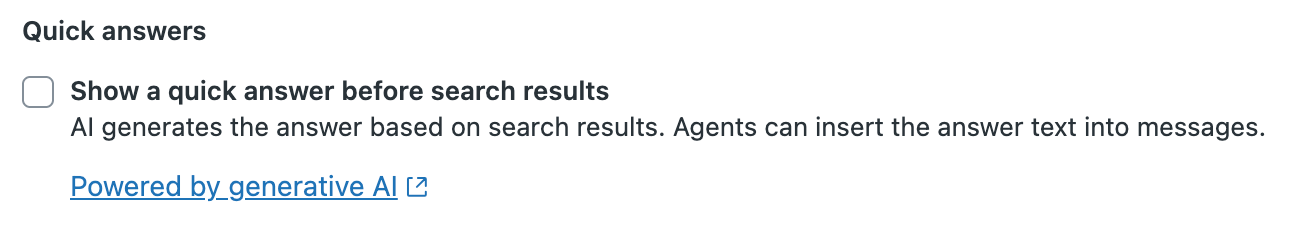
- Click Save.