The AI agents - Advanced add-on is where you access and work with advanced AI agents.
Users must have permission to access the add-on and, optionally, specific AI agents within the add-on. For more information, see Managing user access to advanced AI agents.
This article contains the following topics:
Related article:
Accessing the AI agents - Advanced add-on
You access the AI agents - Advanced add-on through the Zendesk product tray.
To access AI agents - Advanced
- Click the Zendesk products icon (
 ) in the top bar, then select AI
agents.
) in the top bar, then select AI
agents.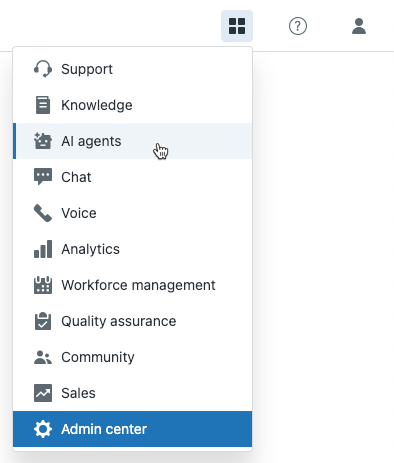
The AI agents - Advanced add-on opens to the dashboard.
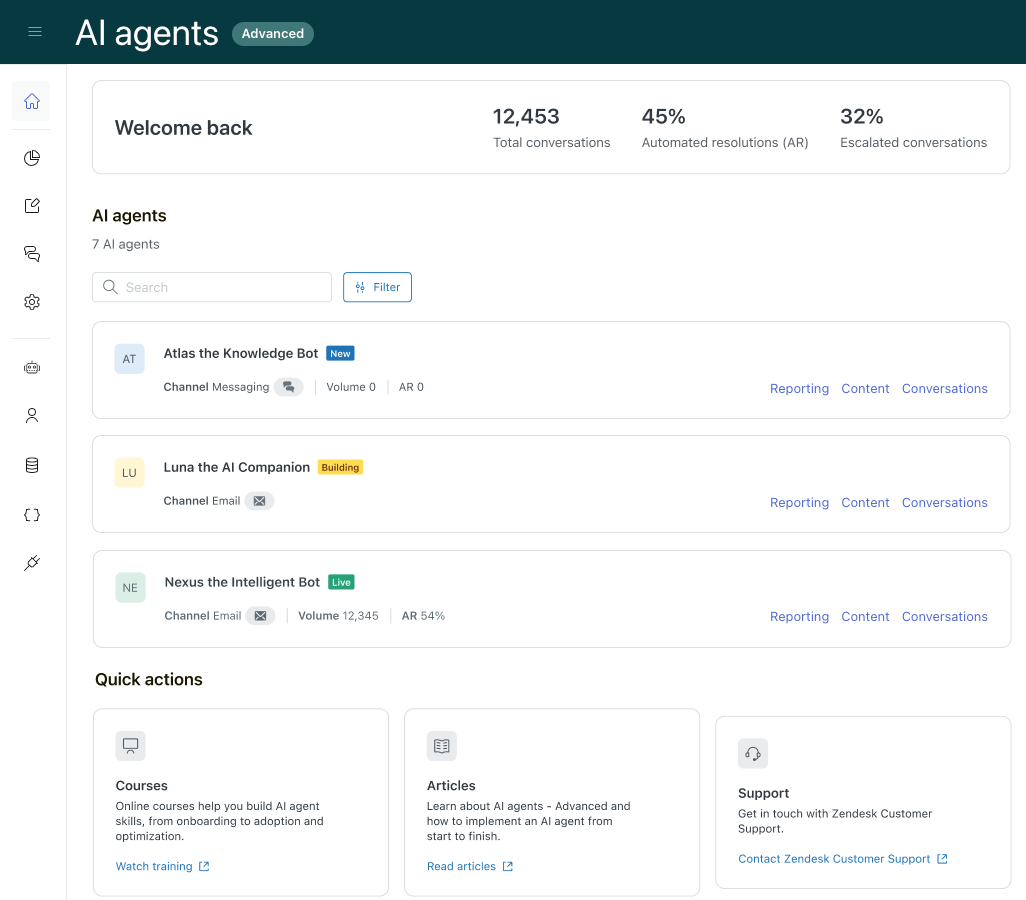
For more information about using the dashboard, see Using the dashboard to monitor and manage advanced AI agents.
Switching between AI agents
Within the AI agents - Advanced add-on, you can switch between the different AI agents you have access to. This allows you to configure settings for each AI agent individually.
To switch between AI agents
- In AI agents - Advanced, click the drop-down in the top-right corner.
- Select the AI agent you want to switch to.
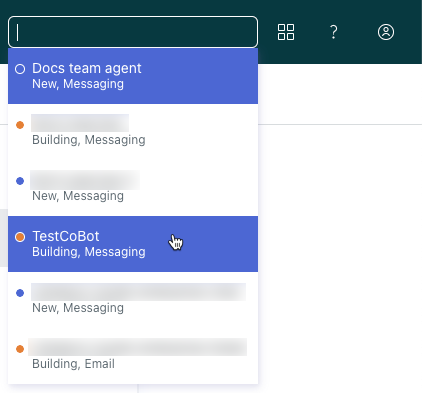
The options you see in this list depend on which AI agents an admin has given you permissions for.