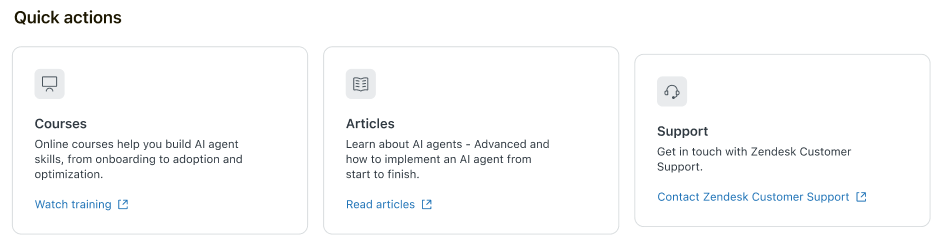In AI agents - Advanced, the default landing page is a dashboard that provides quick access to overall performance metrics, relevant actions, and helpful resources. This dashboard makes it easier to build, launch, and monitor advanced AI agents.
This article contains the following topics:
- Accessing the dashboard
- Viewing overall AI agent metrics
- Managing your AI agents
- Accessing resources and help
Related articles:
Accessing the dashboard
In AI agents - Advanced, the dashboard is the default page you’re taken to when you sign in. You can also access the dashboard at any time.
To access the dashboard
- In AI agents - Advanced, click
Dashboard in the sidebar.
From here, you can: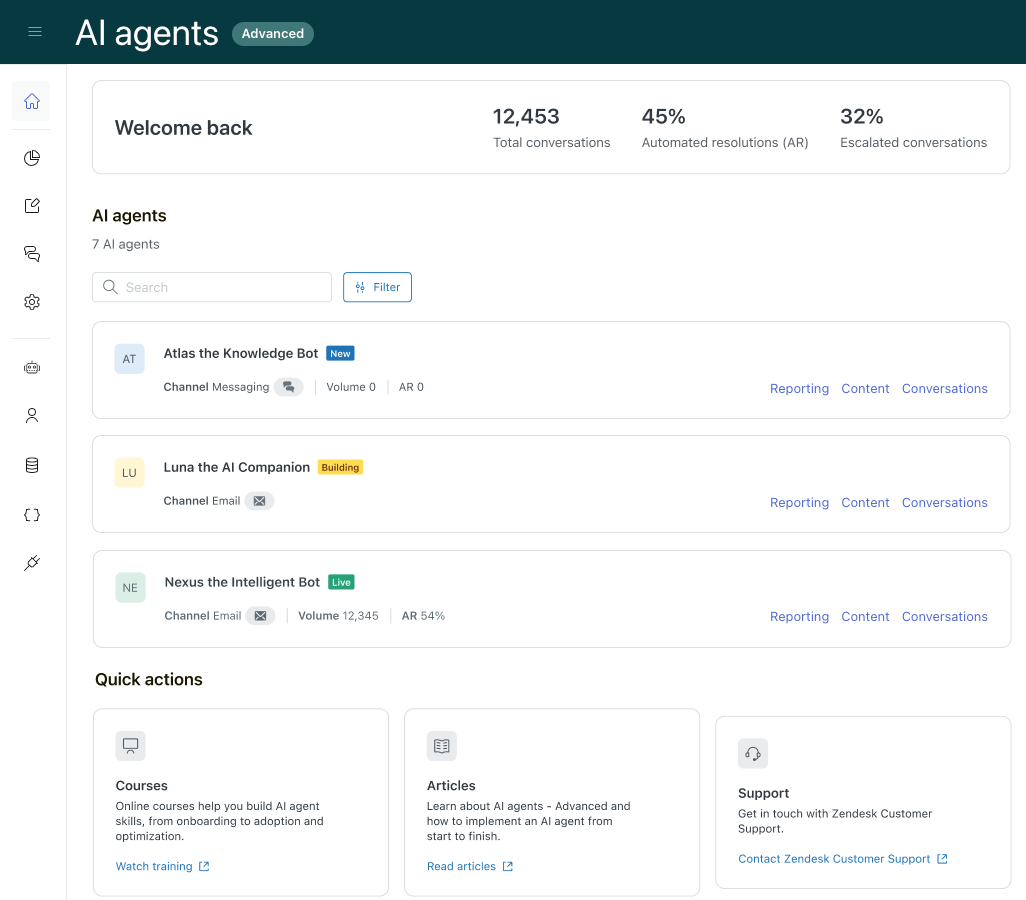
Viewing overall AI agent metrics
At the top of the dashboard, you can view the following metrics to get an overall view of how your AI agents are performing:
- Total conversations: The total number of conversations across all your AI agents and customers.
- Automated resolutions (AR): The percentage of conversations that result in an automated resolution.
-
Escalated conversations: The percentage of conversations that were
escalated from an AI agent to a human agent.
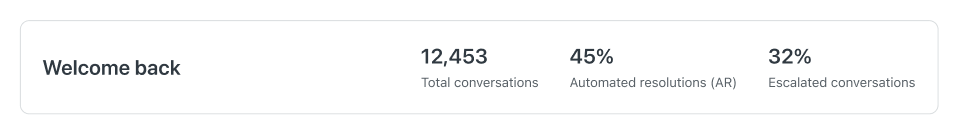
For more detailed AI agent analytics, see Analyzing advanced AI agent performance with the Analytics dashboard.
Managing your AI agents
In the “AI agents” section of the dashboard, you can see a list of all your advanced AI agents. The list shows each AI agent’s name, current status, and channel (messaging or email). You can also see at-a-glance analytics like overall volume and automated resolutions for each AI agent.
You can search for a specific AI agent, or filter the list by channel or status.
In the list of AI agents, you can click an AI agent to navigate directly to its use cases. Or, you can click one of the following options for each AI agent:
- Reporting: Takes you to the Analytics dashboard, where you can dig into performance metrics about your AI agents. See Analyzing advanced AI agent performance with the Analytics dashboard.
- Content: Takes you to the Use cases page, where you can create and manage use cases to identify the issues customers are asking about. See Creating use cases for advanced AI agents.
-
Conversations: Takes you to the conversation logs, where you can review
all the messages that have been exchanged between your AI agents and customers.
See Reviewing conversation logs for advanced AI
agents.
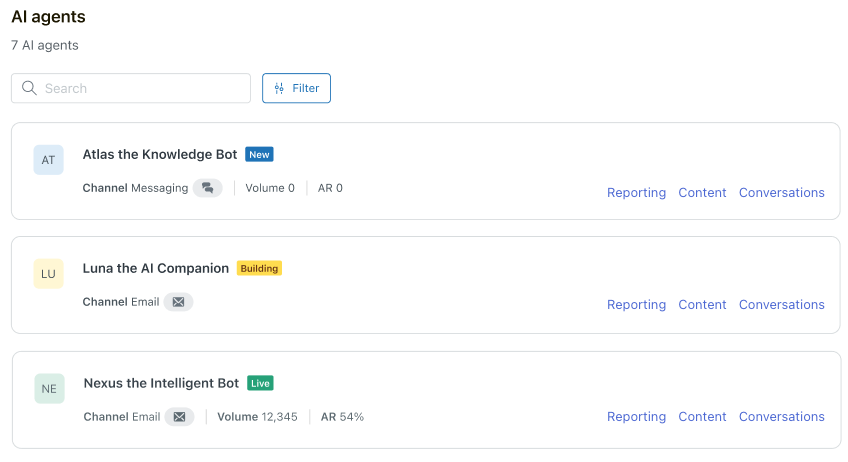
Accessing resources and help
In the “Quick actions” section of the dashboard, you can access the following resources:
- Courses: Watch on-demand training courses about building and optimizing your advanced AI agents.
- Articles: Read help center documentation about getting started with AI agents.
-
Support: Contact Zendesk customer support if
you need help resolving an issue.