Automated resolutions are the unit of measurement used for calculating and billing your account for AI agent usage.
Paying per automated resolution means that you pay only for customer requests that were successfully resolved by the AI agent, without any escalation to a human agent. Conversations flagged as resolved are also verified by a large language model (LLM), ensuring its accuracy and delivering a true automation rate.
Zendesk provides tools for monitoring and managing your automated resolution usage.
This article contains the following topics:
Related articles:
Understanding how automated resolutions are measured
An automated resolution is counted when a customer’s issue is successfully resolved without live-agent intervention. Automated resolutions are counted per conversation rather than per user. A single user’s visits over multiple channels, browsers, or devices will be considered separate interactions.
There are differences in how and when an issue is deemed resolved, depending on the channel used. This section explains these differences so you can better understand your usage.
- Automated resolutions in essential AI agents
- Automated resolutions in advanced AI agents
- Automated resolutions in autoreplies with articles
- Automated resolutions in autoreplies based on intelligent triage
- Automated resolutions in Web Widget (Classic)
- Actions that don’t contribute to automated resolution calculations
Automated resolutions in essential AI agents
For AI agents - Essential and legacy AI agent functionality, automated resolutions are calculated for AI agents on the following channel types:
- Messaging (including Web Widget, mobile SDK, and third-party messaging channels such as Facebook Messenger, X Direct Message, Instagram Direct, LINE, or WhatsApp)
- Web form
Automated resolutions for AI agents on messaging channels
An automated resolution is counted after 72 hours of inactivity if AI evaluation has confirmed that the AI agent’s response was relevant and the last interaction was one of the following:
- The end user provided positive feedback (“Yes, problem solved”)
- If no feedback is provided, the conversation will be evaluated using AI
- The AI agent shared help center articles in response to the end user’s
request:
- If articles were shared using Article Recommendation or an article step in an answer flow, the end user must have clicked on at least one article link.
- If articles were shared in a generative reply, the end user doesn’t have to click on an article for an automated resolution to be counted.
- The end user reached the final step in an answer flow.
The end user is anyone who makes a request and interacts with the AI agent (referred to as a "bot" in the flowchart below).

Automated resolutions for AI agents on email and web form channels
An automated resolution is counted after 72 hours of inactivity if all of the following are true:
- The AI agent provided a generative reply based on the end user’s question.
- No human agent responded to the ticket created by the end user’s request.
- The AI evaluation process confirmed that the AI agent’s response was relevant.
Automated resolutions in advanced AI agents
If you have the AI agents - Advanced add-on, automated resolutions apply to both messaging and email AI agents, and are calculated using the following logic:
-
For messaging AI agents: An automated resolution is consumed for any conversation that is considered AI agent-handled and passes the verification performed by our LLM.
-
For email AI agents: An automated resolution is consumed for any conversation that is considered Answered (because a reply was sent or a public comment was added) and passes verification performed by our LLM. Adding actions or internal notes only does not consume an automated resolution.
The verification process performed by the LLM evaluates the text of the conversation to ensure that the customer’s request was actually satisfactorily resolved without human-agent intervention. Conversations that don’t pass this verification are not considered automated and do not consume an automated resolution.
Automated resolutions are evaluated at the end of the conversation session duration, which is determined based on the following logic:
- For messaging AI agents: 2 hours after the first message (by default, with a maximum configurable duration of 72 hours)
- For email AI agents: 72 hours after the first message
Only conversations with the handled or answered status are evaluated for automated resolutions. All escalations change the status of a conversation to something other than handled or answered. This means that as soon as a conversation is escalated to a human agent, it can no longer be counted as an automated resolution.
Automated resolutions in autoreplies with articles
If you’re using autoreplies with articles, an automated resolution is counted in either of the following situations:
- An article is suggested to the user, and the user clicks “Yes, close my request” in:
- A feedback prompt on the article page opened via the email notification or web form.
- A feedback prompt embedded in the email notification or web form.
- An article is suggested to the user, and within 72 hours, the user clicks on the suggested
article link and
- The ticket status is marked solved before any user or public agent reply or
- No user or public agent reply has been added to the ticket.
When either of the conditions above is satisfied, and the conversation has been evaluated as resolved by the LLM verification process, then the ai_agent_automated_resolution tag is added to the ticket 72 hours after the last user interaction as long as the ticket is not yet closed.
Automated resolutions in autoreplies based on intelligent triage
- A trigger with a sentiment, language, or intent condition fired on the ticket. (This can be, but doesn't have to be, the same as the trigger below.)
- A trigger with an autoreply action fired on the ticket. (This can be, but doesn't have to be, the same as the trigger above.)
- No user or public agent reply has been added to the ticket in 72 hours.
When the conditions above are satisfied, and the conversation has been evaluated as resolved by the LLM verification process, then the ai_agent_automated_resolution tag is added to the ticket 72 hours after the last user interaction as long as the ticket is not yet closed.
Automated resolutions in Web Widget (Classic)
If you’re using Web Widget (Classic) to deliver article recommendations to your end users, an automated resolution is counted when the AI agent has suggested at least one article via Article Recommendations and the end user has clicked on at least one article preview link or provided positive feedback “Yes, problem solved”.
When this happens, a ticket is created for tracking purposes with a requester called End user, no assignee, and the ai_agent_automated_resolution tag. The End user profile cannot be edited or deleted.
The conversation is considered unresolved if:
- The user initiated a live chat
- The user submitted a contact form
- The user requested a callback
- The user provided negative feedback (“No, I still need help”)
- The AI agent (referred to as a “bot” in the flowchart below) didn’t understand the request

In the Web Widget (Classic), a session ends after 72 hours of inactivity or when the end user closes the browser or tab.
Actions that don’t contribute to automated resolution calculations
Actions that link to another flow do not increase the automated resolution count.
Automated resolutions in sandbox environments do not count against your default allocation of automated resolutions for your account.
Understanding the default allocation of automated resolutions per plan
All Zendesk Suite and Support plans include a baseline number of automated resolutions based on your plan type. You can increase the number of automated resolutions to avoid exceeding your allotted amount, or pause the AI agent functionality when you reach your limit in order to prevent overage.
If you want to ensure your account isn't consuming any automated resolutions, you can turn off all capabilities related to AI agents.
Default automated resolution allocation per plan
Most Zendesk usage plans include a number of automated resolutions. If you’re not part of a Suite or Support plan or find that your plan doesn’t provide enough automated resolutions, you will be able to purchase more as needed.
The following table shows how many automated resolutions are included in each plan. Light agents are not included in the default allocation calculation. Accounts on all plans have a maximum of 10,000 allocated automated resolutions per year, applied after the new pricing plan takes effect. If you need more automated resolutions, you can add them to your account.
| Plan | Zendesk Suite | Support (standalone) |
|---|---|---|
| Enterprise | 15 automated resolutions/agent/month | 15 automated resolutions/agent/month |
|
Professional Growth |
10 automated resolutions/agent/month | 10 automated resolutions/agent/month |
| Team | 5 automated resolutions/agent/month | 5 automated resolutions/agent/month |
Your allocation of automated resolutions expires annually or at the end of your subscription term (if less than a year) unless you are on a non-standard subscription term.
Adding automated resolutions to your account
You can increase the number of automated resolutions to avoid exceeding your allotted amount. Using more than your allotted resolutions can result in overage charges.
You can add to your automated resolution allotment by purchasing 100 or more automated resolutions ahead of time. Also called committed usage, this approach allows you to raise the maximum number of automated resolutions available to you in advance. Committed usage provides a better per-resolution cost than overage billing (or pay-as-you-go).
If you choose an overage billing (or pay-as-you-go) approach to automated resolutions management, the cost per automated resolution over your allotment will be greater than the cost per automated resolution when you buy a fixed number to increase your allotment. You can prevent overage billing by limiting the number of automated resolutions available in your account each month. Overage is billed monthly, regardless of your subscription terms.
Avoiding automated resolution overages
You can choose how your account responds when you reach your automated resolution limit.
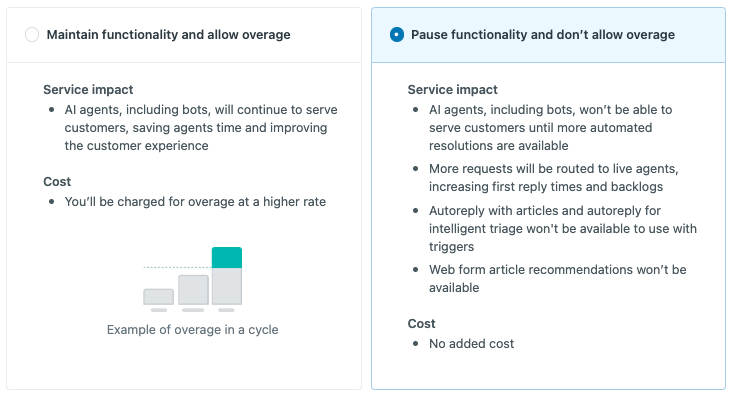
For more information, see Maintaining or pausing functionality when you reach your automated resolution limit.
Finding more information
If you have feedback or questions related to AI agents, visit our community forum where we collect and manage customer product feedback. For general assistance with your Zendesk products, contact Zendesk Customer Support.