Verified AI summary ◀▼
The ticket progress real-time dashboard helps you monitor your team's workflow by providing insights into ticket status, customer wait times, and ticket progress by brand and group. You can filter reports by various criteria, such as brand, group, and channel, to track in-progress and recently completed tasks, aiding in understanding ticket statuses and improving customer support operations.
The ticket progress dashboard provides details on in-progress and recently completed tasks in your agent backlog. The dashboard helps you to monitor the team's current workflow, including assigned and recently resolved work items, to help supervisors understand the team's tickets across different statuses and channels created over the last seven days. Additionally, this dashboard is useful to track incoming work if you don’t use omnichannel routing. This dashboard only reports on tickets created in the past seven days.
The reports can be filtered by brand, group, channel type, channel, ticket status, ticket assignee, tags, ticket skills, SLA status, SLA policy, and creation since time.
This dashboard contains the following tabs:
Ticket status
This tab gives you information about your email, messaging, and voice ticket status. The reports can be filtered by brand, group, channel type, channel, ticket status, ticket assignee, ticket assigned, and the time the ticket was created.
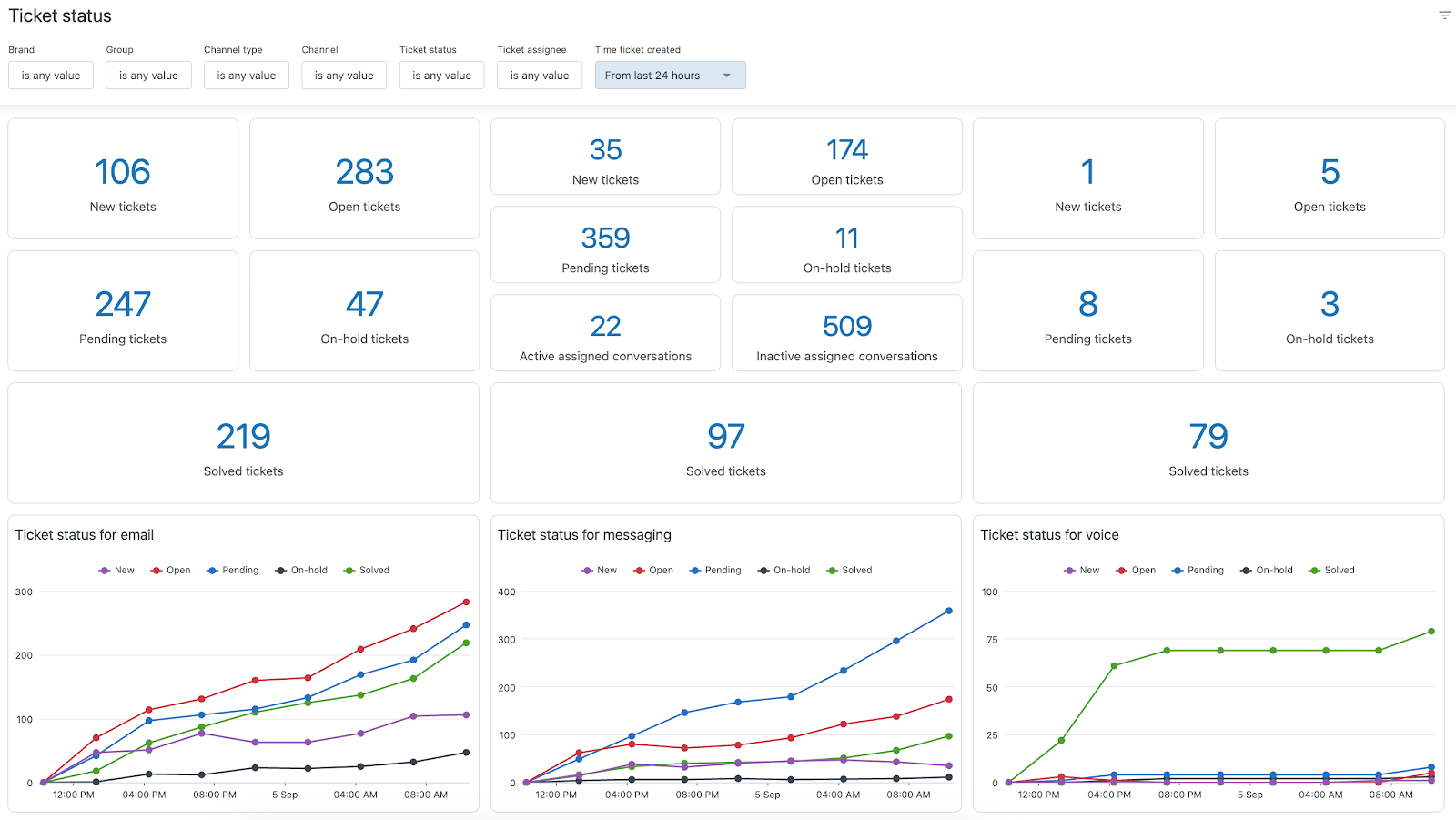
The tab contains the following reports:
Real-time reports
-
SLA status by channel: Allows visibility into the number of
tickets that breached active SLA targets per channel.They are based on how much
time is left before the SLA is breached:
- SLA status (breached): 0 minutes (the SLA has been breached)
- SLA status (near breaching): Fewer than 15 minutes
- Within SLA: Greater than 15 minutes
-
SLA status (ticket table): Shows current SLA badge status.The
color of the SLA badge tells you how much time is left before the SLA is
breached:
- Green: Greater than 15 minutes
- Amber: Fewer than 15 minutes
- Red: 0 minutes (the SLA has been breached)
See more on SLA statuses. These metrics as well as SLA filters will be available only if customers have configured an SLA policy.
- Email: Displays KPIs for your new, open, pending, on-hold, and solved email tickets.
- Messaging: Displays KPIs for your new, open, pending, on-hold, and solved messaging tickets. These KPIs also report active and inactive assigned conversations.
- Voice: Displays KPIs for your new, open, pending, on-hold, and solved voice tickets.
Recent history reports
- Ticket status for email: Displays the number of new, open, pending, on-hold, and solved tickets for email tickets, over a period of time.
- Ticket status for messaging: Displays the number of new, open, pending, on-hold, and solved tickets for messaging tickets over a period of time.
- Ticket status for voice: Displays the number of new, open, pending, on-hold, and solved tickets for voice tickets, over a period of time.
- Ticket status: Displays the number of new, open, pending, on-hold, and solved tickets for each of your channels, including social channels and sub-channels.
- Tickets in progress: Displays information about all of your new, open, on-hold, and pending tickets, including information such as the ticket ID, assignee, brand, group, ticket skills channel, tags, and ticket priority.
You can drill into any of the recent history metrics to see the status of tickets at that particular point in time alongside the current status of the ticket. In this view, you can see how long the ticket stayed in a status as well as its current status.
You can filter the reports by the last 15, 30, 60 minutes, since midnight (meaning you can report on "today"), the last 2, 8, 24, and 48 hours, and the last seven days.
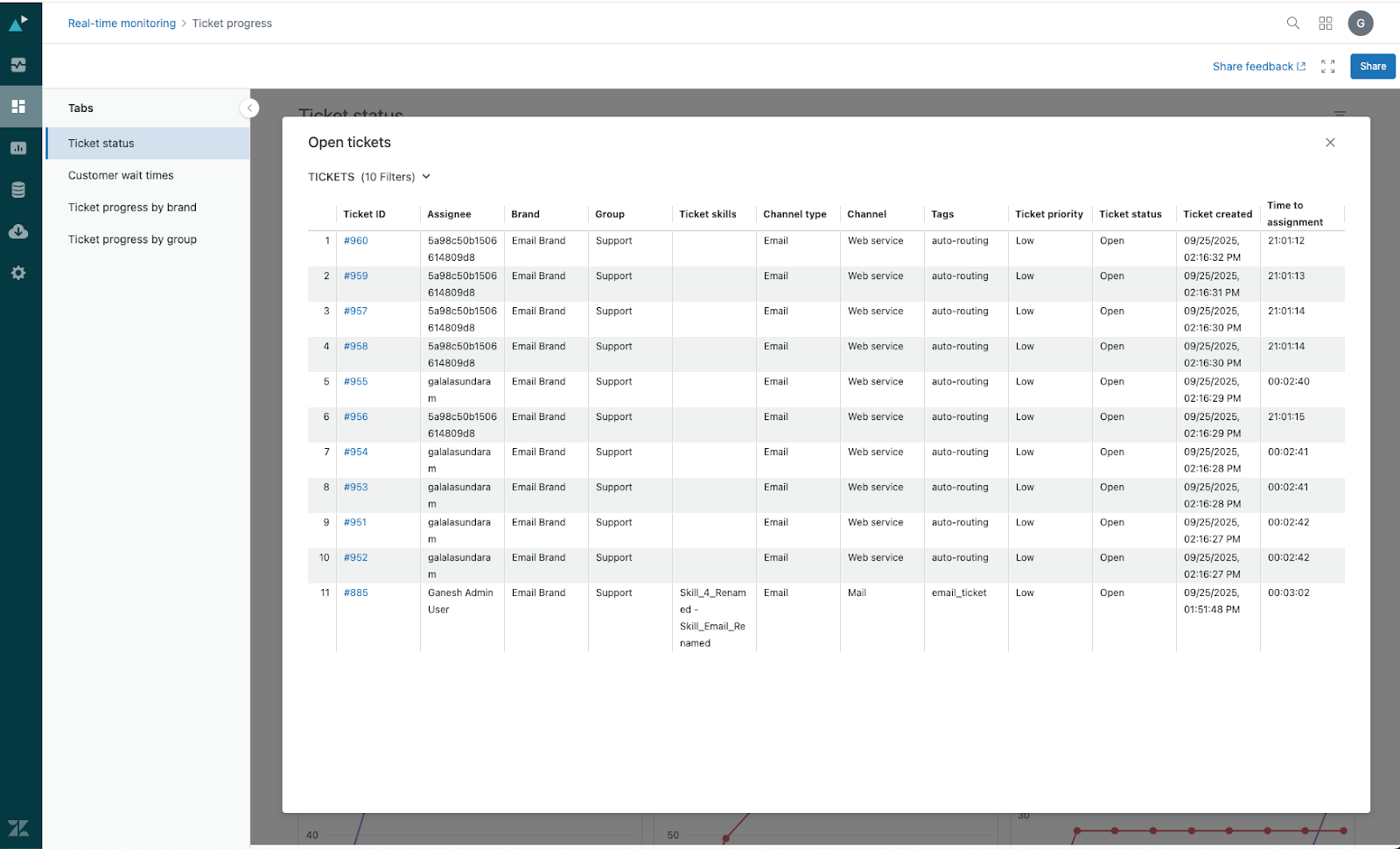
Customer wait times
This tab provides you with detailed information relating to customer wait times. Supervisors can use this dashboard to gauge overall customer experience and find potential opportunities for improvement. The reports can be filtered by brand, group, channel type, channel, ticket status, ticket assignee, tags, ticket skills, SLA status, SLA policy, and ticket creation time.
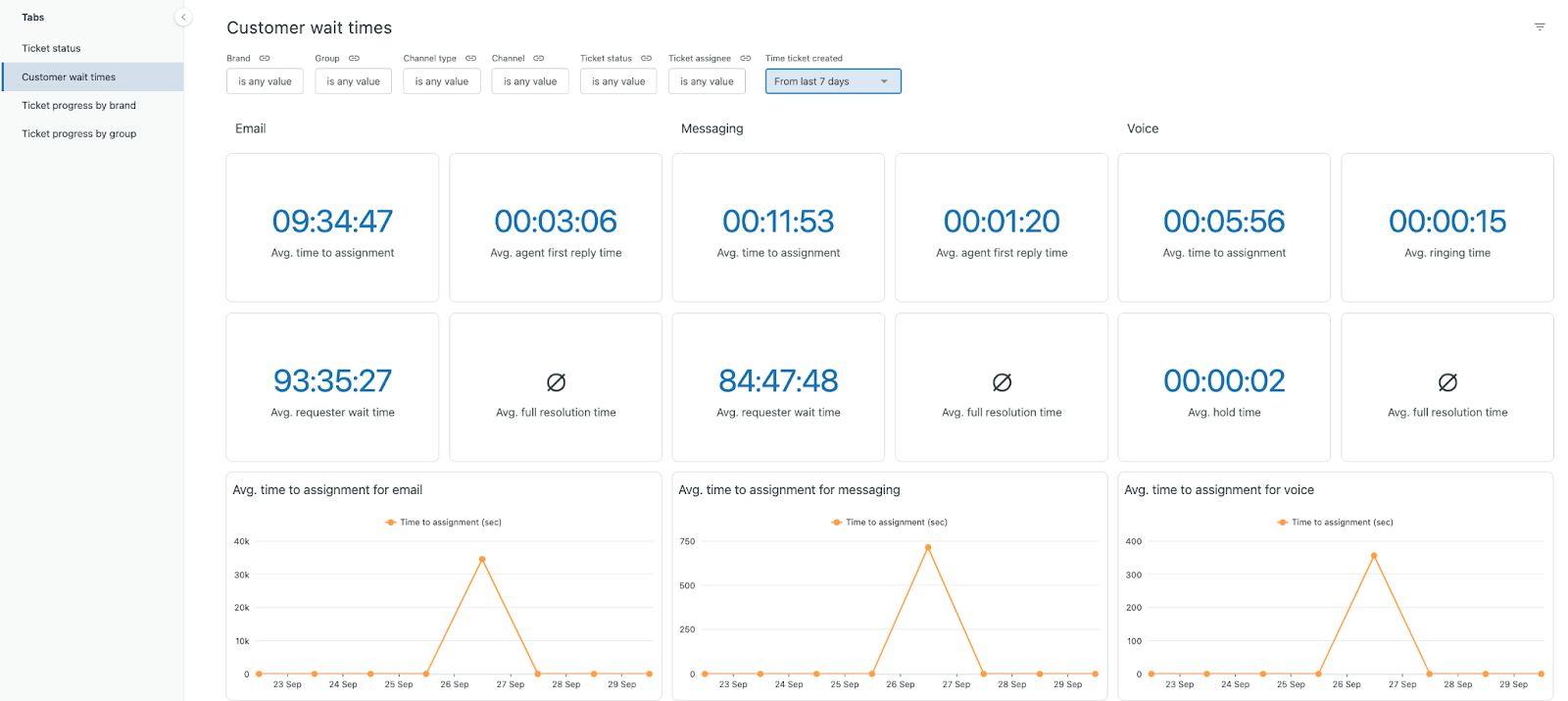
This tab contains the following reports for email, messaging, and voice:
Real-time reports
- Avg. time to assignment: The average time between when a ticket was created and the first time it was assigned to an agent.
- Avg. agent first reply time: The average duration between when a ticket was created and the first public agent reply on the ticket
- Avg. requester wait time: The average time a ticket spends in the New, Open, and On-hold statuses.
- Avg. full resolution time: The average duration from when the ticket was created to its latest resolution.
Recent history reports
You can drill into recent history point in time metrics to see the statuses of the tickets at that particular time. In this view, you can see how long the ticket stayed in a status as well as its current status.
- Avg. time to first assignment: The average time between when a ticket was created and the first time it was assigned to an agent over the time period you select.
- Avg. agent first reply and ringing time: The average duration between when a ticket was created and the first public agent reply on the ticket over the time period you select.
- Avg. requester wait and hold time: The average time a ticket spends in the New, Open, and On-hold statuses over the time period you select.
- Avg. full resolution time: The average duration from when the ticket was created to its latest resolution over the time period you select.
Ticket progress by brand
This tab provides information about your email, messaging, and voice tickets, sorted by brand. Use this tab to compare your brands performance. The reports can be filtered by brand, ticket group, channel type, channel, ticket status, ticket assignee, ticket assigned, tags, ticket skills, SLA status, SLA policy, and created since time.
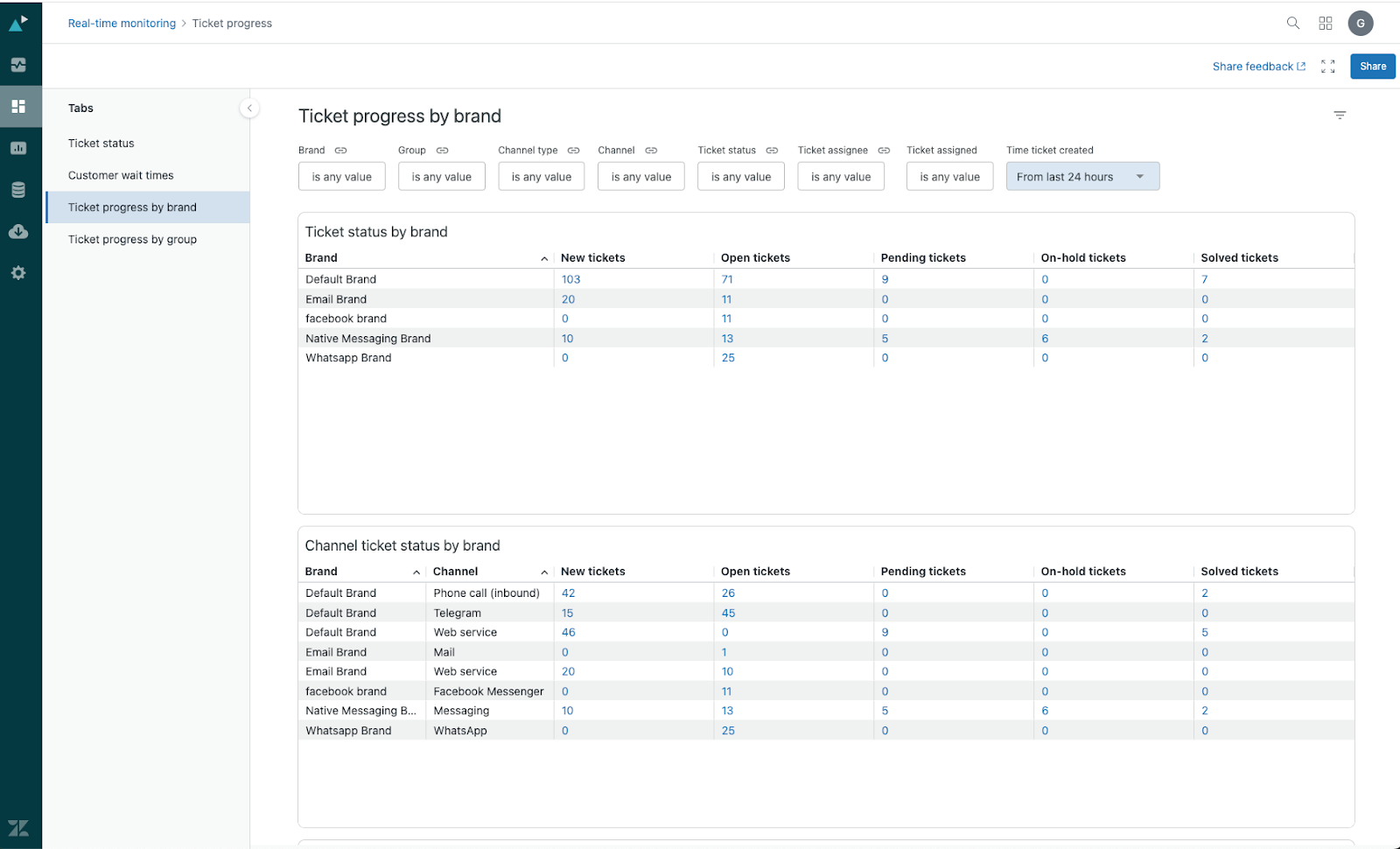
The tab contains the following reports:
Real-time reports
- SLA status by brand: Displays the SLA statuses of tickets by brand to compare brand performance.
- Ticket status by brand: For each of your brands, displays the brand name together with the number of new, open, pending, and on-hold tickets.
- Channel ticket status by brand: For each of your brands, displays the channel and the number of new, open, pending, and on-hold tickets.
- Messaging conversations by brand: For each of your brands, displays the number of active and inactive assigned conversations.
Ticket progress by group
This tab provides information about your email, messaging, and voice tickets, sorted by group. Use this tab to compare your group's performance. The reports can be filtered by brand, ticket group, channel type, channel, ticket status, ticket assignee, ticket assigned, tags, ticket skills, SLA status, SLA policy, and created since time.
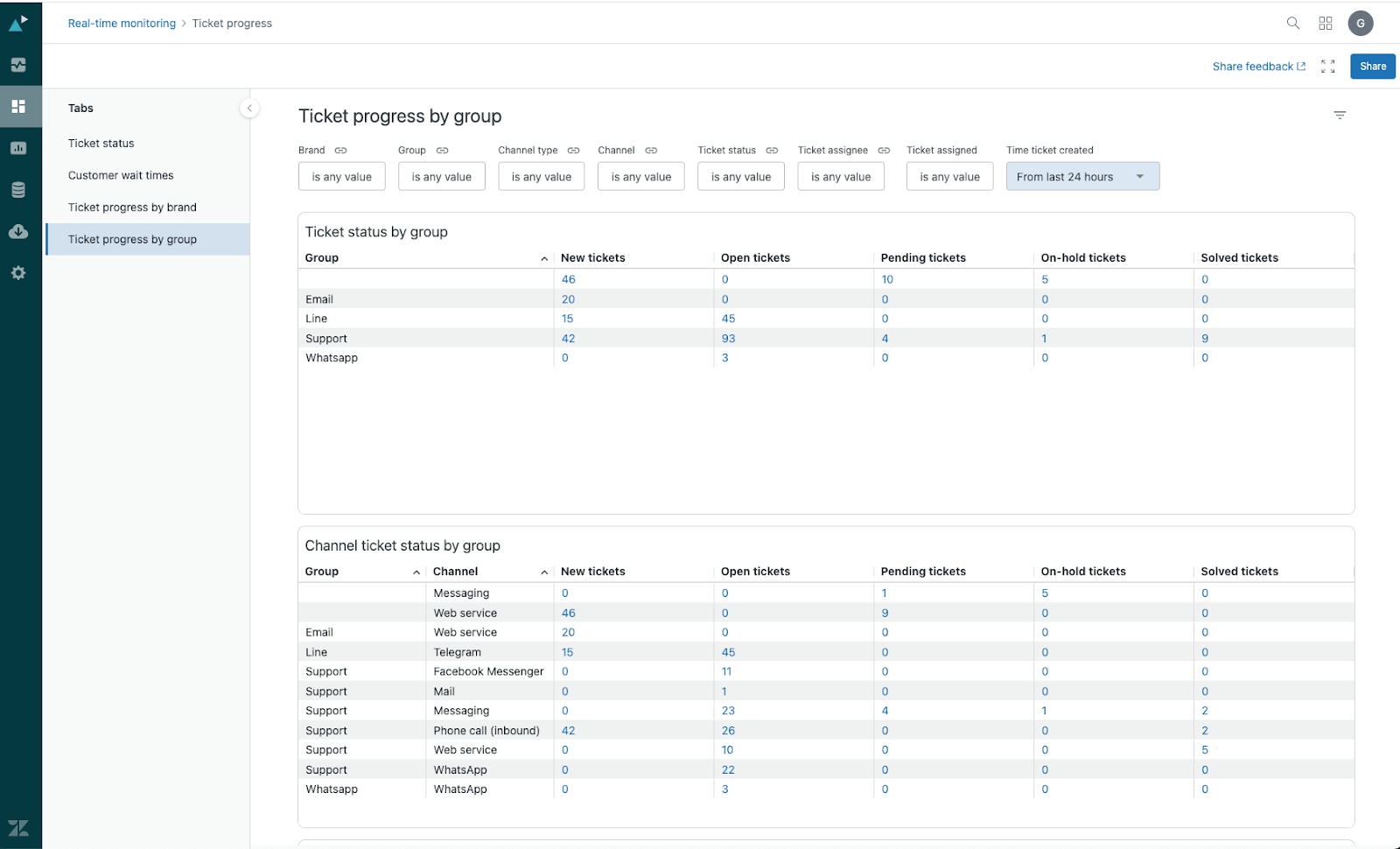
The tab contains the following reports:
Real-time reports
- SLA status by group: Displays ticket SLA statuses by group to compare brand performance.
- Ticket status by group: For each of your groups, displays the group name together with the number of new, open, pending, and on-hold tickets.
- Channel ticket status by group: For each of your groups, displays the channel and the number of new, open, pending, and on-hold tickets.
- Messaging conversations by group: For each of your groups, displays the number of active and inactive assigned conversations.