| Announced on | Rollout starts on | Rollout ends on |
| November 3, 2025 | November 3, 2025 | Dec 15, 2025 |
We’re excited to announce a powerful new feature that gives Knowledge admins a no-code way of implementing generative search in their custom theme. You can now leverage the power of generative search without manually writing or modifying code in your theme.
The updater is still in beta and modifies custom code, which can differ greatly from help center to help center. Rolling the functionality out gradually lets us validate the most common patterns first, learn from real‑world usage, and make improvements based on feedback before broadening access.
This announcement includes the following topics:
What’s changing?
The quick answers theme updater tool tool automatically inserts the {{generative_answers}} helper into your custom theme without requiring you to touch the theme code. After the helper is inserted in your theme, you’ll be given the chance to preview and review what users will see when they perform help center searches with generative search. You can either publish the changes to make generative search available in your help center, or deselect the helper to leave your help center experience untouched.
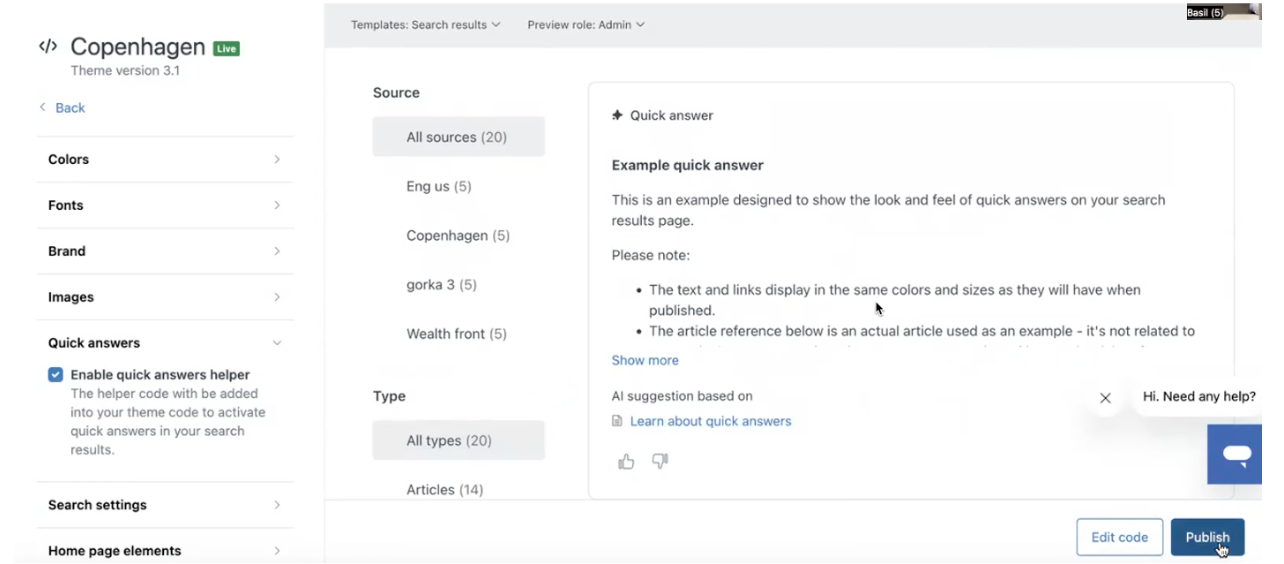
Why is Zendesk making this change?
We know that many customers would like to start using the generative search feature, however editing their customized theme is a barrier to adopting it. This tool makes it easy to start using generative search in your help center.
What do I need to do?
If you don’t use generative search yet in your help center and your theme is eligible to apply the automatic update, you’ll see the feature in your account automatically. You can then start the updater and continue through the process as described in Automatically updating your help center theme for generative search (beta). Initially the tool supports approximately 60% of themes and we are working to expand the coverage.
If you would like to use this new tool and don't want to wait, you can also sign up here and we will assess whether we can enable the tool on your account.
If you have feedback or questions related to this announcement, visit our community forum, where we collect and manage customer product feedback. For general assistance with your Zendesk products, contact Zendesk customer support.