| Announced on | Rollout starts | Rollout ends |
| November 13, 2025 | December 3, 2025 | December 10, 2025 |
Zendesk is announcing an update to the Channels > Talk and email > Email page in Admin Center to modernize the experience. This update streamlines the layout, separates key ticket settings into clearer, expandable sections, and provides new features and controls for managing your email channel and interactions.
This announcement contains these topics:
What's changing?
With the new page layout, related settings are grouped together, making them easier to find. Sections can be expanded or collapsed as needed to reduce page length and visual overload. These sections are:
- Support addresses: Manage all your support addresses in one window. With an improved table format, admins can easily search, sort, and manage their support addresses more efficiently. Improved designs for the workflows that manage support address connections also make it easier to monitor your support address status.
- Authenticated SMTP Connectors: Customers who use the SMTP connector can now manage their domains in a single page.
- Email templates: HTML templates are now also available on their own page, making the settings page less cluttered for day-to-day management.
- Email settings: The remaining email settings are located on the main page and have an updated UI experience.
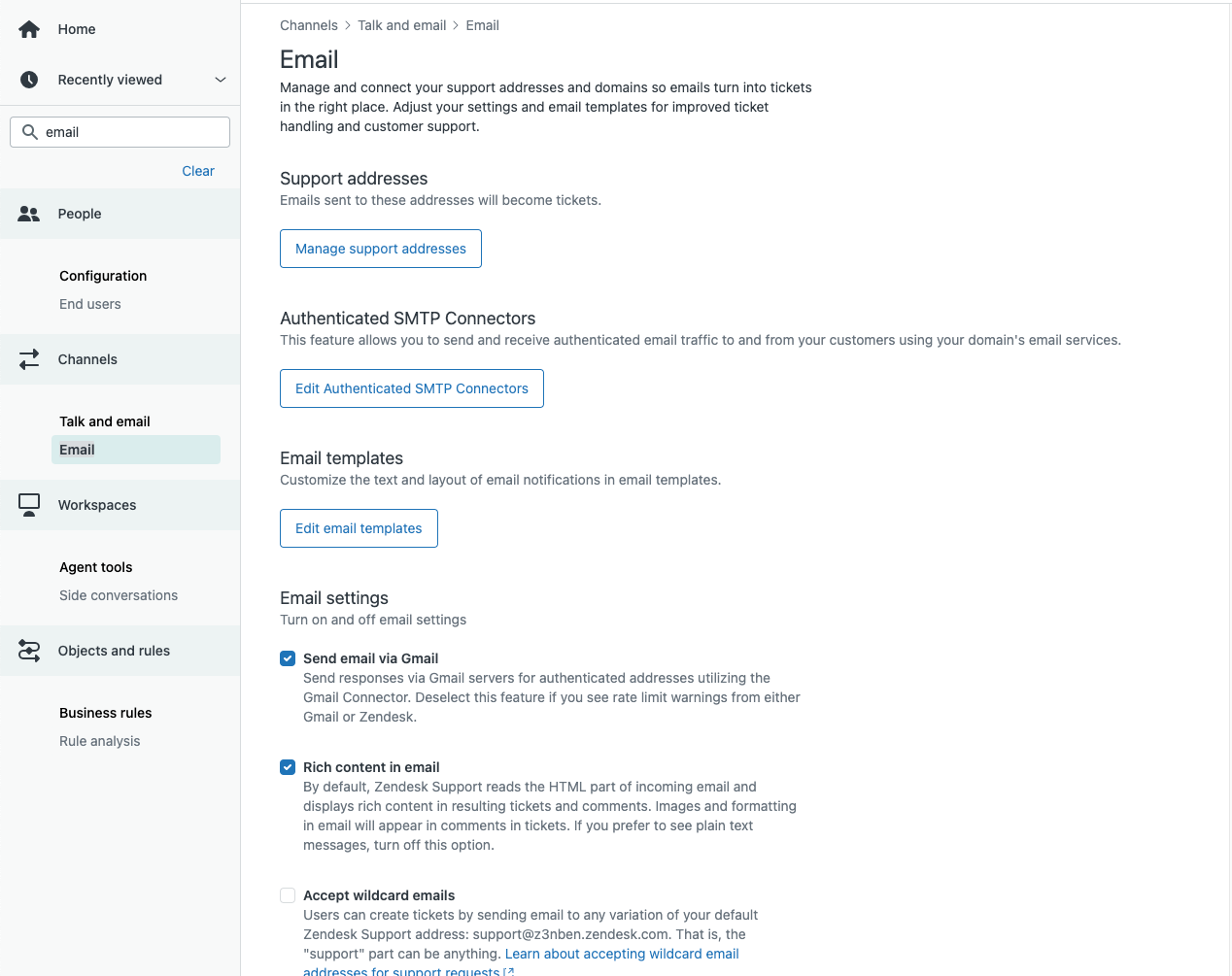
Why is Zendesk making this change?
The updated Email admin page provides better ways for you to manage and customize your email channel, including:
- Simpler navigation and management of your support addresses.
- Enhanced settings clarity, making it easier to understand and update email properties and workflows.
- Streamlined controls to help admins implement changes efficiently.
These are navigation and usability upgrades only. All your existing ticket settings will remain the same and continue to function as before.
What do I need to do?
No action is required. This update will be automatically rolled out to your account.
If you have feedback or questions related to this announcement, visit our community forum where we collect and manage customer product feedback. For general assistance with your Zendesk products, contact Zendesk Customer Support.