Explore: Ticket resolution time without time between solved and closed
Answered
Posted Jul 25, 2022
I am trying to create a report that shows time between a new ticket created to resolution (solved) for a specific group of people and categories.
I want to calculate this time up to ticket status Solved and exclude time between Solved and Closed as we have a 30-day window between Solved and Closed, causing the numbers to be highly inflated.
Is there a way to do this?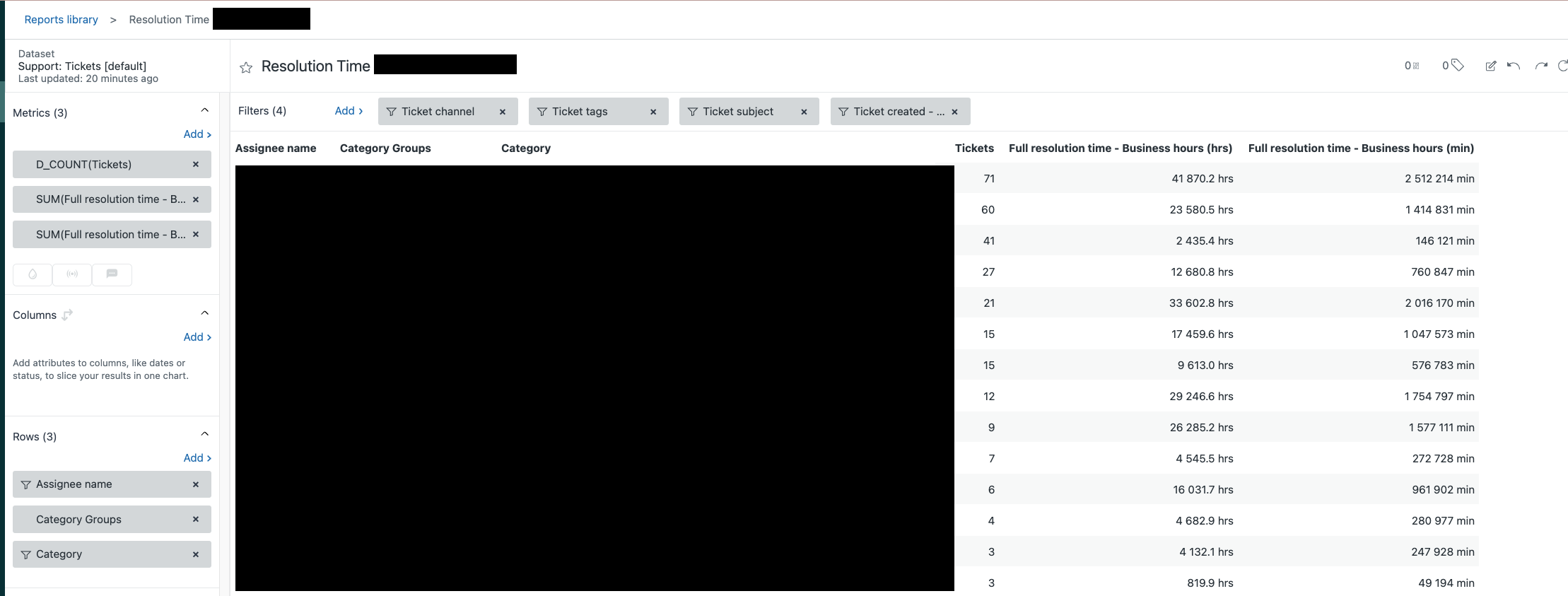
0
5

5 comments
Gabriel
I hope all is well! It looks like there has been a typo in the formula presented above. Here is the following one:
DATE_DIFF ([Ticket solved - Timestamp], [Ticket created - Timestamp], "nbofminutes")
I do advise you to type the formula at least in the beginning so you can write and choose the correct attribute:
I hope this helps!
0
Steve Eli
I feel like i did something wrong here because that attribute isn't giving me values and errors out on the bottom of the page what when clicked on shows:

0
Steve Eli
I copy and pasted this same thing and it errors out for me.
EDIT:
There might have been a typo from the screenshot to the attribute posted. It's actually:
DATE_DIFF([Ticket solved - Timestamp], [Ticket created - Timestamp], "nbof_minutes")
0
Salim Cheurfi
An easy way to calculate that is to use the Ticket Updates dataset instead of the Support Ticket Default. You can then compare the time from when the ticket was created to when the status was updated as solved.
To have the exact result, you can create a calculated attribute that will give you the exact number of minute from the ticket creation to the last time it was updated as solved (not including the time between solve and close) :
DATEDIFF([Ticket solved - Timestamp], [Ticket created - Timestamp], "nbof_minutes")I hope this helps,
Best,
0
Carla Mitchell
Also interested in this :)
0
Sign in to leave a comment.