問題の内容
サポート インターフェースのエージェントは、インライン イメージを壊れたリンクとして認識します。
条件
アカウントには、次の 3 つの設定があります。
- ヘルプ センターはホスト マッピングされています。
- 添付ファイルをダウンロードするには認証が必要です。
- エージェントはSSOを介して認証します。
解決のステップ
この問題は、リストされている 3 つの設定が相互作用する方法が原因で発生します。ホスト マッピングを使用すると、エンド ユーザーにはホストにマッピングされたドメインがヘルプ センターに表示されますが、エージェントは引き続きエージェント インターフェースで Zendesk ドメインを使用します。添付ファイルは、ホストにマップされたドメインを介してアクセスされるため、エンド ユーザーはそれらを見ることができます。
SSO を使用すると、エージェントはヘルプ センターを経由せずに、エージェント インターフェースで直接認証を受けることができます。SSO はエージェントを Zendesk ドメインで認証しますが、ホストにマッピングされたドメインでは認証しません。これが発生すると、最初はエージェントに添付ファイルを表示する権限がありません。添付ファイルは、ホストにマップされたドメインにあります。そのため、エージェント インターフェイスでインライン イメージが壊れて表示されます。
エージェントは、ガイドを開いていつでもこの問題を解決できます。SupportからGuideに切り替えるには、 Zendesk製品アイコンを使用します。
SSO 管理者は、ホストにマップされたドメインを SSO に含めることで、すべてのエージェントのこの問題を修正できます。
エージェントのreturn_to URLを、ホストにマッピングされたドメインに変更し、最後に/agentを適用します。
たとえば、 mycompany.zendesk.comがsupport.mycompany.com にホスト マッピングされている場合、return_to URL はsupport.mycompany.com/agent になります。これにより、ホストにマッピングされた資格情報が適用されたエージェント インターフェイスにエージェントが直接送信されます。 さらに、この方法はエージェントでのみ使用してください。エンドユーザーは認証エラーになります。
relay_stateまたreturn_to_urlブラウザにそれらをそこに持ってもらう。 翻訳に関する免責事項:この記事は、お客様の利便性のために自動翻訳ソフトウェアによって翻訳されたものです。Zendeskでは、翻訳の正確さを期すために相応の努力を払っておりますが、翻訳の正確性については保証いたしません。
翻訳された記事の内容の正確性に関して疑問が生じた場合は、正式版である英語の記事を参照してください。

7件のコメント
Tim Spence
This resolution appears to fix the issue for Chrome users, but for Firefox you need to add an exception in the Enhanced Tracking Protection functionality for the Zendesk site itself, and the zdusercontent.com site where the attachment is stored.
For Safari, I can't find a way to add a site exception other than turning its protection off entirely.
1
Brook Watson
Disabling "Enable secure downloads" provides a temporary fix, but that exposes our ticket attachments to the potential for bots to index those images. This exposes potentially sensitive client information.
Trying to append "/agent" to our host mapped domain generates additional zendesk errors where the CNAME does not match. Cannot add /agent to our CNAME entry in DNS, only accepts FQDN.
The root cause appears to be recent browser security enhancements around CORS. Haven't tried disabling the CORS and Cross Site browser security settings, but this appears to be why attachments that need to be authenticated from host mapped domains using 3rd party SSO providers no longer works.
1
Dane
SSO authentication for End users and Team Members have different section in the Admin Center. You can just try to set it up for the Team Member authentication to resolve the issue with inline images.
0
Matti Ketonen
This SSO fix is not good. We are using a passwordless authentication via SAML for our customers and for our staff. We can't change the host mapping, as that would make our customers to get redirected to an area that they can't access.
0
CJ Johnson
The answer to my question, is that this lives under the "branding" settings, which is wildly un-intuitive.
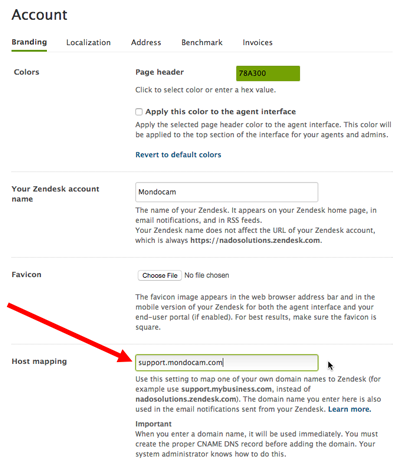
0
Brenda Cardinez
-1
CJ Johnson
I'm not seeing any way to add a domain to the SSO settings in Zendesk. What are the steps to implement this fix?
1
サインインしてコメントを残してください。