최근 검색
최근 검색 없음
iOS - Assign Agent issue
2022년 11월 28일에 게시됨
Hi,
When I open a new Messaging UI, a bot asks to type something.
After typing anything it asks me to provide the phone number (because I didn't provide it). I have the choice to skip it or just provide a number.
In this same message the bot says that it will provide me an agent when I provide or not (by skip it) the phone number.
Although, when I tap skip nothing happens. I don't get assigned, until I type anything, after providing the phone number or just by skip it.
I can confirm this because I'm looking at the Zendesk Chat Dashboard, and my session is opened only when I type something after typing or skip the phone number.
On Android when I tap skip a new agent is assigned to me.
We also tested this on the Demo App that you provide here, and the behaviour is the same that we have on our app.
Do you know if this is know issue or there is something that we have misconfigured on iOS?
iOS App
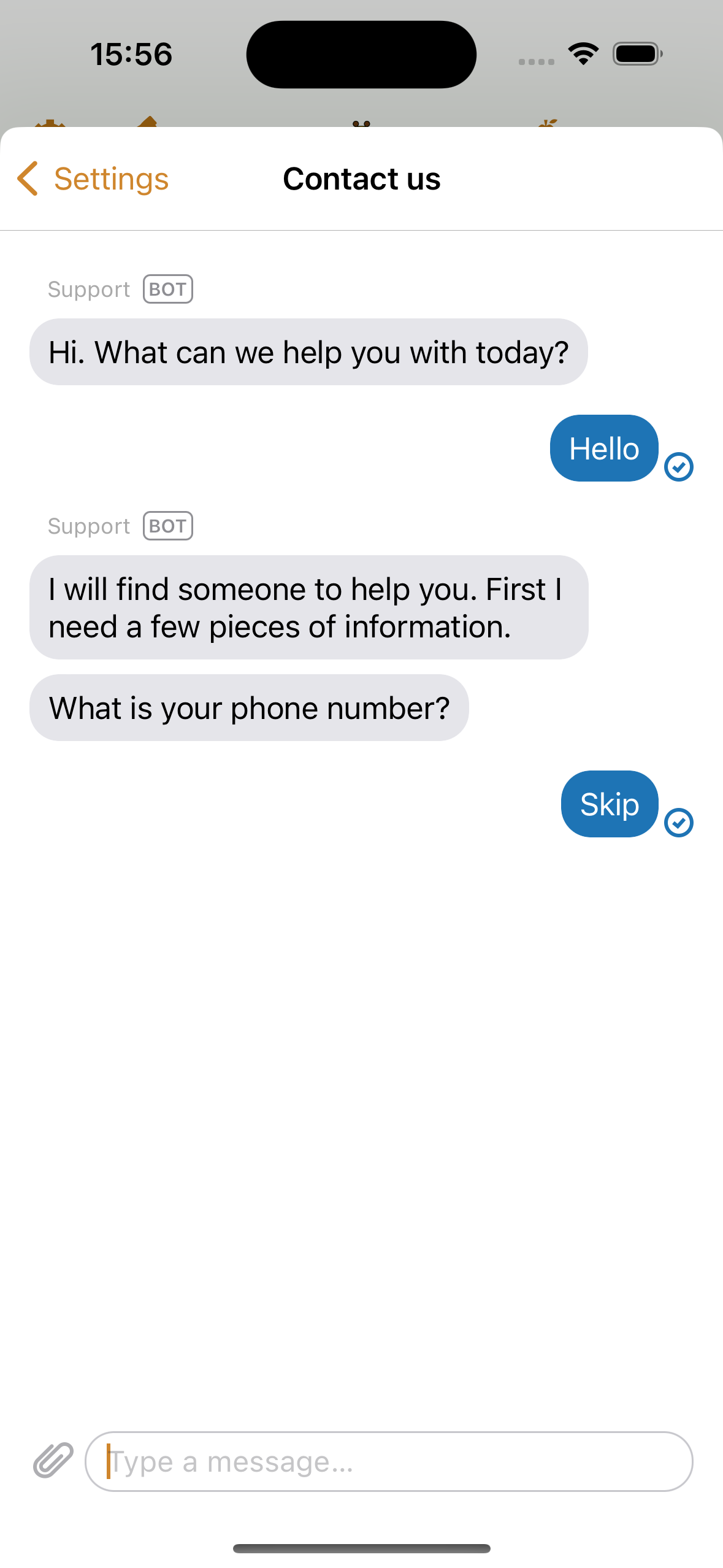
iOS Demo App
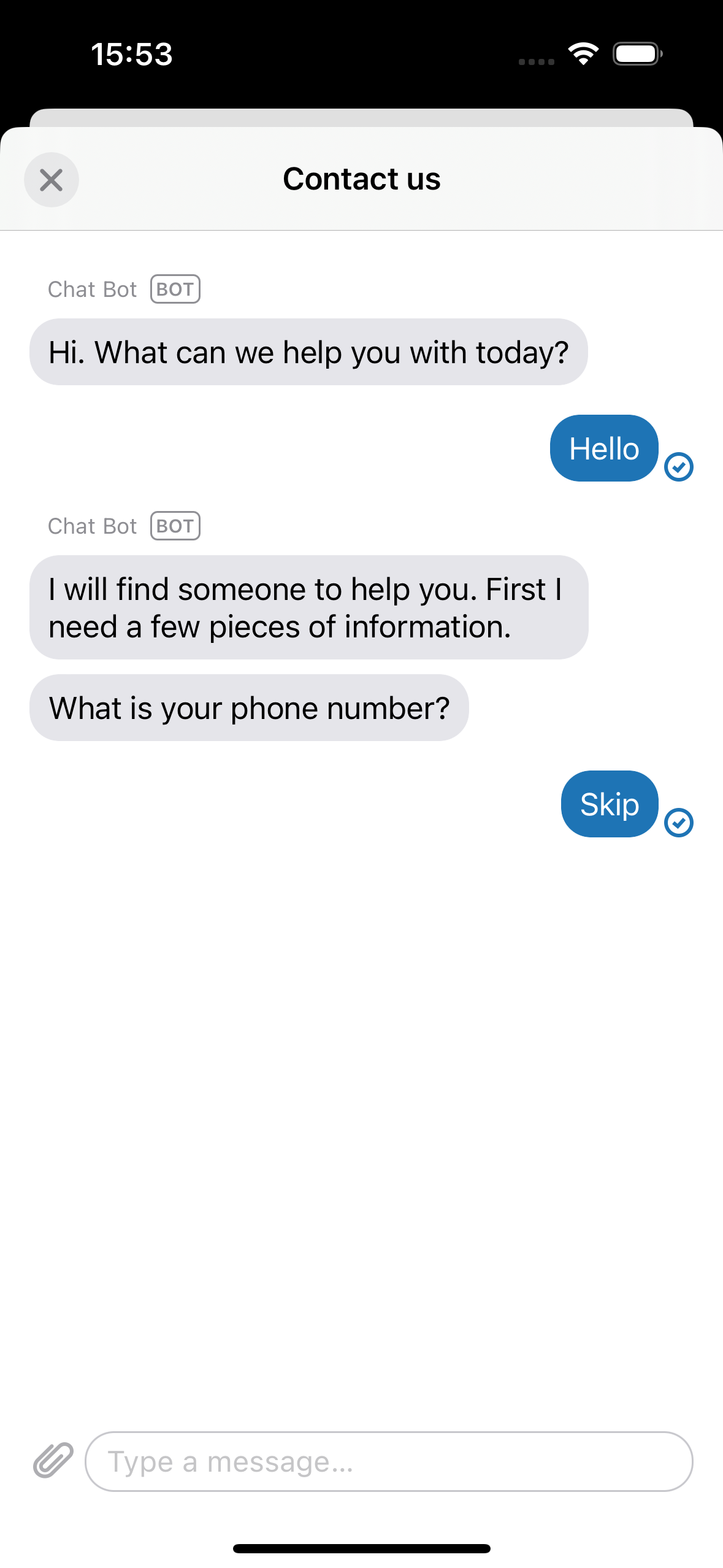
Android App
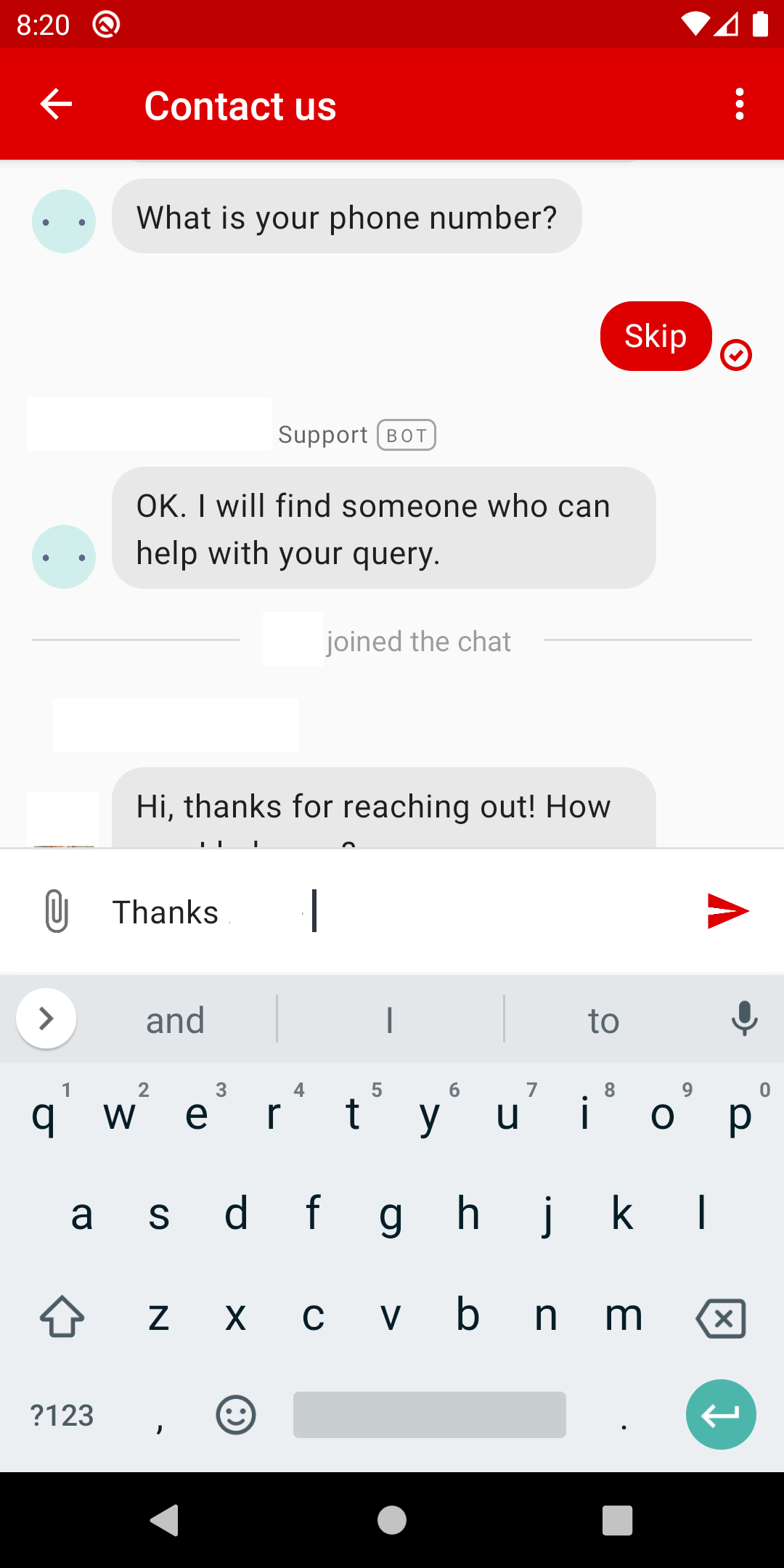
0

댓글 6개
Pedro Silva
Hey,
Yes, sure.
0
Eric Nelson
You mind if I pull this into a ticket so that I can take a look at your account?
Thanks!
0
Pedro Silva
I tried with and without the departmentName and in both cases the Chat wasn't assigned to anyone.
I also tried to do this in the Demo App that you have on Github, and the behaviour was the same.
https://github.com/zendesk/ios_sdk_demo_apps
0
Eric Nelson
Do you have chat departments set up by chance? If you don't have a chat department, then that's a known issue. All you would need to do is add a department and it should solve the problem.
Thanks!
0
Pedro Silva
Hi,
Yes, we are using the Unified SDK on both platforms, and we are only using the ChatEngine at the moment.
0
Eric Nelson
Is this the Unified SDK? If so are you using all of the same engines in the same order in both android and iOS?
0
댓글을 남기려면 로그인하세요.