

The Weekly Analytics Report contains an easy-to-review summary of the chats your agents have had over a one-week period. It's emailed once a week to admins and agents with permission.
The screenshot below is an example of how the Weekly Analytics Report might look:
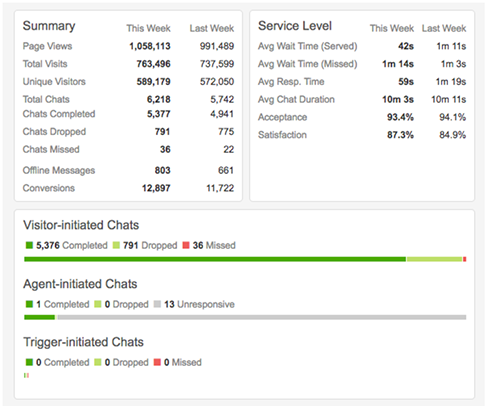
This report includes the following statistics about your chats and group of agents:
- Page views: The number of page changes detected by the widget across the website.
- Total visits: A “Visit” is a single browsing session. If a visitor views another page on your site within 30 minutes of the last pageview it is counted as the same visit. If a visitor returns to your site after 30 minutes have passed since the last pageview then it is counted as a separate visit.
- Unique visitors: The number of people that visited your site over the selected time period. A person visiting the site multiple times during the time period is only counted once.
- Total chats: The number of chats initiated.
- Offline messages: The number of offline messages sent via widget during the time period.
- Chats completed: The number of chats which end with a reply from an agent.
- Chats dropped: The number of chats which end with an visitor message that remains unanswered by the agent.
- Chats missed: The number of chats where the agent does not answer the incoming chat request and the visitor subsequently leaves.
- Conversions: The total number of conversions (unattributed and attributed) recorded during the time period.
- Average wait time (Served): The average length of time for all chats an agent participated in.
- Average wait time (Missed): The average duration of chats that were not answered by an agent (from initiation by visitor to drop by visitor).
- Average resp time: The average time it takes for an agent to respond to messages in a chats.
- Average chat duration: The average total length of time for chat sessions. Chat duration is calculated by subtracting the timestamp of the first message from the timestamp of the last message.
- Acceptance: The percentage of chats accepted by agents.
- Satisfaction: The average satisfaction rating by visitors.
The report also shows individual agents ranked by performance metrics, such as those with the most chats, shortest response times, or fewest dropped chats.