
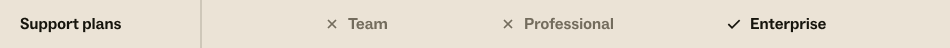
A ticket form is a set of predefined ticket fields for a specific support request. If you have created multiple ticket forms, you manage your ticket forms from the Ticket Forms admin page.
If you want to change the instructions that end users see to select a ticket form or you can link directly to a ticket form for end users (see Presenting ticket forms to end users).
This article covers the following topics:
Changing the default ticket form
If you do not create multiple ticket forms, you have one support request form that corresponds to one set of ticket fields that appear in all your tickets. This is your default ticket form. If you do not have any other active ticket forms, the default ticket form includes all of your active ticket fields, and any new, active ticket fields you create automatically appear on your default form.
If you create multiple ticket forms, then one of the forms will be set as the default. You can change the default ticket form at any time. The default form will always be visible to end users to ensure that you have a request form to display to end users in Zendesk Support.
When you have at least two active ticket forms, new, active ticket fields you create are not automatically added to your default form; you have to manually add new ticket fields to your default form when you have multiple active forms.
- In Admin Center, click the Objects and rules
icon (
 ) in the sidebar, then select Tickets > Forms.
) in the sidebar, then select Tickets > Forms. - Move the cursor over the ticket form that you want to
use as your default ticket form and then click the
options menu (
 ) on the right side when
it appears.
) on the right side when
it appears. - Select Make
default.

The new default is set.
The ticket form that was previously set as default remains visible to end users. If you do not want that form to be visible to end users, you can edit the form and deselect the option Form name for end users.
Activating and deactivating ticket forms
Ticket forms are active by default and available to agents. Any active forms that you've set as visible to end users will also be available to end users.
You can deactivate a ticket form if you do not want it to be available to agents and end users. Deactivating a ticket form does not affect tickets where the form was previously applied.
Active and inactive ticket forms are grouped accordingly in the Ticket Forms admin page.
To activate or deactivate a ticket form
- In Admin Center, click the Objects and rules
icon (
 ) in the sidebar, then select Tickets > Forms.
) in the sidebar, then select Tickets > Forms. - Click the Active or Inactive tab.

- Move the cursor over the ticket form that you want to
activate
or deactivate and then click the options
menu (
 ) on the right side when it
appears.
) on the right side when it
appears. - Select Activate or Deactivate.
The ticket form moves to the active or inactive tab, depending on the action you selected.
Changing the order of your ticket forms
The order that ticket forms appear on the Ticket Forms admin page is also the order they appear in the drop-down list for agents in the ticket page and for end users in Zendesk Support.
To change the order of your ticket forms
- In Admin Center, click the Objects and rules
icon (
 ) in the sidebar, then select Tickets > Forms.
) in the sidebar, then select Tickets > Forms. - Click the name of the form you'd like to move, then drag it to a
new
position.
The ticket forms appear in the new order.
You can’t drag ticket forms to or from the Active and Inactive tabs.
- Repeat if you'd like to move another ticket form to a new position.
Searching for and filtering ticket forms
You can search for and filter ticket forms on the Ticket Forms admin page by brand.
To search and filter for ticket forms
- On the
Ticket
Forms admin page, click Filters.
The Filters menu expands.

- To view ticket forms associated with particular brands, select those brands from the drop-down list (you can choose more than one).
- To view ticket forms that aren’t associated with a brand, select Ticket forms without brands.
- (Optional) If you already applied filters, you can clear them by
choosing Clear filters.

Deleting ticket forms
You can delete any active or inactive ticket form. Deleting a ticket form does not affect tickets where the form was previously applied.
To delete a ticket form
- In Admin Center, click the Objects and rules
icon (
 ) in the sidebar, then select Tickets > Forms.
) in the sidebar, then select Tickets > Forms. - Open the ticket form for editing.
- In the upper-right corner, click the menu icon (
 ) and choose
Delete.
) and choose
Delete.
A confirmation screen displays.
- Click Delete to delete the ticket form.
Cloning ticket forms
Information about how to clone ticket forms is located in Creating ticket forms to support multiple request types.