Location: Admin Center > Objects and rules > Tickets >
Settings
By default your Zendesk Support ticket ID will start at 1, then increase. If you want your ticket IDs to begin at another number, you can manually set the starting number for the ticket ID counter. This change does not affect any current tickets existing in your account, only new tickets moving forward.
To change the ticket ID starting number
- In Admin Center, click
 Objects and rules in the sidebar, then select Tickets > Settings.
Objects and rules in the sidebar, then select Tickets > Settings. - Click Assignments and notifications to expand it.
- In the Ticket IDs field, enter a new number into the field.
You can increase your current ticket ID but you can't decrease the number.
Changing the ticket ID starting number can't be undone.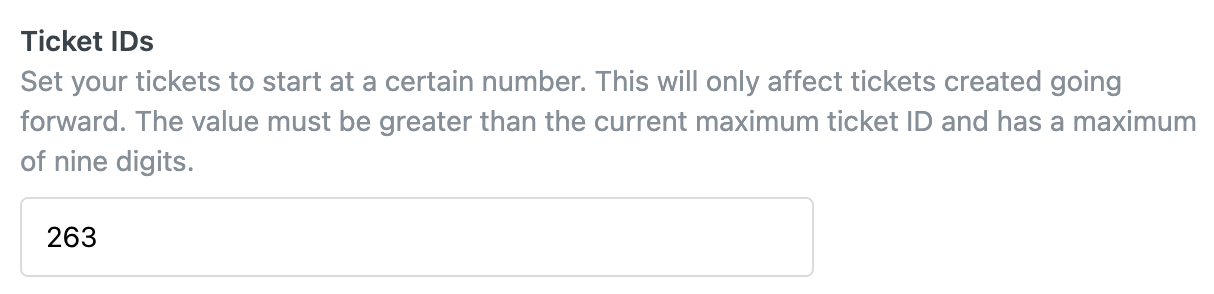
- Click Save.