When an agent places a call, they can select any outbound-enabled number to use from the drop-down menu in the call console.
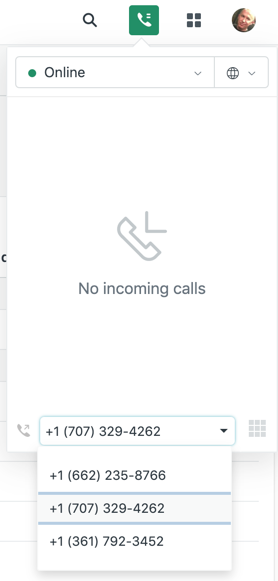
While this gives you the flexibility to place outbound calls from different numbers, customers might receive calls from your support team from a variety of different numbers, making it difficult to recognize that the call is from your team. For a more consistent experience, you can disable outbound calling for all but one phone number. That way, agents don't have the option of selecting a different number in the call console and the outbound caller ID is always the same.
You can use one of your Zendesk phone numbers or an external number. For help adding an external number, see Adding an external number for outbound calls.
- Disable outbound calling for all but one of your numbers (see Managing phone number settings.
- Refresh your browser for the changes to take effect.
Now, only one number will appear in the call console.