
Authenticating end users is important for many business purposes. When providing conversational support, users might try to carry on a conversation between devices and channels. By authenticating the end users, you can make sure all points of contact are associated with the correct end user. This can enhance the quality of support your agents provide and increase the security of sensitive information that might come up while agents assist your end users.
About end-user authentication for messaging
- Increasing confidence that the end users your agents are talking to are who they claim to be.
- Making it possible to identify a single user across channels if you embed the widget on multiple domains or link to external services, such as Shopify.
- Making it possible to identify a single user across different devices and browsers.
Terminology for messaging authentication
- JWT: Zendesk uses signed JSON Web Tokens (JWTs) to authenticate end users for messaging. These tokens contain details that verify the identity of the end users. For more information about JWT, see jwt.io.
- Signing key: A signing key is created by a Zendesk admin in Admin Center and shared with a developer on your team, who then uses it to sign the JWT as necessary.
- External ID: An alphanumeric string, such as a user name or ID from an external system, that is unique to each user. This is the primary identification for messaging authentication, even when an email address is included in the JWT.
- User name: (Optional) The name of the end user associated with the external ID or email address. If you include the user's name in the JWT, it appears in the Agent Workspace. This information can help agents communicate with end users.
- Email: (Optional) The unique email address associated with an end user.
Overview of implementing messaging authentication for end users

- The process of messaging authentication begins with an admin generating a signing key and providing it to a developer. Then the developer uses the signing key to implement a back-end service that can create signed JWTs for users as requested.
- When requested, the back-end service creates and returns signed JWTs to your website or mobile app. The JWTs created by this service must include a unique external ID and, optionally, an email address to identify the end user.
- Any time the user is logged in, your website or app needs to call an equivalent login API available for web widget and mobile SDKs, at which time the JWT is passed to Zendesk to verify the claimed identity of the user.
Requirements for authenticating end users for messaging
- Zendesk Agent Workspace is activated.
- You're using the web widget or mobile SDK channels for messaging.
- You associate email identities with end users.
- If you want authenticated users to have verified email identities, the JWTs you issue to end users must contain both the
emailandemail_verified: trueclaims.
Agent experience when authenticating messaging end users
Agents see a green check mark icon next to the visitor's name and the end user's external ID is visible next to the user's profile when the end user is authenticated.
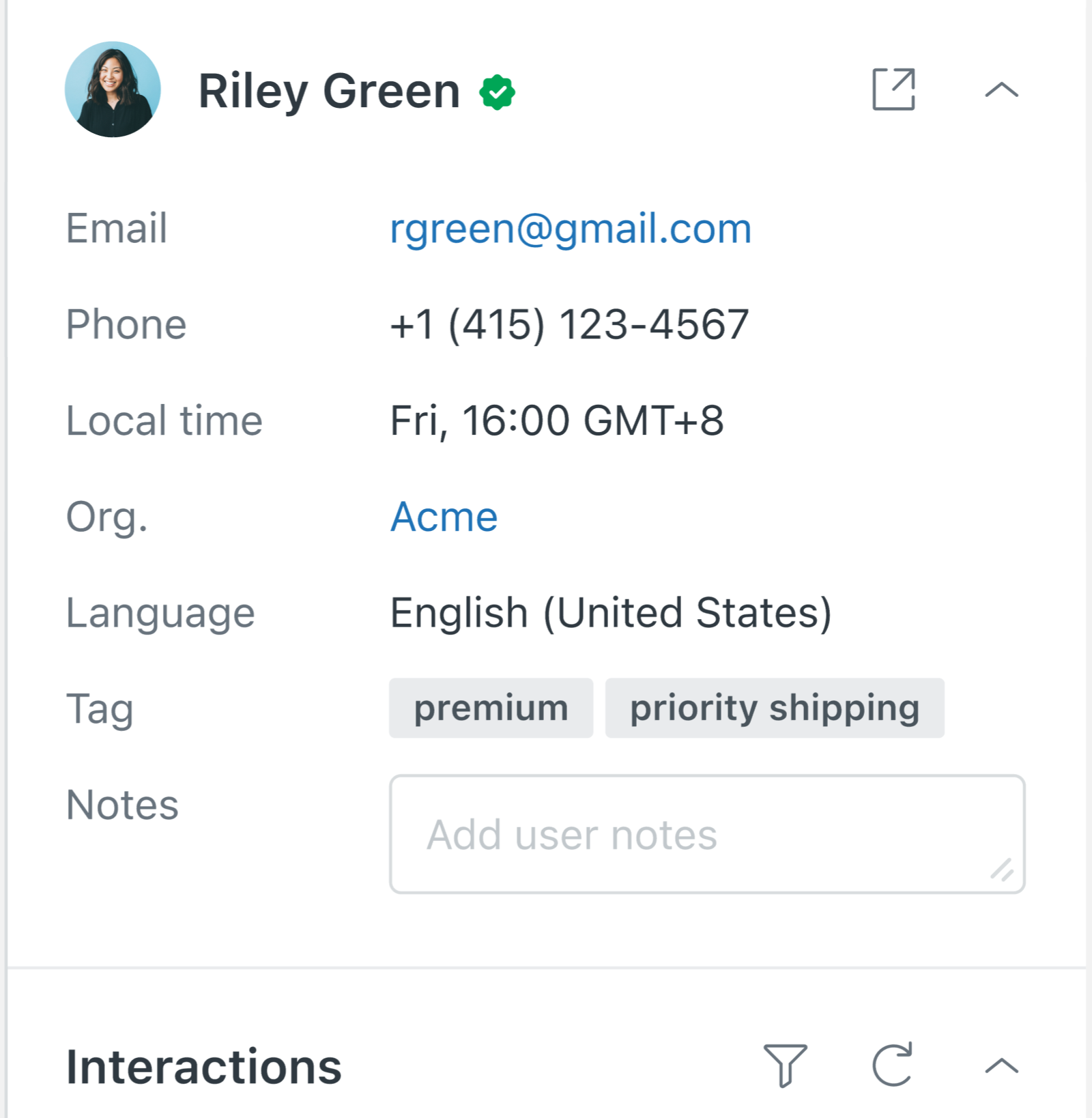
Additionally, each response posted by an end user after they are authenticated has the check mark icon.

Authenticated end user can participate synchronously in a conversation across devices. For unauthenticated end users, separate user records and conversations are created for each device they use. If an end user authenticates mid-conversation, the conversations pre- and post-authentication are automatically merged to provide continuity for the agent and end user.
If you're using email identities, the mapping of end users to user records varies based on your email identity settings. With most configurations, imposters appear as separate user records and won't have the green check mark next to their name because they can't be successfully authenticated. If you permit unauthenticated users to claim verified email addresses, email identities are associated with the first user who claims the address. If two end users claim the same address, the email identity is attached to the user record for the end user who is able to authenticate and verify the email address.
In the event of a conflict, verified email identities supersede unverified email identities. For example, if an unauthenticated user provides an email address that is already associated with a verified identity, Zendesk creates a new unauthenticated session and user record without an email identity for the unauthenticated user who is attempting to impersonate a verified user. Similarly, if an unauthenticated user provides an email address but can't verify it, but later another user provides the email address and is able to verify it and sign in with their JWT, the email identity will be attached to the authenticated user and removed from the unauthenticated user's record.
Agents have the ability to merge duplicate user records and manually add an email identity to user records. We recommend training your agents to perform identity verification checks with end users before taking either of these actions.
End user experience with authentication for messaging
After you implement end-user authentication for messaging, end users shouldn't notice much of a difference. After they have been authenticated and their identity is verified with Zendesk, end users aren't prompted to provide their name or email address by messaging bots as part of the default messaging response.
Conversations for authenticated end users are synced across devices when the end user is authenticated. Separate user records and conversations are created for unauthenticated end users. If an end user authenticates mid-conversation, the anonymous conversation that was created before they signed in is automatically merged with the authenticated conversation to provide conversational continuity.
Creating and sharing a signing key
Signing keys are used by developers to create JWTs for end users. You must be an admin to create a signing key. You can create a maximum of 10 keys. If you attempt to create a new key after reaching your limit of 10, you are prompted to delete unused keys.
- In Admin Center, click
 Account in the sidebar, then select Security > End user authentication.
Account in the sidebar, then select Security > End user authentication. - Click the Messaging tab, then click Create key.
If you are creating your first key, Create key appears at the bottom of the page. Otherwise, it appears in the top-right corner.
- Enter a Name for the key and click Next.
- When prompted, click Copy to copy the shared secret and then click Hide key forever.
The key is saved and an ID is automatically assigned. You can find a key's ID in the list of keys on the Messaging tab of the End user authentication page.
- Confidentially send the key's ID and the shared secret you copied to your developer.
Authenticating end users with only an external ID
-
external_id: (Required) This is the unique alphanumeric string that can be used to identify each user. Commonly, these IDs are pulled from external systems. An ID can't exceed 255 characters.
Zendesk uses the
external_idas the primary identifier for users authenticating over messaging. When authenticating a user with a valid JWT, Zendesk first resolves an existing user with theexternal_id. If noexternal_idmatch is found, users are resolved using the email address provided. See Issuing JWTs with email addresses. -
scope: (Required) The caller's scope of access. The only valid value is
user. - name: (Optional) The name of the user. Including the name in the JWT payload enables Zendesk to display the user's name in the Agent Workspace and helps your agents provide more customized support.
{
"external_id": "12345678",
"scope": "user",
"name": "Jane Soap"
}Incorporating email identities into your end user authentication
- Authenticated users are authenticated through signed JWTs.
The use of JWTs provides a trustworthy approach because the content of a signed JWT can't be tampered with by end users. If you're concerned about impersonation attacks, you should restrict email identities to authenticated end users. This is the most secure option and is the default approach for new Zendesk accounts.
- Unauthenticated users are end users who provide an email address in response to a prompt by a Zendesk bot.
Keep in mind that permitting the use of email identities for unauthenticated users can make you vulnerable to people impersonating other users by providing an email address they don't own.
Configuring email identities
On new Zendesk accounts, email identities are on and configured to use only verified email addresses. This is the most secure option. Older accounts are configured to use both verified and unverified email addresses. Before adding email addresses into your JWTs, you should review the options and update your settings as needed.
- In Admin Center, click
 Channels in the sidebar, then select Messaging and social > Messaging.
Channels in the sidebar, then select Messaging and social > Messaging. - Click Manage settings.
- Click Email identities, and then select one of the following options:
-
Use only verified emails: Email identities are created only for users who are authenticated and have a verified email address included in their issued JWT. Agents can still manually add an email identity to a user record.
With this option, agents see the email address provided by unauthenticated end users in the chat history, but they won't see an email identity attached to the user in the essentials card. If an agent needs to follow up with an unauthenticated user over email, they must manually add the email identity to that user record. If the unauthenticated user's email address already exists on a different user record, the agent has the option to merge the two user records.
Prior to manually adding an email identity or merging two user records, we recommend having your agents perform an identity verification check to prevent social engineering attacks.
-
Use both verified and unverified emails: Email identities are created both for users who are authenticated and have a verified email address in their JWT as well as for unauthenticated users who provide email addresses through bot flows. With this option, agents are more likely to find the end user's email address in the essentials card, and email identities for unverified email addresses are clearly marked as unverified in the Agent Workspace. When needed, agents can ask end users to authenticate if they need to send email follow-ups.
In the event of a conflict, verified email identities supersede unverified email identities.
-
Use only verified emails: Email identities are created only for users who are authenticated and have a verified email address included in their issued JWT. Agents can still manually add an email identity to a user record.
- (Optional, but not recommended) If you want any user, even unauthenticated users, to be able to claim verified email addresses, select Unauthenticated user can claim verified emails.
When you select this option, the verification state of email identities collected from messaging channels is no longer trustworthy because an imposter can show up after a user is authenticated and take possession of their email status in a later messaging interaction. This means impersonation attacks are more likely to succeed and agents have limited means of knowing whether the end user is who they claim to be. However, verified email identities still superscede unverified email identities and the email identity is removed from the imposter's user record.
- Click Save settings.
Issuing JWTs with email addresses
-
external_id: (Required) This is the unique alphanumeric string that can be used to identify each user. Commonly, these IDs are pulled from external systems. An ID can't exceed 255 characters.
Zendesk uses the
external_idas the primary identifier for users authenticating over messaging. When authenticating a user with a valid JWT, Zendesk first resolves an existing user with theexternal_id. If noexternal_idmatch is found, users are resolved using the email address provided. See Issuing JWTs with email addresses. -
scope: (Required) The caller's scope of access. The only valid value is
user. - name: (Optional) The name of the user. Including the name in the JWT payload enables Zendesk to display the user's name in the Agent Workspace and helps your agents provide more customized support.
-
email: (Required) The email address of the user being signed in. Must be unique to the user.
Set the email address to the user's primary email address in Agent Workspace. The inclusion of secondary email addresses in JWTs isn't supported.
-
email_verified: (Optional) Whether or not the end user in question has proven ownership of the email address. If you want end users to have verified email identities, the JWTs you issue must contain both
emailand"email_verified": trueclaims.
{
"external_id": "12345678",
"email": "janes@soap.com",
"email_verified": true,
"name": "Jane Soap",
"scope": "user"
}Resolving conflicts between external IDs and emails in JWTs
Zendesk uses the external ID as the primary identifier, with email addresses being used only if no matches are found for the external ID. If, however, an email address presented in a JWT is already associated with a different external ID, Zendesk rejects the JWT and the end user's login attempt fails. When this happens, the conversation begins with the user in an unauthenticated state.
- Update the JWT to use a different
external_idvalue oremailaddress.OR
- Delete the user with the conflicting
external_id, freeing it up to be used by a different end user. See Delete User in the Sunshine Conversations API.

158 comments
Tamir Bashkin
Hey, check out this app: https://www.zendesk.com/marketplace/apps/support/1066145/messaging-and-help-center-authentication . It helps authenticate Help Center users on the messaging widget. Highly recommended! :)
0
John Witt
Chris Batt Did you ever get an answer to this? I am seeing the same. It's almost like I want to add more logic - get the user via email, and if they don't have an external id, then create one using their user id, then send the JWT request. I think the issue is it sees there' no external_id, but can't use the email since it's already in use, and doesn't just assume the one with the correct email address is correct.
0
Pierre
Hi,
We have build our backend service that will generate the JWT tokens. We have followed the instructions as per the steps in this document.
We generate a JWT token with the required claims and then use the token in Postman as a Bearer token to test it. But we keep on receiving the status code 401.
Is there anything else we should have configured on Zendesk apart from the Signing key in the Messaging section?
Or should the issuer and audience properties of the JWT token be specific values?
0
John Witt
Pierre To properly encode, you need the algorithm of H256, the correct kid (from Account;end user security), and type of JWT. The payload really just needs scope=user and external_id, but I use email, name, and verified.
I recommend using one of the JWT encoder/decoders and hardcode the value into the ZE call until you get it working. You might be missing a parm to encode in your encoder. I found I was getting 401 Login issues as I was using the wrong kid to encode.
0
Pierre
John Witt, thanks for you response.
We did get he web widget to work by using the backend service. We use the JWT token as described, but still the bot does not return any useful articles. Only when we make our articles public it works as it should.
Is there a setting somewhere in Zendesk that will allow the bot to return articles without us having to make all our articles public facing?
0
John Witt
My articles were private, and the only way around this is to use email, external id, and email_verified=true. However, if you don't pre-populate the external id before doing this, it will create a new user (you'll need to merge or delete the other one).
0
Pierre
Thanks John Witt
Just to make sure I understand it correctly.
Can I pre-populate the external id in zendesk or do I need to do this using an API?
My assumption is that the bot can automatically recommend articles based on the questions the end user asks. Or do we still need to pre-configure recommended articles for certain questions within the bot?
Thanks again for your help.
0
John Witt
Pierre I have found that Zendesk requires an email_verified status to see non-public articles. I send the userid of the current user ($AJAX user.me) as the external_id, email_verified true, and the email to create the token. The problem with this is it will always create a new user since external_id doesn't exists, so one workaround is to prepopulate every user's external_id with their user_id before testing Messaging. I prefer make.com and powerautomate, but I assume any integration tool or ZIS could do it. Worst case is you have two users and need to merge.
0