Verified AI summary ◀▼
Enhance your customer support with the Copilot add-on, offering advanced AI features to boost cost savings, improve customer interactions, and reduce agent onboarding time. Available for Professional and Enterprise plans, you can purchase it through your account's billing section or as part of a discounted Suite + Copilot bundle. Account owners and billing admins can upgrade instantly when prompted by in-product notifications.
Zendesk Copilot is a set of features that expand on the AI offerings already built into the Zendesk Suite. It’s available as an add-on for all Suite plans and for Support Professional and Enterprise plans, allowing you to achieve even more of your business goals, like increased cost savings, improved customer interactions with your bots, reduced agent onboarding time, and more.
You must be the account owner or billing admin to buy the add-on. If you have a self-service or managed account, contact your Zendesk account representative for purchasing instructions.
Buying the Copilot add-on from the Subscription page
If you have an eligibleonline-assisted account, you can buy the Copilot add-on directly from the shopping cart.
To buy the Copilot add-on
-
In Admin Center, click
 Account in the sidebar, then select Billing > Subscription.
Account in the sidebar, then select Billing > Subscription.
A summary of your current plan appears.
-
Click Manage.
If you don't see a Manage button on the Subscription page, then you don't have permission to make changes. If there are additional products you can buy, you’ll see a New button next to the More products tab.

-
Click More products.
A list of products you can add to your account appears, including the Copilot add-on.
The Copilot add-on is listed only if your account meets the requirements for Copilot.

- To buy the Copilot add-on, click Add to subscription.
- Click Update subscription to complete the purchase.
Buying the Suite + Copilot bundle
For new customers who want to purchase a Zendesk Suite professional plan or above, you can save money by buying a Suite + Copilot bundle. This bundle includes both Zendesk Suite and the Zendesk Copilot add-on at a discounted price.
Contact Zendesk Sales to buy the bundle.
Instantly buying the Copilot add-on
Zendesk Professional and above plans include free access to limited
Copilot features and
you can quickly upgrade to the Copilot add-on if desired. Account
owners and billing admins
will see upgrade options in several locations in Support and Admin
Center. Where additional
Copilot features are available, you'll see an add-on badge ( ).
).
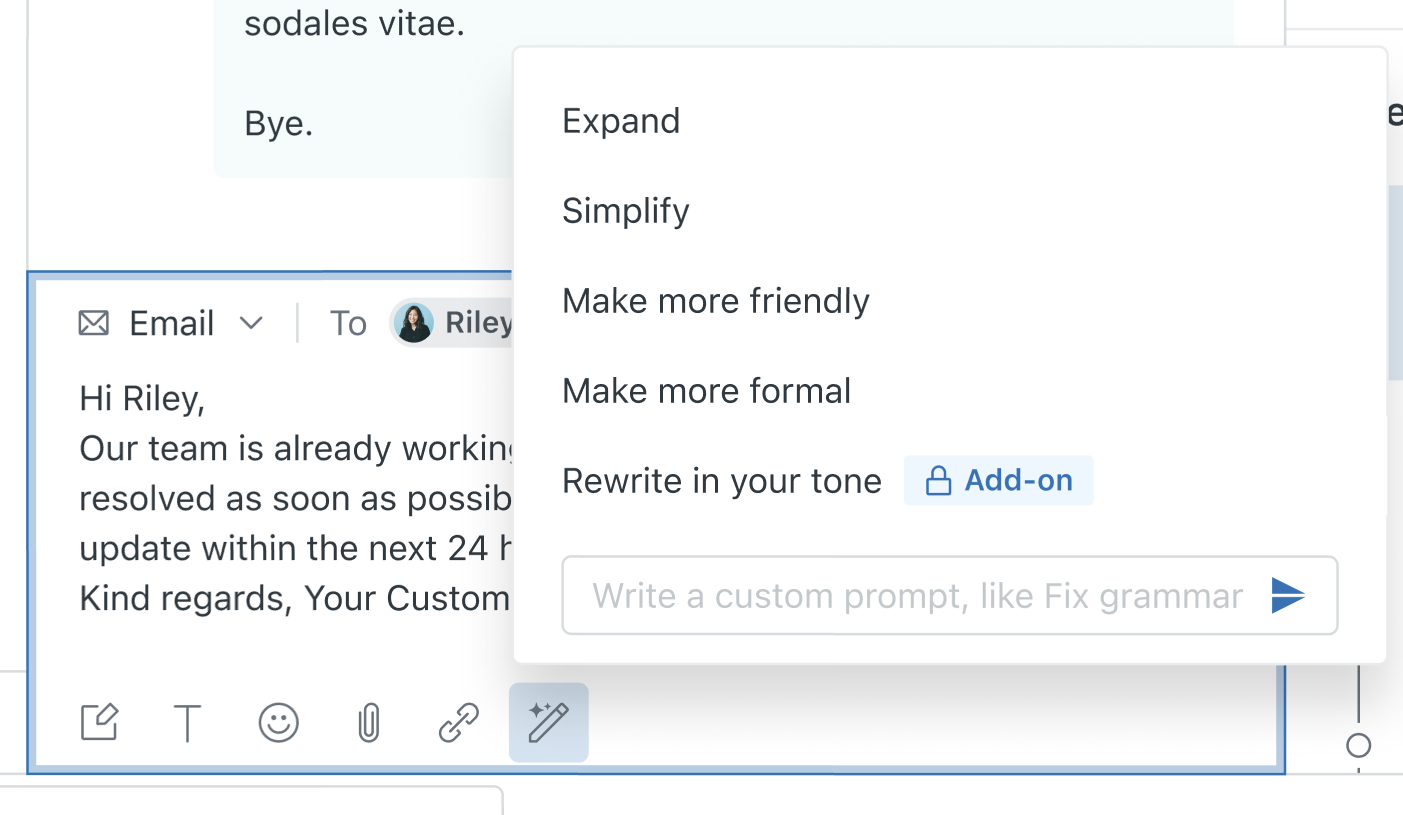
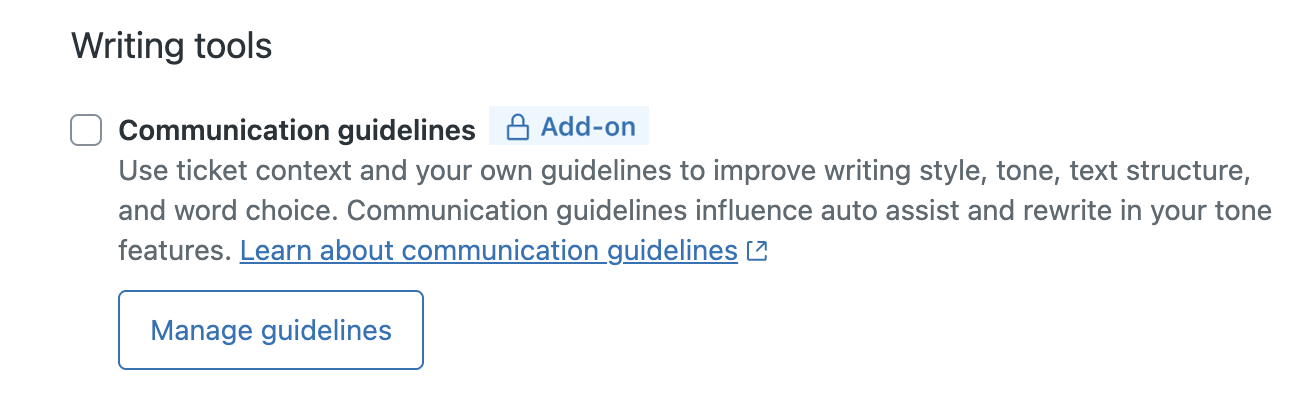
To instantly buy the Copilot add-on
-
Click the add-on badge (
 ).
).
A modal appears with a brief description of the feature that requires the Copilot add-on.
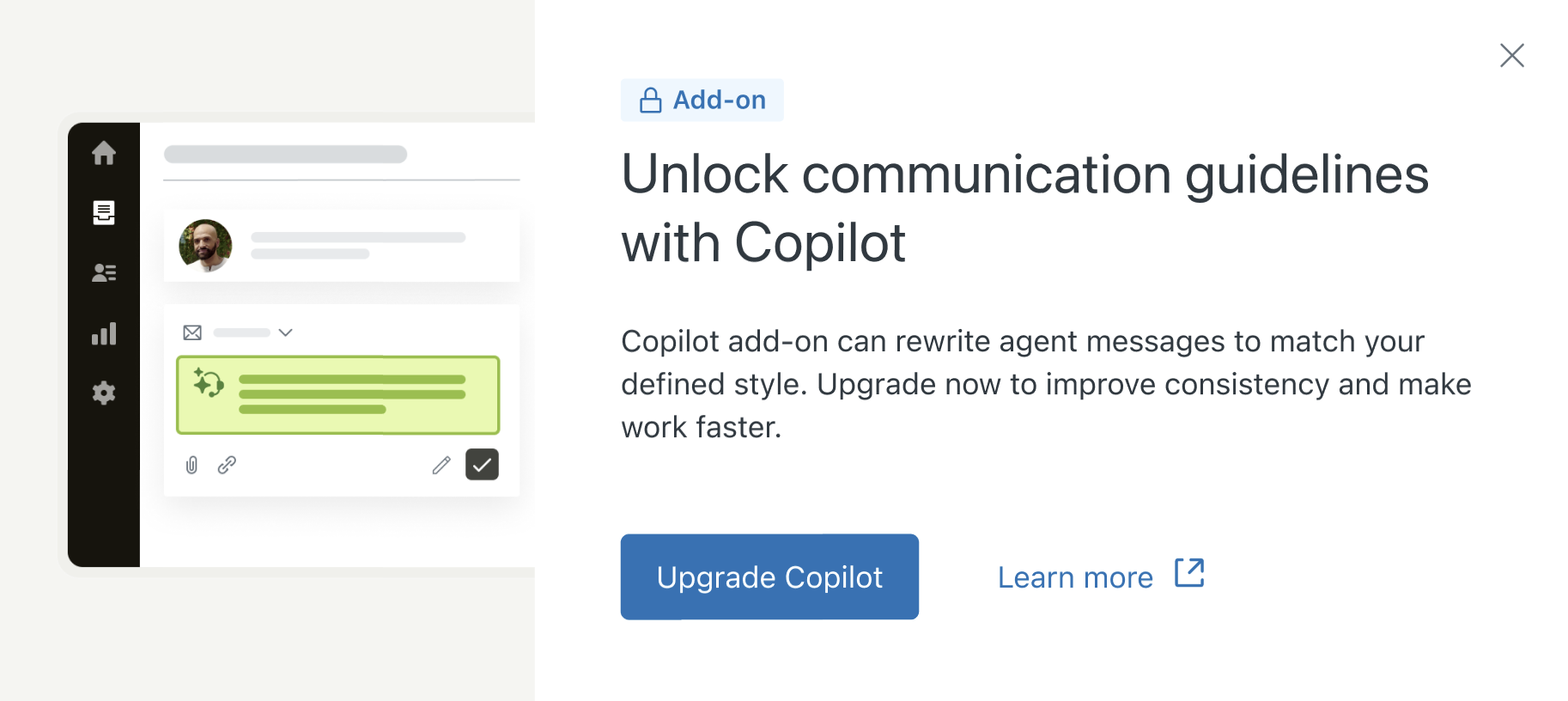
- Click Upgrade Copilot to buy the add-on.
-
An in-product shopping cart appears.
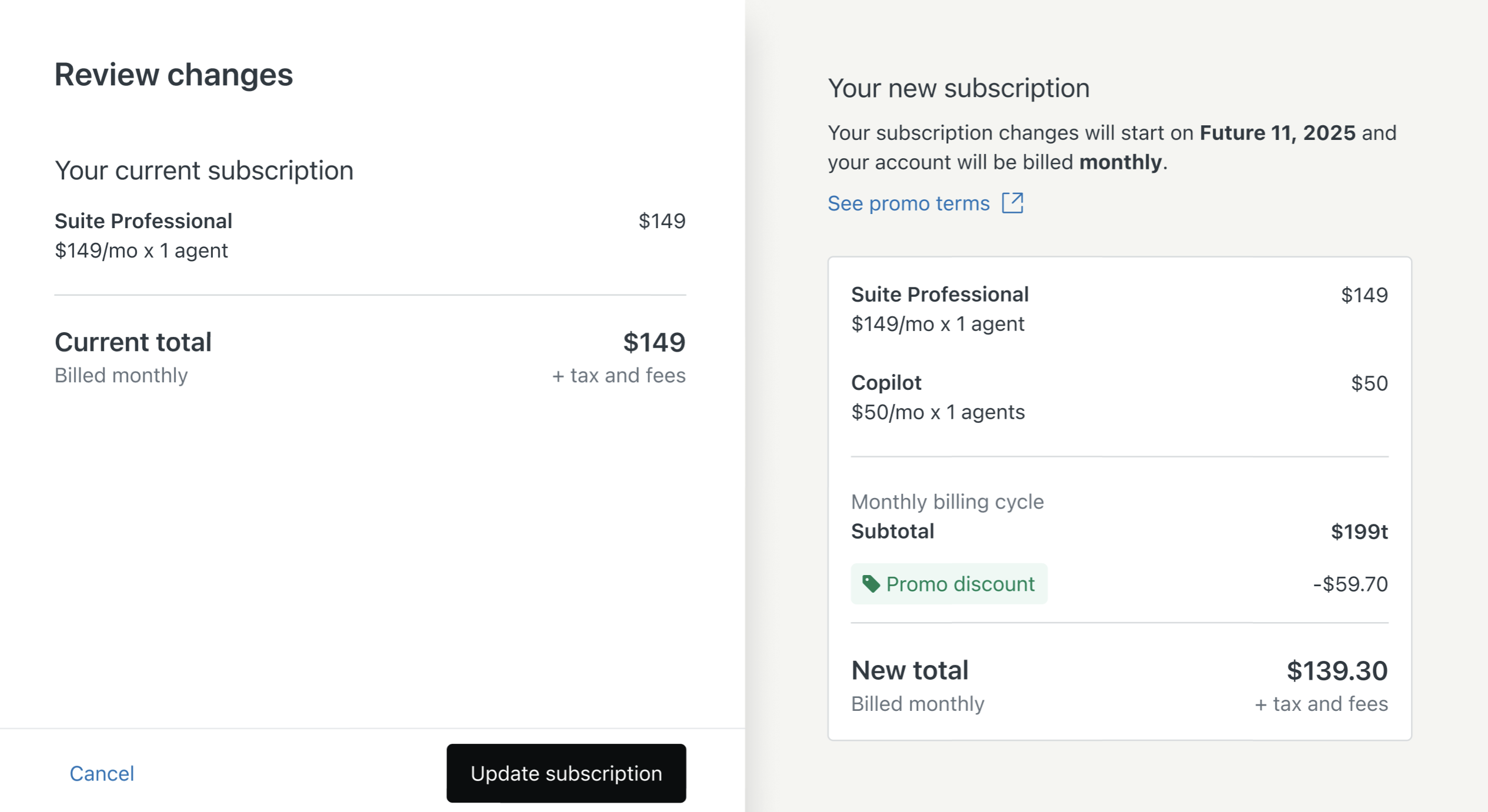
- Review your subscription changes, then click Update subscription to complete the purchase.