| Announced on | Rollout starts | Rollout ends |
| June 24, 2024 | January 14, 2025 | May, 2025 |
Zendesk is making Agent Home the default experience for Zendesk customers who have been upgraded to the Agent Workspace. We are introducing enhancements to Agent Home that make the transition from the legacy agent dashboard easier and friction-free.
This article includes these sections:
- Introducing Agent Home
- What is changing?
- How can I try out the change before the rollout?
- Why is Zendesk making this change?
- What do I need to do?
Introducing Agent Home
Watch this video to learn more about Agent Home
What is changing?
Until now, Agent Home has been an opt-in experience. We initially released Agent Home in this way to allow each customer to opt in when they felt its new capabilities overlapped with their business needs. (For more information, see Using Agent Home.) In the coming weeks, we'll be closing the gap with the capabilities of the legacy agent dashboard, paving the way to make Agent Home the default home page experience.
In short, the start page experience for your agents will transition from this:
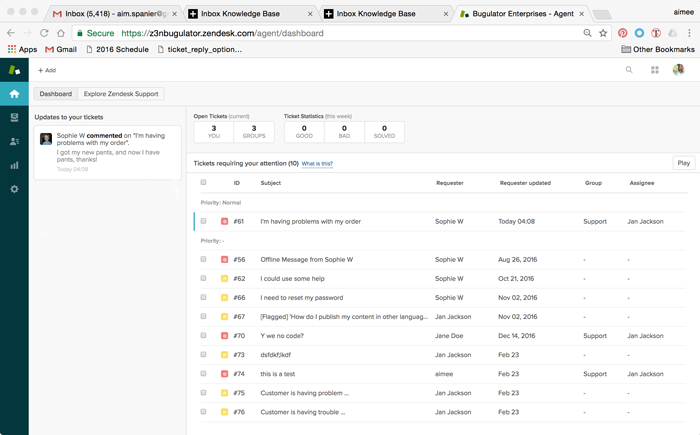
And change to this:

Agent Home has a few key distinctions from the legacy agent dashboard. Because the legacy dashboard essentially consists of an uncustomizable view, most customers forgo usage of the dashboard entirely, building views to support their needs and use cases. We’ve taken the opportunity to create a brand new experience that leverages intelligent sorting, real-time updating, and the collaborative aspects of support to drive productivity.
| Capability | Agent Home | Legacy dashboard |
| Enhanced support for messaging | Realtime updates for messaging tickets, including a conversation status indicator to indicate when a conversation is live | Limited support for viewing messaging tickets |
| Smart sorting | Recommended sort keeps active messaging conversations at the top and sorts conversations by SLAs. | Not available |
| Filter by ticket status and channel | Available | Not available |
| CCs and Followers | Visible from Agent Home | Not available |
| Preview latest comment of a conversation | Visible from Agent Home | Available on hover over a ticket |
| Focused look at tickets assigned to you | Default experience | Available behind a filter |
| Overview of tickets assigned to your groups | Available as Search queries linked from Agent Home (coming soon) | Available behind a filter |
| View satisfaction-rated tickets and customer comments | Available as Search queries linked from Agent Home (coming soon) | Available behind a filter |
| Use Play Mode | Not available on Agent Home, but can be accessed through Views. See Support recipe: Creating a view to replicate the legacy agent dashboard. | Available |
| Updates feed | Available | Available |
How can I try out the change before the rollout?
To try out Agent Home (before it automatically becomes the default), you can activate it in your account or sandbox. See Activating agent home. If your account doesn't include a sandbox, contact Zendesk Sales or Customer Support and ask them to create a trial sandbox for you.
Why is Zendesk making this change?
For years, the legacy agent dashboard has welcomed users to Zendesk. Providing an overview of open tickets assigned to the agent and their groups, as well as customer satisfaction statistics and key updates, it served as a logical point for new users and agents to start their day.
As ticket volumes increase and customers increasingly seek more personal ways of connecting, we’ve rethought this experience to support modern service. Agent Home provides not only an overview of the agent’s assigned work, but also a real time view of messaging conversations and lays the foundation for the next generation of CX improvements from Zendesk.
To ensure all customers benefit from these improvements and allow us to focus development efforts on what’s next, we are rolling Agent Home out to all customers. To make this process easier, we’ve listened to feedback from early adopters and will be bridging key experience gaps with the legacy agent dashboard, including:
- Support for all ticket channels (including Chat and Talk)
- Improved interactions with metrics, including clickable Satisfaction metrics that take the agent to a Search page with the relevant results
What do I need to do?
- Most teams use the legacy agent dashboard minimally. If you don’t use the legacy dashboard today, no action is required.
- If your teams use the legacy agent dashboard to look for unassigned tickets or pick up new work, follow our recommendations for creating views to replicate the legacy dashboard experience. See Support recipe: Creating a view to replicate the legacy agent dashboard.
- If your agents use Play mode from the dashboard, create a view for these agents and educate them on using Play mode from this view. Refer to the directions and article linked above.
- Try out Agent Home (before it automatically becomes the default), see How can I try out the change before the rollout?
There is no downtime after you activate Agent Home; simply refresh the page to see the enhanced experience.
If you have feedback or questions related to this announcement, visit our community forum where we collect and manage customer product feedback. For general assistance with your Zendesk products, contact Zendesk Customer Support.