Verified AI summary ◀▼
Enable API access to allow users to authenticate using API tokens or passwords. API tokens protect agent passwords, while password access lets end users make authenticated requests. You can toggle these settings in the Admin Center. When disabled, tokens and passwords won't work, making access anonymous. Ensure you accept the necessary terms before activating API access.
- They can use an auto-generated password called an API token.
- They can use an OAuth access token, which is different from an API token.
- End users can use API password access to make authenticated or anonymous API requests.
Use the API configuration page to turn on password and API token access to the Zendesk API. For OAuth access, see Using OAuth authentication with your application. For more information about the Zendesk API, see the Zendesk Developer Documentation.
This article includes these sections:
- Activating API access
- Turning on and off API token access
- Turning on and off API password access for end users
Related articles:
- Managing access to the Zendesk API
- Developer documentation: Security and authentication
Activating API access
If you’re accessing the Zendesk API for the first time, you need to accept the Zendesk Terms of Service and the Application Developer and API Agreement.
To activate API access
- In Admin Center, click
 Apps and integrations in the sidebar, then select APIs > API
configuration.
Apps and integrations in the sidebar, then select APIs > API
configuration. - Click the checkbox to accept the terms and agreements.
- Click Get started.
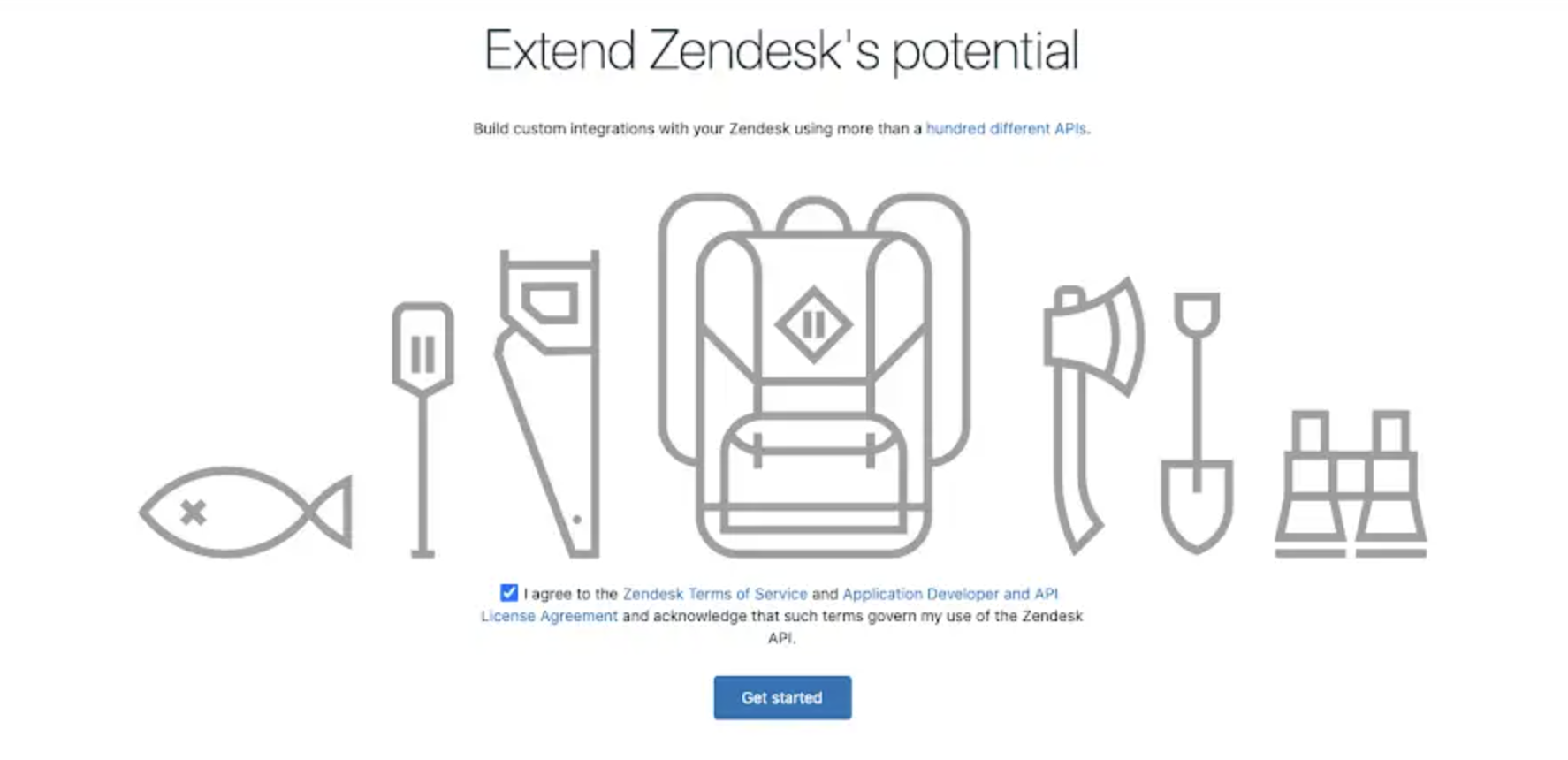
Turning on and off API token access
You use API tokens to keep your agent’s passwords safe. When authenticating with tokens, add /token to the end of your email address. API token access is disabled by default. You must enable API token access before users can use API tokens.
To turn on token access to the API
- In Admin Center, click
 Apps and integrations in the sidebar, then select APIs > API
configuration.
Apps and integrations in the sidebar, then select APIs > API
configuration. - Select Allow API token access.
- Click Save.
After you turn on API token access, you can generate API access tokens. See Generating API tokens.
To turn off token access to the API
- In Admin Center, click
 Apps and integrations in the sidebar, then select APIs > API
configuration.
Apps and integrations in the sidebar, then select APIs > API
configuration. - Deselect Allow API token access.
- Click Save.
When you turn off token access, your tokens stop working. You’ll need to turn token access back on to reactivate them.
Turning on and off API password access for end users
By default, API password access for end users is turned off. Therefore, end-user access is considered anonymous.
To turn on API password access for end users
- In Admin Center, click
 Apps and integrations in the sidebar, then select APIs > API
configuration.
Apps and integrations in the sidebar, then select APIs > API
configuration. - Select Allow password access for end users.
- Click Save.
After turning on API password access, end users can make authenticated or anonymous API requests.
To turn off API password access for end users
- In Admin Center, click
 Apps and integrations in the sidebar, then select APIs > API
configuration.
Apps and integrations in the sidebar, then select APIs > API
configuration. - Deselect Allow password access for end users.
- Click Save.
After turning off API password access, end-user access is considered anonymous.