Verified AI summary ◀▼
AI insights in QA let you create custom prompts to analyze customer conversations, helping identify issues and improve performance. Use ready-made or custom prompts to score or flag interactions based on your criteria. You can have up to 10 active rating categories and spotlight insights. Ensure AutoQA settings are enabled for functionality. Explore related resources for best practices and prompt libraries.
Zendesk QA prompt-based AI insights empower teams to craft highly specific AI prompts, tailored to their unique business needs and quality standards.
This article includes the following topics:
Understanding what prompt-based AI insights are
Zendesk QA prompt-based AI insights represent a powerful evolution in our AI-driven quality assurance suite, beyond the established capabilities for automated scoring and risk identification.
By using or modifying our ready-to-use AI prompts or crafting new ones, you can ask targeted questions about conversations using natural language and automatically score or flag them based on your criteria.
This flexibility allows for an infinite expansion of the insights that can be extracted from customer conversations, enabling deeper analysis of performance metrics, identification of emerging issues, and proactive intervention.
Ultimately, these customizable insights drive more strategic quality assurance, directly contributing to the achievement of critical business objectives and fostering exceptional customer experiences.
Understanding how prompt-based AI insights work
Leveraging the latest AI models, prompt-based AI insights empower teams to craft highly specific AI prompts, tailored to their unique business needs and quality standards.
You can select prompts from our ready-to-use AI prompt library, customize them, or create new AI-powered prompts using only natural language.
Admins and account managers can have up to 10 active AI prompt-based rating categories and AI prompt-based spotlight insights per account. When you reach this limit, you must either mark one as inactive or delete it before you can create or activate more.
Prompt-based AI insights can be accessed from the AI page in the account settings.
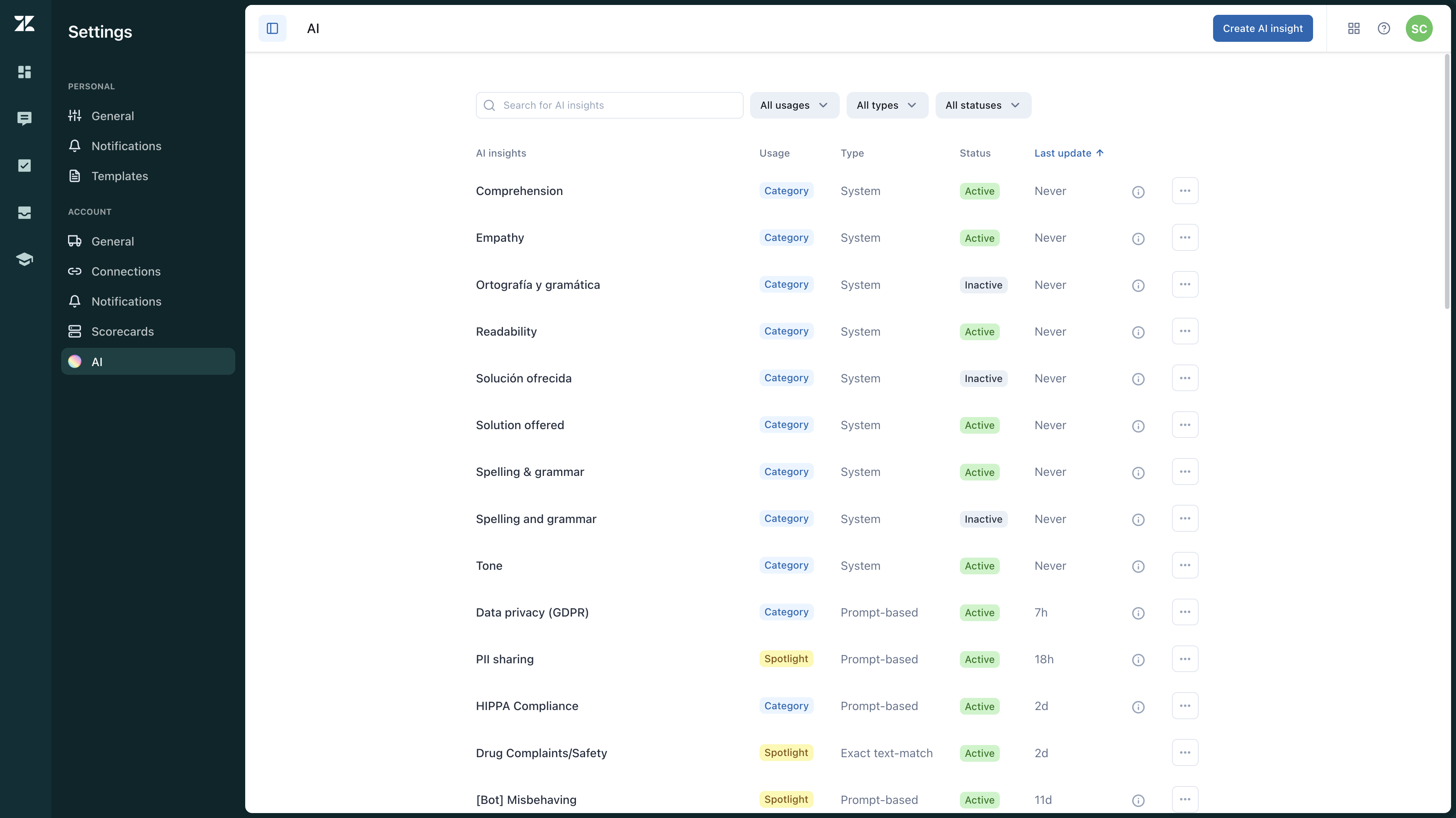
To ensure proper functionality for AI Insights in Zendesk QA, both the Automatic scoring with AutoQA and the LLM-based AutoQA account settings must be turned on.
Related resources
See the following articles for more information about the AI insights in Zendesk QA:
- Best practices for creating AI insights prompts in Zendesk QA
- AI insights prompts library for Zendesk QA
- Creating AI prompt-based rating categories
- Creating AI prompt-based spotlight insights
- Creating exact text-match AI insight rating categories
- Creating exact text-match AI insight spotlights
- Managing AI spotlight insights