| Announced on | Rollout starts | Rollout ends |
| October 1, 2025 | October 1, 2025 | October 2, 2025 |
Zendesk Workforce Management (WFM) is enhancing WFM user management by releasing bulk user management for teams. You can now add and remove users from multiple teams at once.
This announcement includes the following topics:
What is changing?
We are enhancing the WFM bulk user management feature by adding functionality that allows admins to manage user assignments to teams in bulk. Instead of assigning team members individually, admins can now apply changes to multiple team members at once, significantly reducing the time and effort required for team management.
You can add or remove multiple users at once from one or multiple teams on the User Management page.
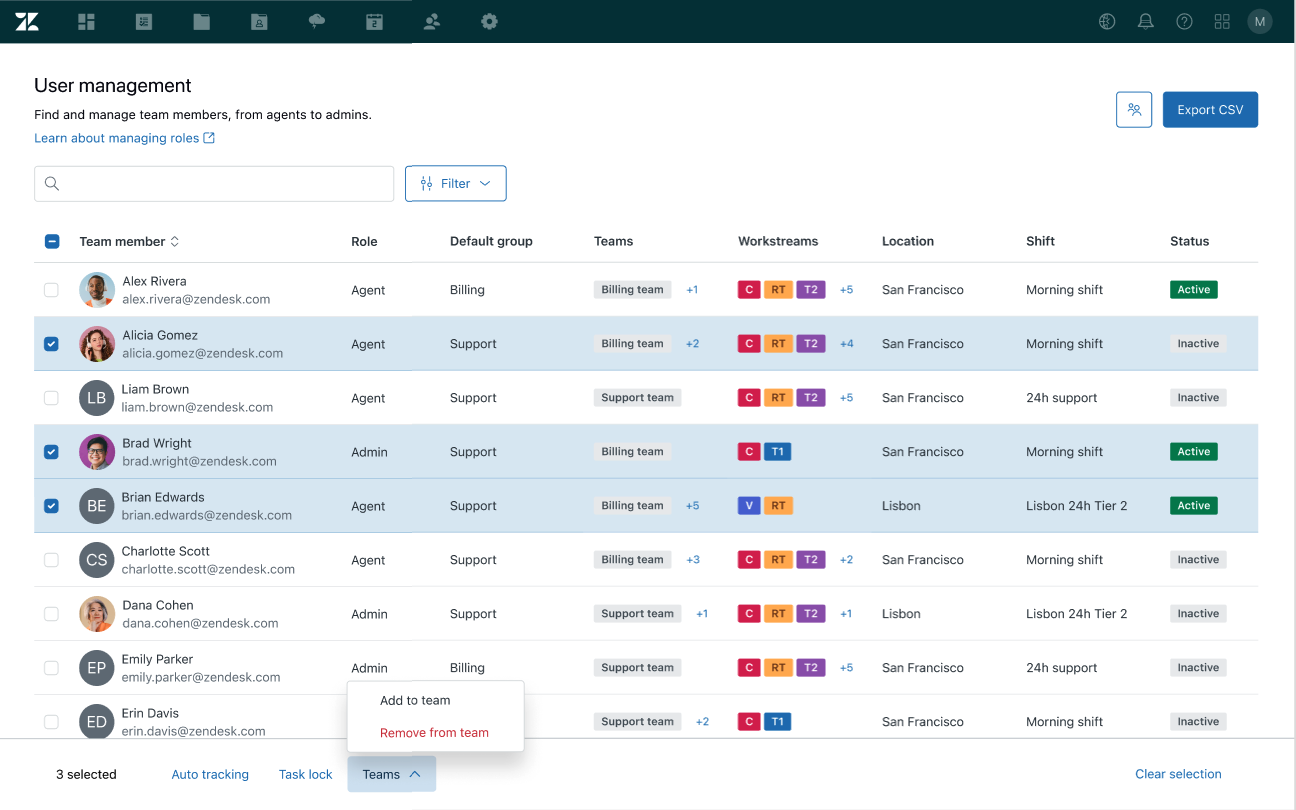
Why is Zendesk making this change?
By simplifying the configuration process and reducing the number of steps needed to be performed, admins can save valuable time, reduce the potential for errors, and ensure that team members are correctly assigned more quickly. This enhancement ultimately leads to a more streamlined workflow and better overall team performance.
What do I need to do?
You don’t need to do anything. To learn more, see Adding and removing users from multiple teams in bulk in Zendesk WFM.
If you have feedback or questions related to this announcement, visit our community forum where we collect and manage customer product feedback. For general assistance with your Zendesk products, contact Zendesk Customer Support.