| Announced on | Rollout starts | Rollout ends |
| November 3, 2025 | November 3, 2025 | November 4, 2025 |
Zendesk Workforce Management (WFM) is enhancing the scheduling experience by allowing you to bulk replace tasks on the schedule.
This announcement includes the following topics:
What is changing?
You can now switch agents’ tasks to different ones in bulk. This can be handy when re-prioritizing workstreams for the day, switching a team’s focus to another channel, or simply replacing a cancelled meeting or event with something else.
Why is Zendesk making this change?
We are continuously improving our scheduling solution to meet your large (think hundreds of agents) and smaller scheduling needs.
Changes to schedule are inevitable, and we continue to work on making them as easy to apply as possible. Editing tasks in bulk is one of the most important time-saving features a scheduling tool should offer.
What do I need to do?
No specific action is needed. The new option will appear in the dropdown menu of the bulk edit button.
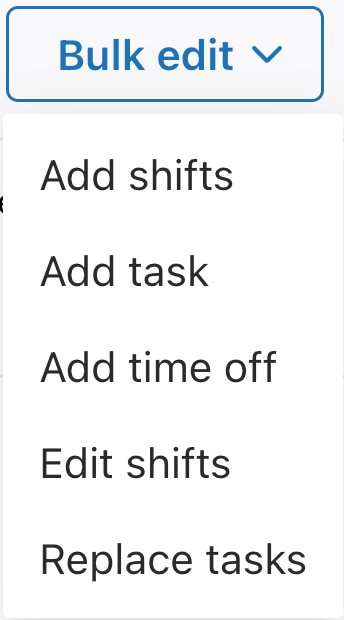
Learn more about replacing tasks in bulk.
If you have feedback or questions related to this announcement, visit our community forum where we collect and manage customer product feedback. For general assistance with your Zendesk products, contact Zendesk Customer Support.