| Announced on | Rollout starts on | Rollout ends on |
| October 27, 2025 | October 27, 2025 | October 31, 2025 |
We’re excited to announce general availability of the Knowledge connector to Confluence. Knowledge admins can use this feature to connect Confluence sites and spaces to Knowledge, where their content can be ingested and discoverable as an external knowledge source for Knowledge in the Agent Workspace search, help center search, and generative search.
This announcement answers the following questions:
What’s changing?
We're simplifying the way you can connect external knowledge to Zendesk. Prior to this release, you could use the Federated Search API or the search crawler to connect external sources. Now, you can connect Confluence spaces through a native connector that respects the specifics of Confluence.
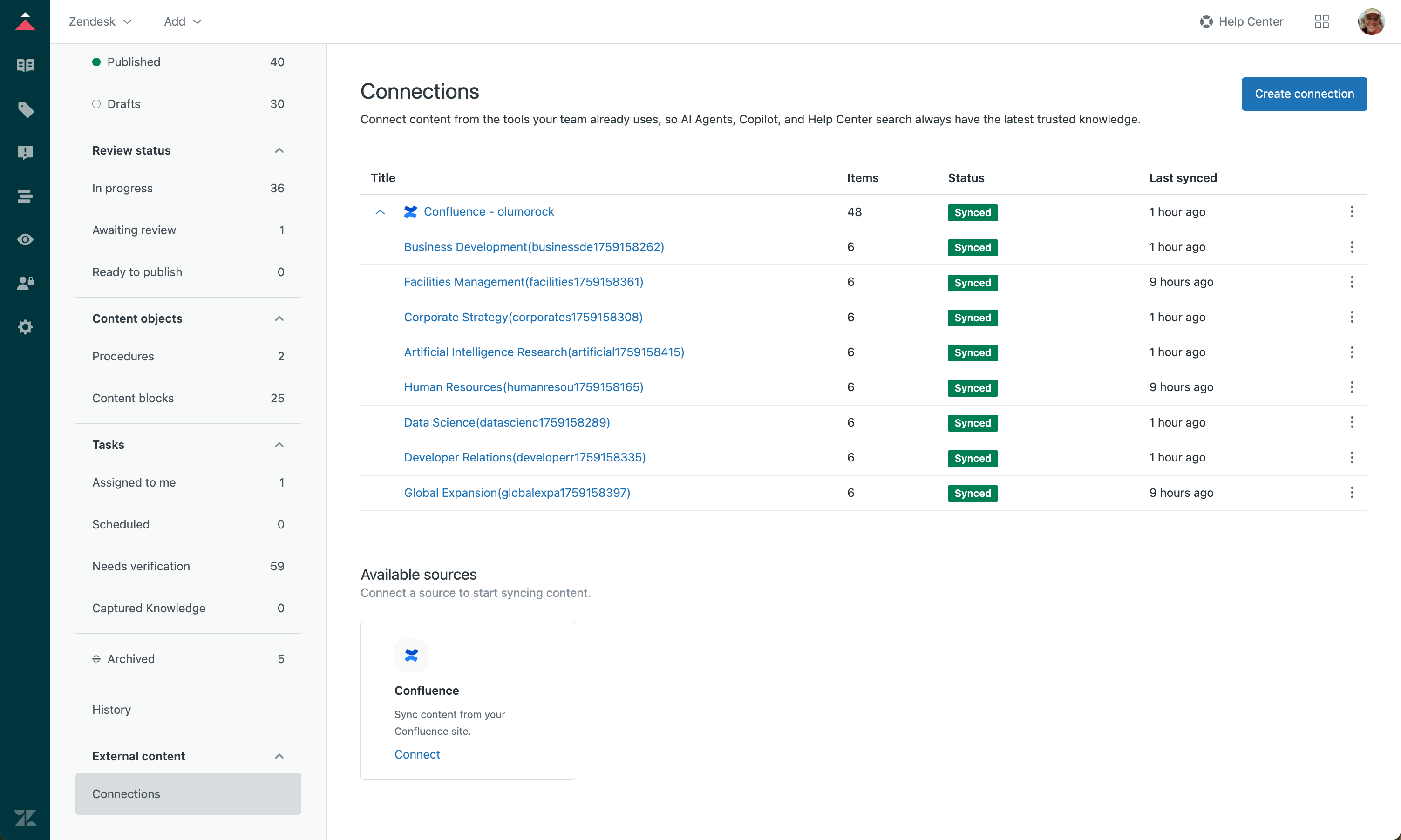
With this release, all external content is now available for all Zendesk Suite and Knowledge plans. This includes external content from Knowledge connectors, web crawlers, and the Federated Search API. The data limits for external content now vary by plan, but can be extended by the purchase of the Data Storage add-on.
Why is Zendesk making this change?
Zendesk is simplifying the way in which you can access knowledge from multiple knowledge providers and use it across Zendesk. With this release, you’ll be able to access your Confluence knowledge in search and generative search, both in your help center and in Agent Workspace. Ongoing work is also underway to make Confluence pages accessible in Auto Assist and AI agents.
What do I need to do?
Knowledge connectors are available for all Zendesk Suite and Knowledge plans. You must be an admin in both Zendesk Knowledge and Confluence to use the feature. Every plan has its own limits; if you exceed those limits, you’ll have to buy the Data Storage add-on to connect more external content.
If you have feedback or questions related to this announcement, visit our community forum where we collect and manage customer product feedback. For general assistance with your Zendesk products, contact Zendesk customer support.
To learn more, see Connecting Confluence to your Zendesk account as an external knowledge source.