Account admins can give agents the ability to use AI to automatically translate ticket conversations, if they choose, by activating the feature in Admin Center. For information on how AI translation works, see Understanding conversation translation. For information about agents can use AI translation after it is activated, see Translating conversations in the Zendesk Agent Workspace. You can find information about supported languages for conversation translations in the Zendesk language support article.
This article includes the following topics:
Activating conversation translation for agents
To activate conversation translation
- In Admin Center, click
 Objects and rules in the sidebar, then select Tickets > Settings.
Objects and rules in the sidebar, then select Tickets > Settings. - Click Comment options for agents to expand it.
- In Allow agents to translate conversations select one or both of
these options depending on which channels you want to include for automatic
AI translations.
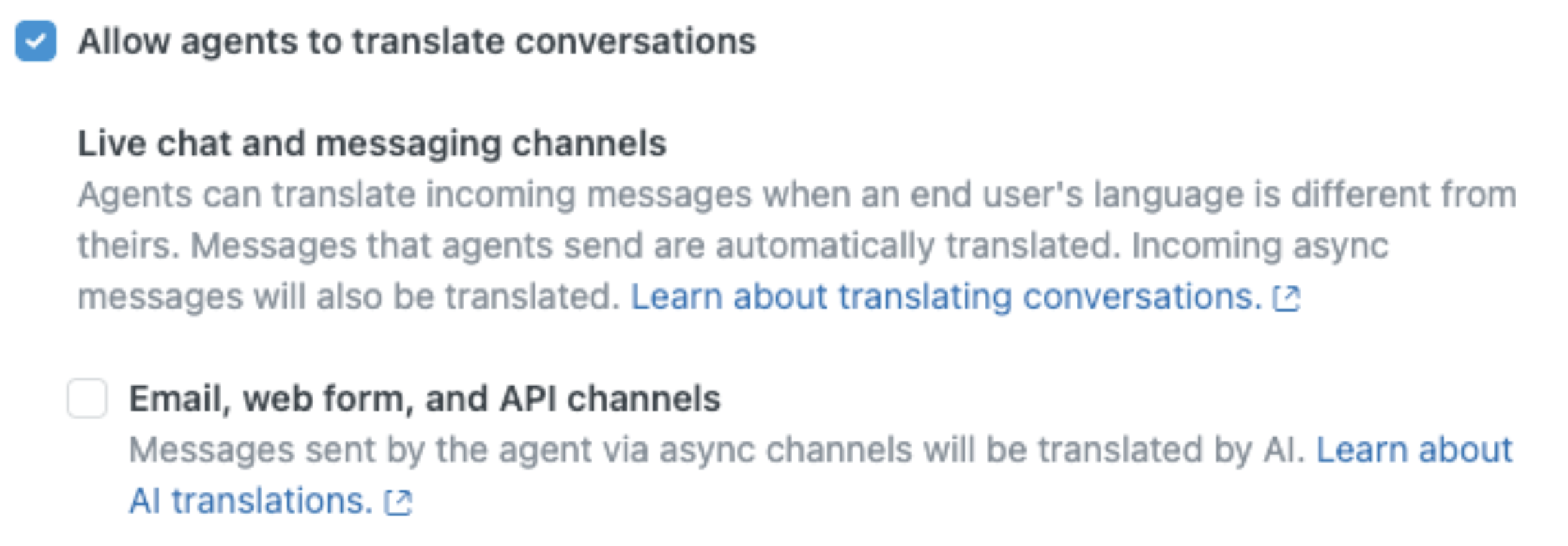
- Click Save.
Agents can now choose to automatically translate messages for the channel types you specified.
Deactivating conversation translation for agents
To deactivate conversation translation
- In Admin Center, click
 Objects and rules in the sidebar, then select Tickets > Settings.
Objects and rules in the sidebar, then select Tickets > Settings. - Click Comment options for agents to expand it.
- In Allow agents to translate conversations, deselect on or both of
these options.
- Live chat and messaging channels
- Email, web form, and API channels
Deselecting Live chat and messaging channels automatically deactivates conversation translations for all channel types.
- Click Save.