| Announced on | Rollout starts on | Rollout ends on |
| October 22, 2025 | October 22, 2025 | October 28, 2025 |
We’ve simplified the process for setting up web crawlers in the Federated Search API. You can now configure a web crawler without adding a verification tag in the <head> element of your homepage.
This announcement includes the following topics:
What’s changing?
Previously, when configuring a web crawler, Knowledge admins were required to prove ownership of their domain by adding a verification tag to the <head> section in the HTML code of their site's non-authenticated home page.
With this change, Knowledge admins setting up the web crawler are no longer required to add a domain verification tag. To configure the crawler, you can enter the desired URL and accept the disclaimer, confirming your right to crawl the specified domain without additional coding.
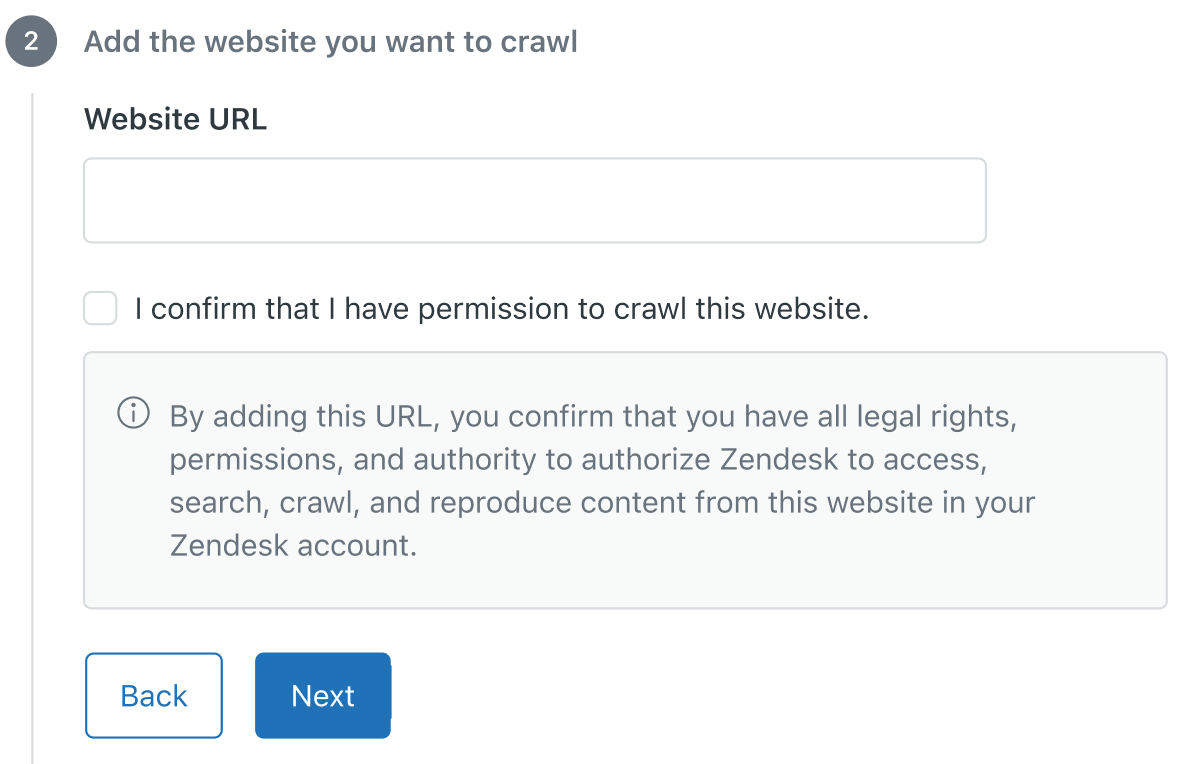
Why is Zendesk making this change?
By providing a more user-friendly way to set up web crawlers, we’re making it easier to ingest external content into Zendesk, where it can become available for help center search, generative search, and Knowledge in the Agent Workspace.
What do I need to do?
The simplified crawler setup experience is available for all Zendesk customers. See more information about setting up the web crawler.
If you have feedback or questions related to this announcement, visit our community forum where we collect and manage customer product feedback. For general assistance with your Zendesk products, contact Zendesk Customer Support.