| Announced on | Rollout on |
| October 22, 2025 | October 22, 2025 |
Today, we’re excited to introduce a new Admin Center page that brings together many important account settings that can impact the overall security of your Zendesk instance. With this update, admins can review and manage a broad range of critical settings from a single, intuitive dashboard.
The new experience also provides a high-level overview of your current security posture and actionable insights to further harden your environment.
This announcement includes the following topics:
What's changing?
A new security dashboard is now available in Admin Center, which centralizes many settings that can have significant security implications. This includes not only traditional security options like authentication and password policies, but also a variety of account settings that may not always seem security-related, such as settings for tickets and attachments.
Each setting in the dashboard features context about potential risks and offers clear recommendations for best practices.
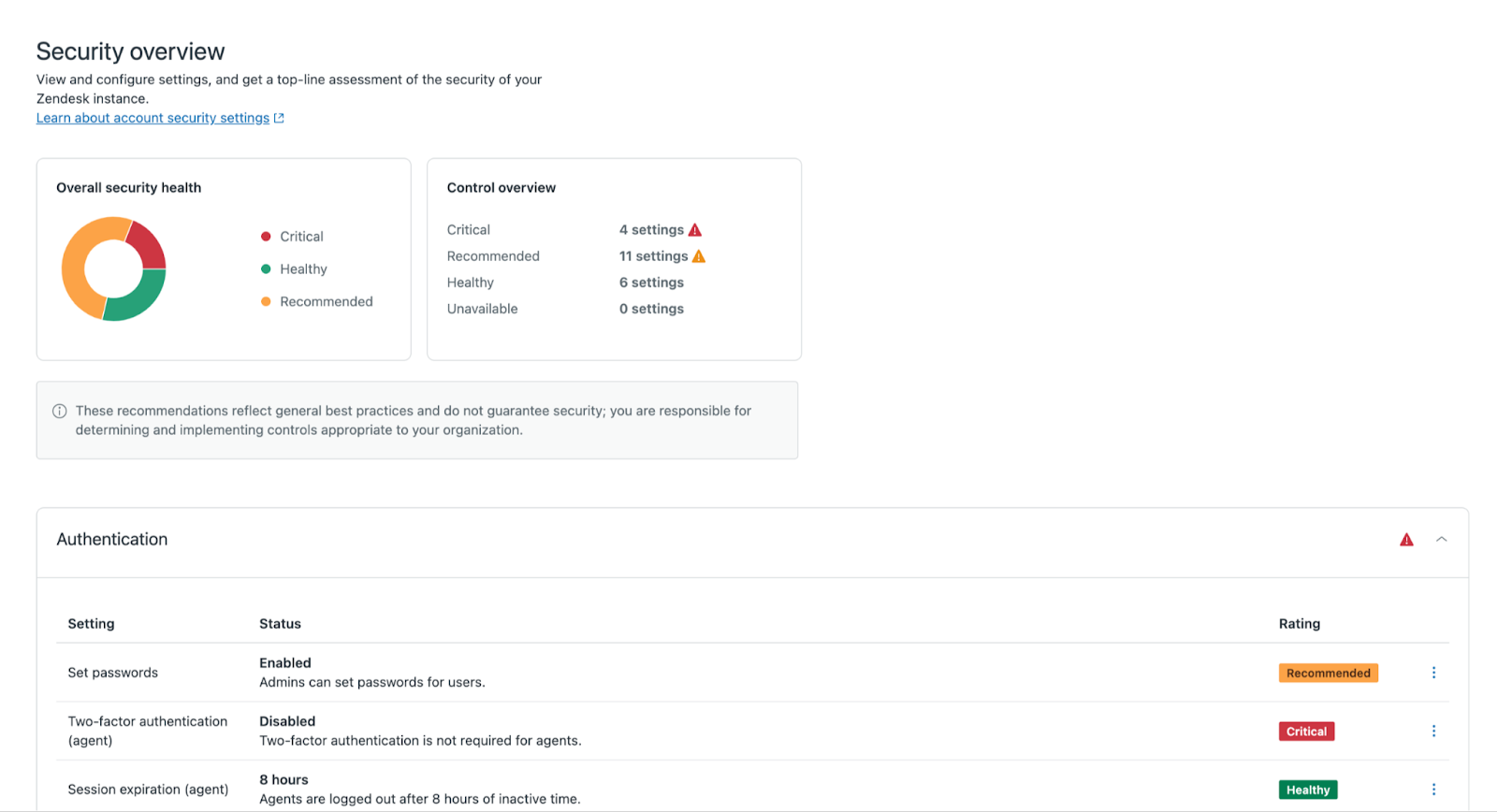
It’s important to note that while this dashboard covers the majority of high-impact settings, it doesn't currently include every setting with a possible security effect. We are committed to expanding coverage in future updates to ensure even greater visibility and control for our customers.
Why is Zendesk making this change?
Our research and your feedback revealed that some organizations unintentionally left settings in less secure states, in part due to the distribution of configuration options across multiple menus. By unifying these key settings, we aim to give every Zendesk admin a clearer view of their account’s overall security. This update reduces the risk of oversights, helps you address potentially insecure configurations proactively, and empowers you with best practice recommendations.
This initiative is part of Zendesk’s ongoing commitment to offer customers practical tools for protecting their accounts and customer data. We also recognize that security is an ongoing journey. For that reason, we recommend making periodic reviews of the dashboard part of your regular admin routine. This helps ensure your configuration stays aligned with business priorities and incorporates the latest security best practices.
What do I need to do?
All Support admins in your account will gain access to this new dashboard during the rollout period. We recommend you:
- Open the new page in Admin Center.
- Review your current security-related settings, paying special attention to any items flagged for review or recommended changes.
- Use the provided recommendations and in-page guidance to adjust configurations where appropriate, always considering your organization’s unique requirements.
- Set a schedule for routine reviews of the dashboard to ensure your environment continuously aligns with Zendesk best practices and your own security expectations.
For additional instructions on getting started or advice on fine-tuning specific settings, see Analyzing and improving the security posture of your Zendesk account.
If you have any questions or need assistance, please visit our community forum or contact Zendesk Customer Support.
Partner with us for stronger security
Zendesk is committed to helping you build a safer, more resilient customer experience. We encourage all admins to use this new dashboard, provide feedback through our community forum, and reach out for guidance or with suggestions on how we can further improve this feature.