| Announced on | Rollout starts | Rollout ends |
| November 10, 2025 | November 10, 2025 | November 12, 2025 |
We're thrilled to announce that when you're editing auto assist procedures, you can now see how each published version of the procedure performed and seamlessly restore past versions as needed.
This announcement includes the following topics:
What is changing?
Every time you update and publish an auto assist procedure, a new version is saved along with detailed revision tracking and performance metrics - all fully accessible from the procedure editor in Knowledge admin.
With this update, you can:
- Easily view all historically published procedure versions along with the exact changes made and who published them.
- Analyze performance metrics by version to see how each iteration ultimately assisted agents while working on tickets.
-
Restore any previous version seamlessly if the current one isn’t meeting your expectations — no granular rollbacks needed, just a complete version revert.
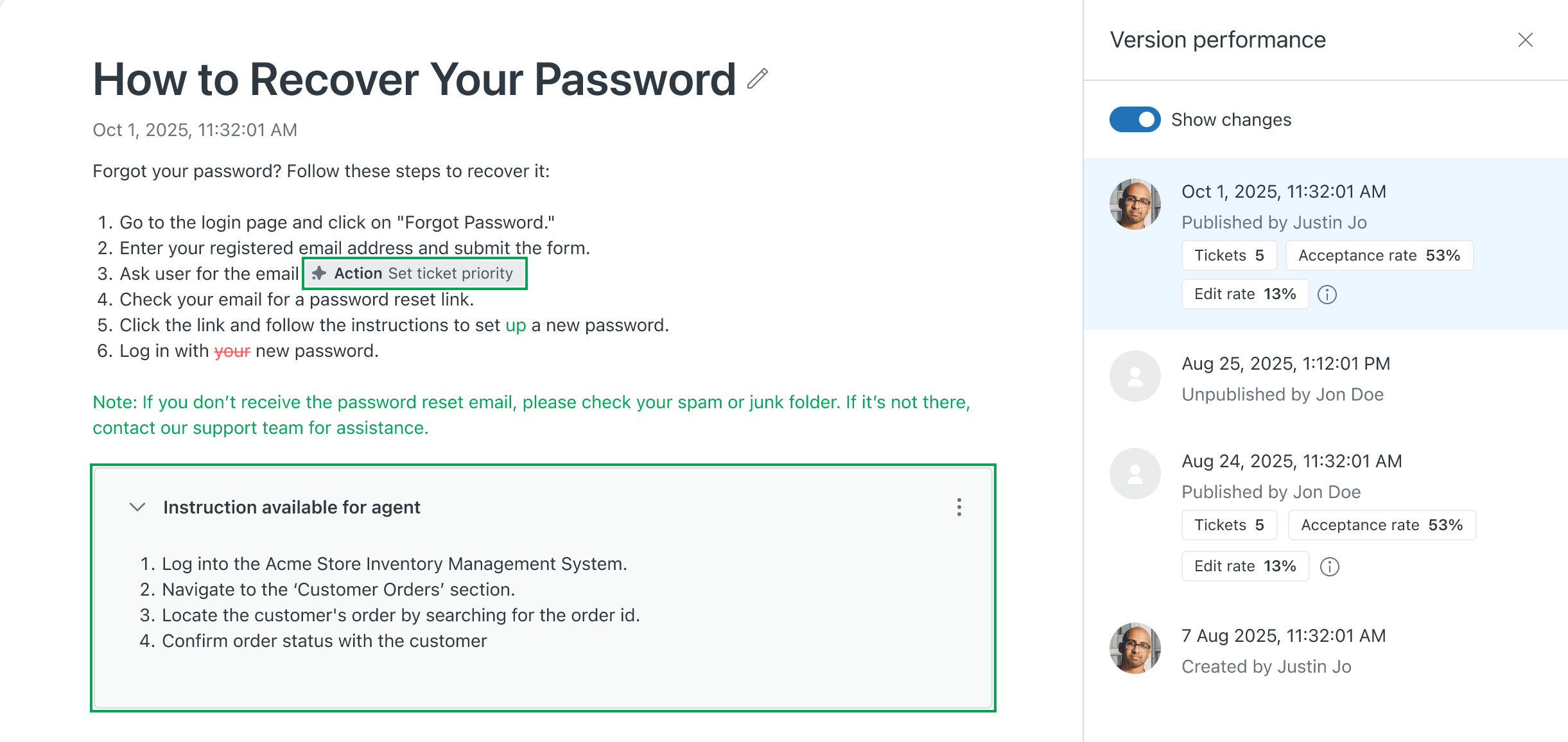
Why is Zendesk making this change?
We want you to feel confident that your optimizations have real impact.
Version performance tracking means you can optimize procedures and get real data on performance. If a newer update doesn’t perform well, you can quickly revert to a proven version - ensuring your agents get the most out of auto assist.
What do I need to do?
If you're already using auto assist procedures, you'll automatically see a new version performance icon when you open a procedure in Knowledge admin. See Viewing published procedure revisions and restoring a previous version.
If you have feedback or questions related to this announcement, visit our community forum where we collect and manage customer product feedback. For general assistance with your Zendesk products, contact Zendesk Customer Support.